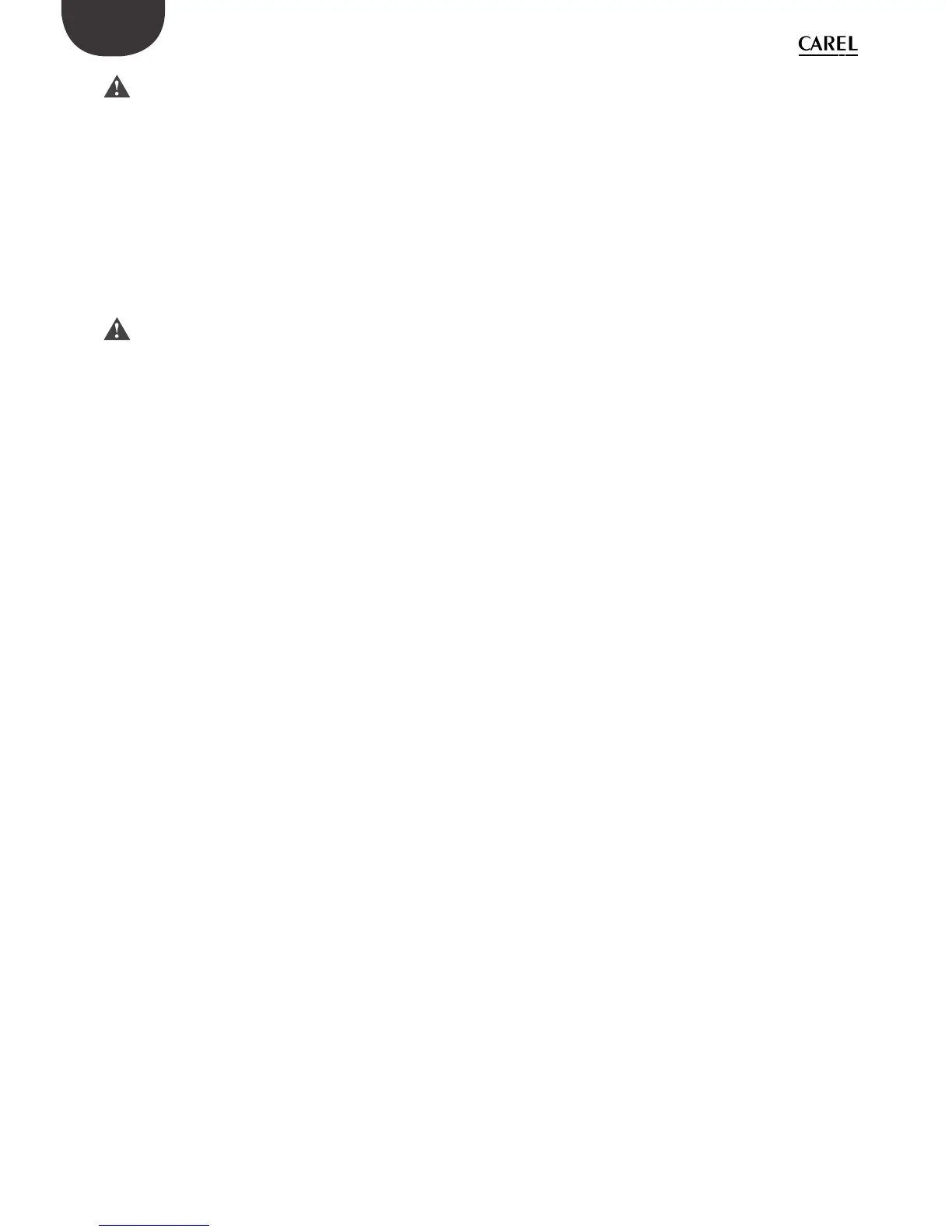16
ENG
easy/easy compact/easy split +030220791 - rel. 3.2 - 13.07.2010
Warnings:
• when rst connected, easy is already on and ready to be used;
• the instrument can be switched on from a supervisor PC and via an
external contact (setting A4= 5). The latter has priority over the other
modes.
Set point setting (desired temperature value)
The easy, easy compact and easy split devices control the desired
temperature (set point) inside the cabinet or cold room directly and
dynamically.
To view and modify the set point:
• press SET for 1 s, the set value will start ashing;
• increase or decrease the value using UP or DOWN;
• press SET to con rm the new value.
Important: the PJEZM* models tted with keypad simply monitor
the deviation from the set point and where necessary signal an
alarm. On these models, the set point can only be modi ed using
parameter “St”.
Manual defrost
Not available on the easy thermometer (M) and easy compact models.
Press DOWN for more than 3 s (activated only if the temperature
conditions are right, for easy split only if the light output is not set, H1≠4).
Alternatively, on easy split models, if the light output is set (H1=4), the
defrost can be activated by pressing UP and DOWN together, when
H6=1).
Continuous cycle
Not available on the easy thermometer (M) and easy compact models.
Press UP+DOWN for more than 3 s (activated only if the temperature
conditions are right and for easy split only when H6=0).
The continuous cycle is used to maintain refrigeration active in the
cabinet or cold room, regardless of the temperature inside the unit. This
may be useful for rapidly bringing the temperature below the set point
value.
Light (easy split only)
As already mentioned, when a light output is con gured (H1=4), the
DOWN button switches the light on/o , otherwise it starts/stops the
defrost.
Rapid display of the temperature read by the other
probes (only available for easy and easy compact
thermometer models - M)
Press the DOWN button to scroll the temperatures read by the probes.
Each time the DOWN button is pressed, the display will show the name
of the probe Pr1, Pr2 or Pr3 (only on the models with 3 inputs and with
multifunction input con gured as a probe) and after 1 s the temperature
measured by the selected probe will be displayed.
To display the other probes, press DOWN again.
To return to the normal display, wait 3 s without pressing any buttons
(exit by timeout).