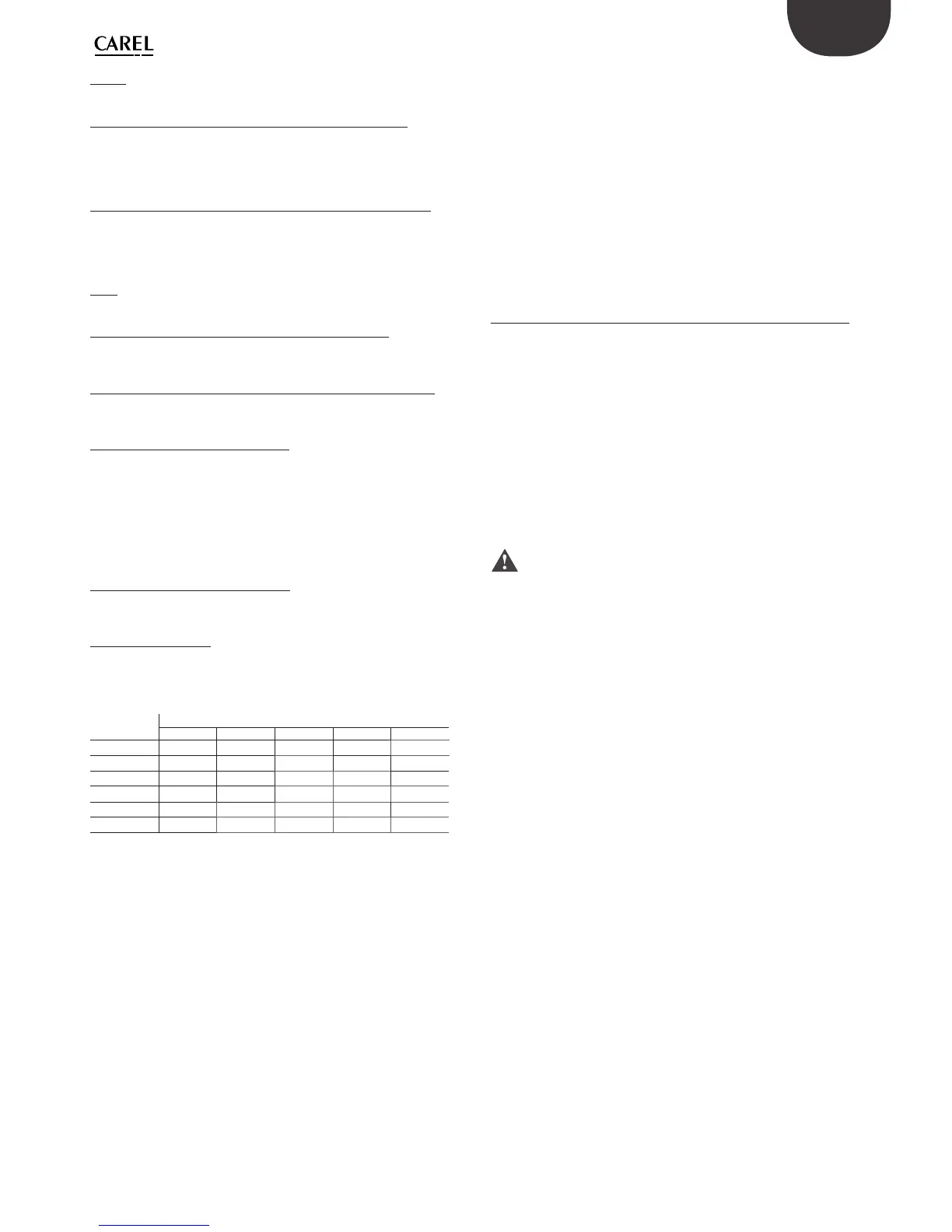25
ENG
easy/easy compact/easy split +030220791 - rel. 3.2 - 13.07.2010
A4=5, 6 see A4=5, 6 for easy, easy compact in previous paragraph.
A4=7 Door switch with evaporator fan o and light not managed
See A4=7 for easy, easy compact in previous paragraph. In easy split models
with light output con gured (H1=4), the status of the light output remains
unchanged. See paragraph 4.9 “Door open/closed management”.
A4=8 Door switch with evap. fan and comp. o and light not managed.
See A4=8 for easy, easy compact in previous paragraph. In easy split models
with light output con gured (H1=4), the status of the light output remains
unchanged. See paragraph 4.9 “Door open/closed management”.
A4=9: See A4=9 for easy, easy compact in previous paragraph.
A4=10: Door switch with evaporator fan o and light managed
See paragraph 4.9 “Door open/closed management”.
A4=11: Door switch with evaporator fan and comp. o and light managed
See paragraph 4.9 “Door open/closed management”.
A4=12: Select EASY SET from digital input
Used to select the set of control parameters control according to the status
of the digital input.
Digital input open = easy set 1
Digital input closed = easy set 2
The easy set from digital input has higher priority than parameter EZY; this
means that any attempt to change the easy set using parameter EZY is
ignored if A4 = 12.
A4 = 13: Probe for dirty condenser alarm
See A4=10 for easy, easy compact in previous paragraph.
A4 = 14: Product probe
See A4=11 for easy, easy compact in previous paragraph.
Summary table of relationship between parameter A4 and the actuators:
output
alarm light AUX FAN COMP
A4=1 ”IA” - - -
A4=6 - -
--
A4=7 ”dor” -
-
A4=8 ”dor” -
A4=10 -
-
A4=11 -
Tab. 4.p
Other alarm parameters
A7: digital input alarm delay
Sets the delay (in minutes) for detecting the external alarm when A4= 1,
7 or 8. For easy split A4 must be =1,7,8,10,11.
A8: enable alarm “Ed” (end defrost by timeout)
The alarm ‘Ed’ signals the end defrost due to the “maximum defrost time”
(dP) being reached. This can be disabled, by setting A8=0.
The signal “Ed” disappears when the next defrost is called.
Ac: Dirty condenser alarm set point
Sets the temperature set point above which the dirty condenser alarm
“CHt” is signalled (see parameter A4=10 for easy, easy compact and
A4=13 for easy split).
AE: Dirty condenser alarm di erential temperature
Sets the temperature value for determining the dirty condenser pre-
alarm “cht” interval (see parameter A4=10 for easy, easy compact and
A4=13 for easy split).
Acd: dirty condenser alarm delay
Sets the delay in minutes before activating the dirty condenser alarm
“CHt”’ (see parameter A4=10 for easy, easy compact and A4=13 for easy
split).
4.9 Door open/closed management
Procedure for setting the digital input:
1. make sure that the cold room door is tted with a contact for signalling
when the door is opened and closed;
2. establish the time required (parameters: A7 time in minutes or d8
in hours ≠0) to enable the pre-alarm on the display and to stop the
evaporator fan;
3. enable the digital input A4=7, 8. For easy split A4 must be =7,8,10,11.
When the door is opened, the controller will start counting the pre-alarm
time if A7 or d8 are other than zero. If, on the other hand, A7=0 and d8=0
the alarm will be activated immediately and the display will show “dor”
alternating with the temperature reading. The alarm can only be reset
when the door is closed, or alternatively when switching o the controller
by pressing UP for 3 s (on power-up, if the door is still open, the pre-alarm
time will start counting again).
Important: setting A7=0 and d8=0 ignores the pre-alarm times,
the display will show “dor” alternating with the temperature and
the fan will not stop.
Special cases:
• continuous cycle: performed normally, however the evaporator fan is
stopped based on the times set for A7;
• defrost: performed normally and the activation of the fan is controlled
using parameter F3 (evaporator fan status during defrost). If F3=1 the
digital input will only signal the opening of the door, without having
any e ect on the fan.
Easy and easy compact
During the pre-alarm (A7 or d8≠0):
• the fan is stopped;
• the LEDs and temperature display ash (excluding the compressor
LED, if on);
• the high temperature alarms are disabled.
During the “dor” alarm (at the end of the pre-alarm A7 or d8):
• the fan resumes normal operation;
• the display will show “dor” alternating with the temperature;
• the high temperature alarms are enabled;
• the buzzer sounds (to mute this, press SET or to disable set H4=1);
• if the auxiliary AUX output is “linked” to the digital input (H1=3) the
auxiliary relay will be activated.
Example: Setting A4=7 and A7=10 on a cold room with door contact,
when the door is opened, the LED and the temperature will ash on the
display for 10 minutes (excluding the compressor LED) and the fan will
stop. After 10 minutes, if the door is still open, the fan will resume normal
operation and the display will show the “dor” signal alternating with the
temperature value displayed.