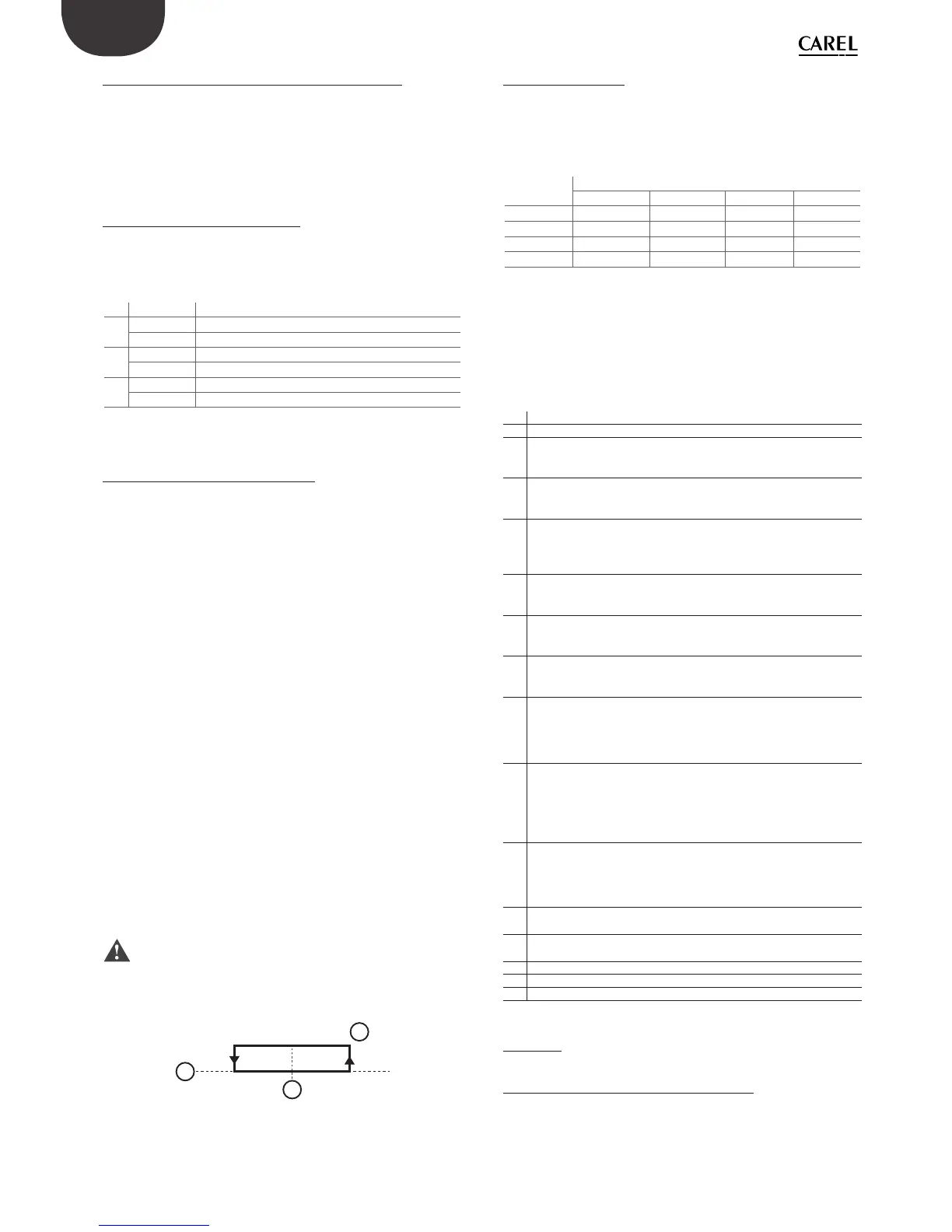24
ENG
easy/easy compact/easy split +030220791 - rel. 3.2 - 13.07.2010
A4=8 Door switch with evaporator fan and compressor o
contact open= door open
contact closed= door closed
See A4=7 with the addition of shutting down the compressor during the
pre-alarm (A7 or d8). Enabling the digital input A4=8 has priority over
the compressor protection parameters (c0, c1, c2, c3). See paragraph 4.9
“Door open/closed management“.
A4= 9 Direct/reverse operating mode
contact open= direct operation
contact closed= reverse operation
Parameter A4=9 has priority over parameter r3; only r3= 0 speci es the
activation of the defrost control.
r3 contact result
0 open Direct operation with defrost control
closed Reverse operation
1 open Direct operation
closed Reverse operation
2 open Direct operation
closed Reverse operation
Table 4.l
A4= 10 Probe for dirty condenser alarm
Multifunction analogue alarm input and dirty condenser pre-alarm, using
the third probe.
To enable this function, set:
1. third probe;
2. parameter Ac: temperature set point above which easy signals the
dirty condenser alarm;
3. parameter AE: temperature di erential that, together with Ac,
determines the dirty condenser pre-alarm;
4. parameter Acd: dirty condenser alarm signal delay;
5. parameter A4=10: enable the probe and dirty condenser alarm.
“cht” dirty condenser pre-alarm:
• indicates that the limit between Ac and AE has been exceeded
(deriving from the calculation: Ac-AE/2, see Fig. 4.l);
• easy continues normal operation;
• automatic reset (if the temperature measured by probe 3 falls below
Ac-AE);
• “cht” is shown on the display, alternating with the current
temperature.
“CH t” dirty condenser alarm:
• indicates that the temperature set point Ac has been exceeded (see
Fig. 4.l);
• the delay time Acd has elapsed;
• easy stops all functions;
• the buzzer sounds (to mute this, press SET or to disable deactivate set
H4=1);
• “CHt” is shown on the display, alternating with “cht” and the current
temperature.
Important: the “CHt” alarm (see par. “5.1 Table of alarms and
signals” on page 31) can only be reset manually, or alternatively by
switching the controller o , pressing UP for 3 s or powering down (on
power-up, if the temperature is still above the “Ac”, the alarm will go o
again).
AC-AE/2
AC-AE AC
1
2
3
Fig. 4.l
Key:
1 condensing temperature;
2 “cht” pre-alarm, display only (automatic reset);
3 “CHt” alarm and refrigeration “OFF” (manual reset).
A4= 11: Product probe
3rd input (terminal 11) con gured as product probe
The input is used in analogue mode for probe 3 (product).
Below is a summary table of the relation between parameter A4 and the
actuators:
outputs
alarm AUX FAN COMP
A4= 1 ”IA” - -
A4= 6 -
--
A4= 7 ”dor”
-
A4= 8 ”dor”
Table 4.m
A4: 3rd input con guration (easy split)
This paragraph highlights the di erences in the setting of parameter A4
for easy, easy compact and easy split.
easy split
A4 Meaning
0 Input not active
1 Instant (A7= 0) or delayed (A7 >0) external alarm
Input open= alarm
Input closed= ok
2 Enable defrost
Input open= disabled
Input closed= enabled
3 Start defrost when closing
FOR MODEL M: select probe displayed
Input open=probe 1
Input closed=probe 2
4 Curtain switch or night-time operation
Input open= normal set point and light on (H1=4)
Input closed= night-time set point [r4] and light o (H1=4)
5 Remote ON–OFF
Input open= OFF
Input closed= ON
6 Direct operation of AUX output when H1=3
Input open= AUX de-energised
Input closed= AUX energised
7 Door switch with fan o and light not managed (see parameter Ado)
“dor” alarm: - instant (A7= 0) or delayed (A7 >0)
- operation of AUX output (H1= 3)
Input open = door open
Input closed = door closed
8 Door switch with fan and compressor o and light not managed (see
parameter Ado)
“dor” alarm : - instant (A7= 0) or delayed (A7 >0)
- operation of AUX output (H1= 3)
Input open = door open
Input closed = door closed
9 Direct / reverse operating mode
IF r3= 0 input open= direct + defrost
input closed= reverse
IF r3= 1/2 input open= direct
input closed= reverse
10 Door switch with evaporator fan o and light managed (see parameter
Ado)
11 Door switch with evaporator fan and compressor o and light
managed (see parameter Ado)
12 Select EASY SET from digital input
13 Probe for dirty condenser alarm
14 Product probe
Table 4.o
A4=0, 1, 2, 3: see A4=0, 1, 2, 3 for easy, easy compact in previous paragraph.
A4=4 Curtain switch and night-time operation
See the previous paragraph. In easy split models if the light output is
con gured (H1=4) in normal operation the light is on and in night-time
operation it is o .