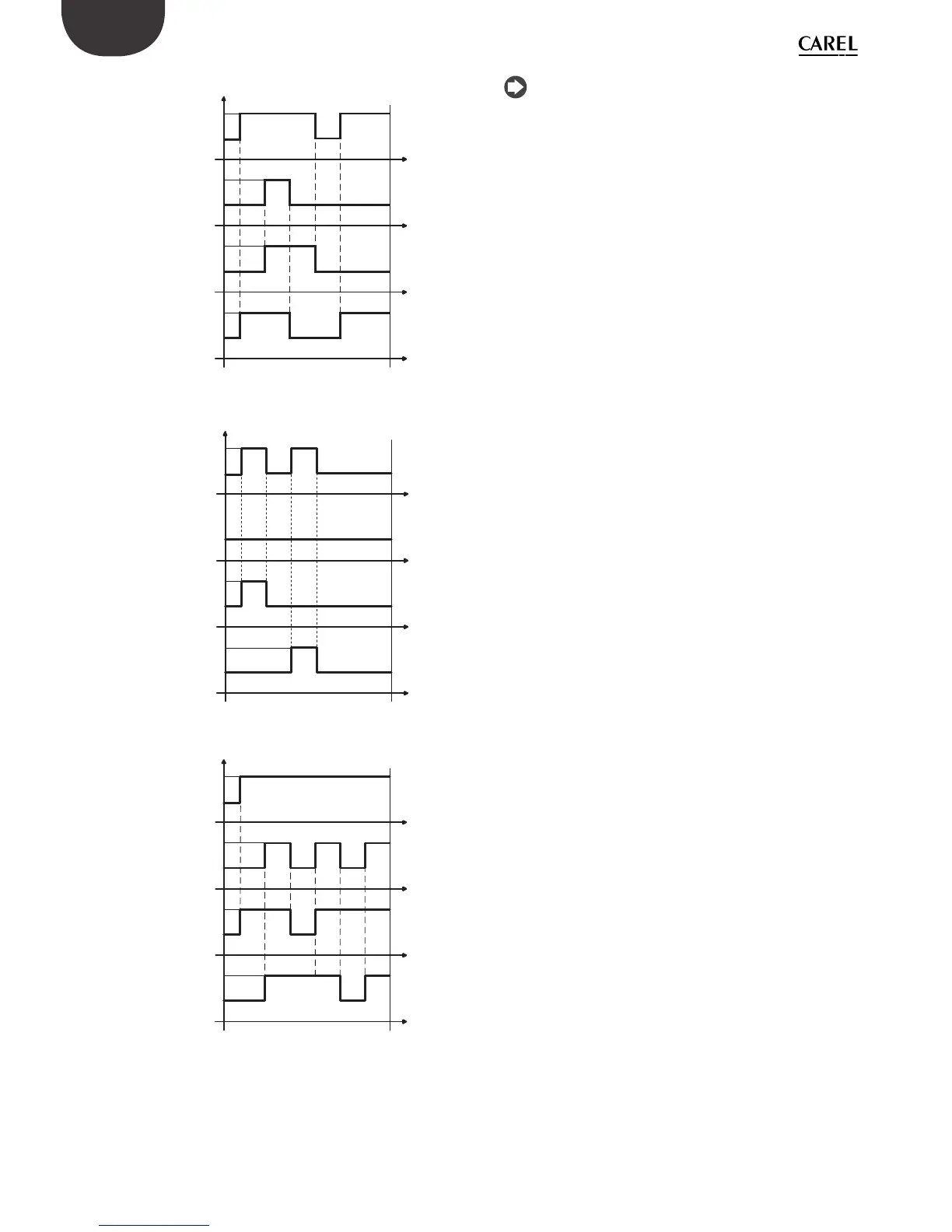30
ENG
easy/easy compact/easy split +030220791 - rel. 3.2 - 13.07.2010
ON
OFF
REQ2
t
t
CP1
CP2
REQ1
t
t
ON
OFF
ON
OFF
OFF
ON
example 2
Fig. 4.q
ON
OFF
REQ2
t
t
CP1
CP2
REQ1
t
t
ON
OFF
ON
OFF
OFF
ON
example 3
Fig. 4.r
ON
OFF
REQ2
t
t
CP1
CP2
REQ1
t
t
ON
OFF
ON
OFF
OFF
ON
example 4
Fig. 4.s
Key
REQ1 Compressor 1 call CP1 Compressor 1
REQ2 Compressor 2 call CP2 Compressor 2
t time
Note:
• in mode H1= 1/2, the alarms that act on the AUX output are: “LO”, “HI”,
“E0”, “IA”, “CHT”;
• mode H1= 1 is useful for signalling an alarm when a power failure
occurs
H2: enable keypad
Used to prevent the set point and the other operating parameters
from being changed when the instrument is located in a place that is
accessible to the public.
H2= 0 keypad disabled:
- F parameters read-only
- C parameters modi able (with password)
- no set point modi cation
- no manual defrost
- no continuous cycle
- no ON/OFF
H2=1 keypad enabled
H2=2 keypad enabled except for ON/OFF
H4: disable buzzer
Setting H4= 1 disables the operation of the audible buzzer.
H5: ID code
Display-only value: this can only be modi ed via serial connection (key
or supervisor). When set to a positive value (values from 0 to 31 are used
by CAREL for the basic models), if a parameter, including the set point, is
modi ed from the keypad, the value becomes negative. This allows any
modi cations made the parameters compared to the initial settings to
be monitored.
H6: select control associated with UP + DOWN buttons (easy split only)
The following values are allowed:
• H6 = 0: start/stop continuous cycle;
• H6 = 1: start/stop defrost.
H7: management of fourth relay/serial communication (easy split only)
This parameter is used to enable the fourth relay output (RL4). In models
with four relays, management of the fourth relay and serial communication
are mutually exclusive.
H7 = 0: fourth relay disabled and serial communication enabled;
H7 = 1: fourth relay enabled and serial communication disabled.
(see paragraph “2.3 Wiring diagram for multiple units” page 13).
PS: password
Protection code for modifying the con guration parameters (default=
22). The value of the password can be customised from the supervisor.
HMP: Maximum maintenance interval (easy split only)
This function requires the internal clock (RTC) to be enabled (tEn=1).
If HMP = 0, the maintenance request is deactivated. Parameter HMP,
expressed in days, is used to set the maximum time interval after which
the controller generates a maintenance request (the counter HMd has
exceeded the threshold HMP), which involves a message shown on the
display (SrC) and the alarm icon on. The signal can be deactivated by
setting parameter HMr = 1 from the keypad or supervisor. This operation
saves the current date and restarts the counter HMd.
HMd: Days elapsed since last maintenance (easy split only)
Read-only parameter. See the explanation of parameter HMP.
HMr: reset maintenance signal and restart HMd (easy split only)
If set to 1, this deactivates the signal SrC and restarts the counter HMd.
Operation available from the keypad and supervisor.