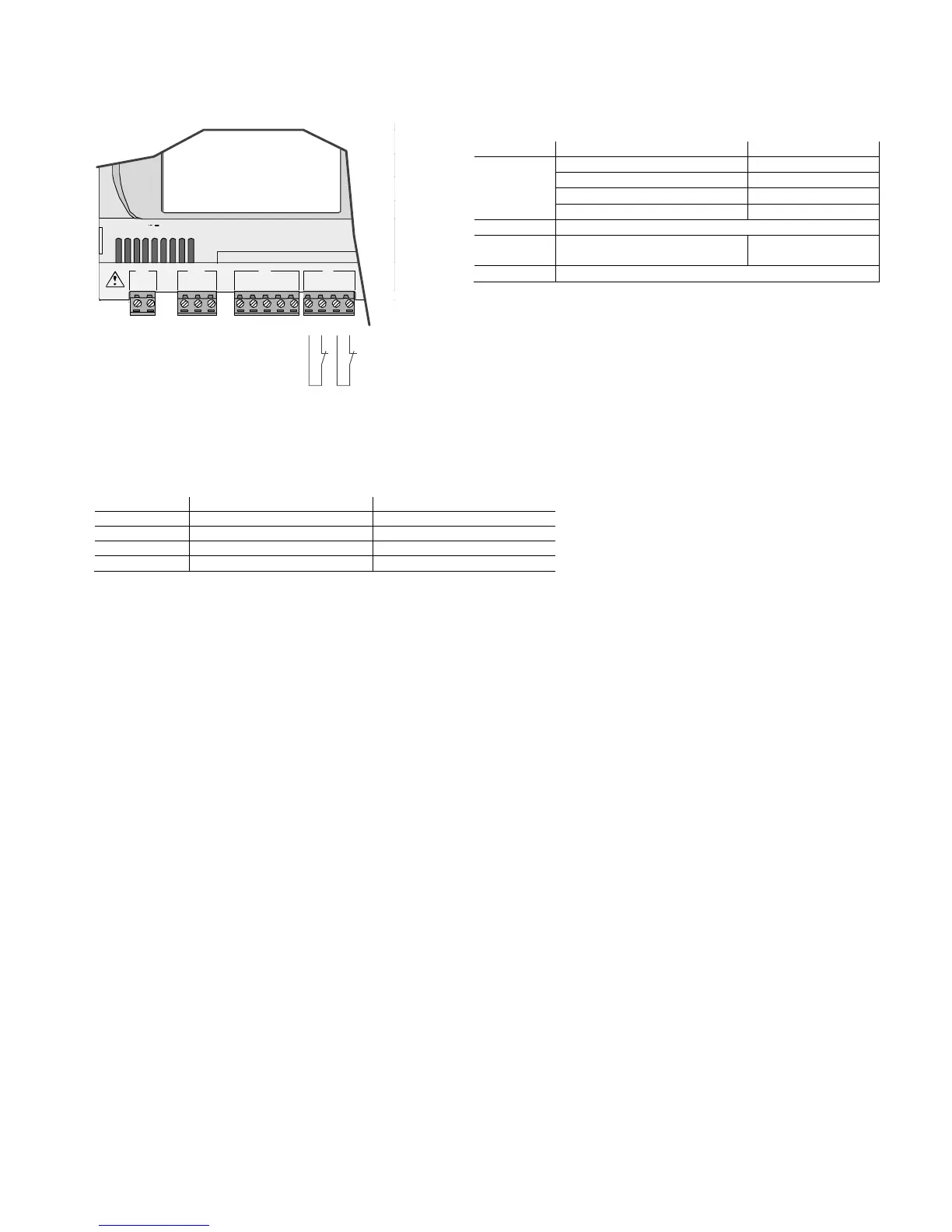pCO Sistema
Code: +030220336 - rel. 1.5 - 22/12/10
35
4.3.7
4.3.74.3.7
4.3.7 Connecting the analogue inputs selected as ON/OFF
Connecting the analogue inputs selected as ON/OFFConnecting the analogue inputs selected as ON/OFF
Connecting the analogue inputs selected as ON/OFF
A number of analogue inputs on the pCO can be configured as voltage-free digital inputs, not optoisolated.
The inputs must be configured as voltage-free digital inputs by the application program resident in flash memory.
G
G0
+V
term
GND
+5 V
REF
B4
BC4
B5
BC5
J1 J24 J2 J3
field card
input: 24 V / ;50 to60 Hz
max. power:40VA/15W
B4
BC4
B5
BC5
Fig. 4.g
Fig. 4.gFig. 4.g
Fig. 4.g
Warnings:
Warnings: Warnings:
Warnings: the maximum current available at the digital input is 5 mA (thus the rating of the external contact must be at least 5 mA).
4.3.8
4.3.84.3.8
4.3.8 Distance of the analogue inputs
Distance of the analogue inputsDistance of the analogue inputs
Distance of the analogue inputs
The sizes of the cables used for connecting the analogue inputs over a distance are shown in the following table:
Tab. 4.h
Tab. 4.hTab. 4.h
Tab. 4.h
If the product is installed in industrial environments (application of the EN 61000-6-2 standard) the length of the connections must be less than 30m.
In any case, this length should not be exceeded so as to prevent measurement errors.
