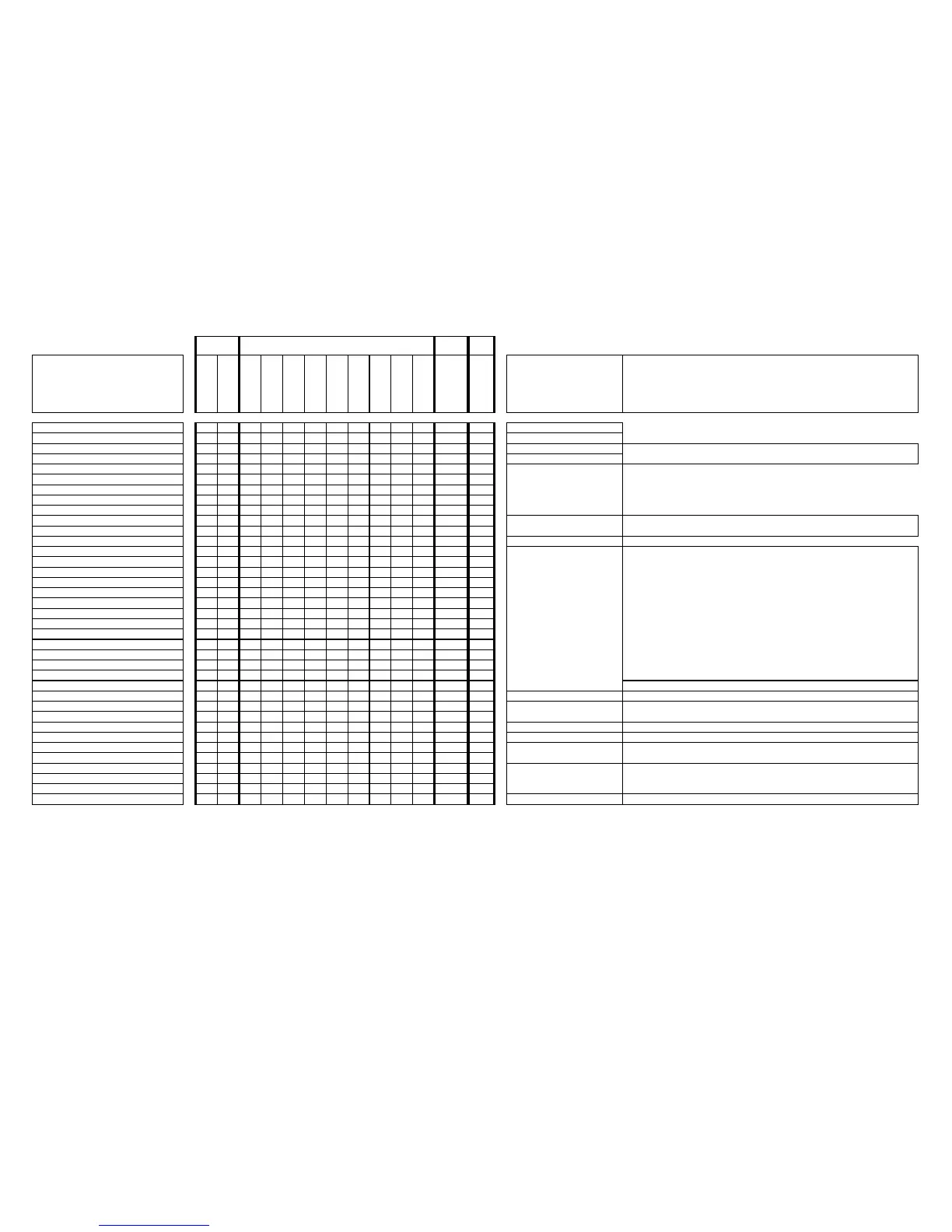Devices that can be connected to the pCO2
serial 3 (L
& XL) serial 5
Device
connector J11
connector J10
PCO2004850
PCOS004850
PCO200MDM0
PCO20000F0
PCO20000R0
PCO100CLP0
PCO1000WB0
PCO1000BA0
PCOS00HBB0
connector J23
connector J9
Protocol active on the pCO Notes
Display panel X Display panel
pCOT - pCOI terminal X Local terminal or pLAN
pGD0 - pGD1 terminal X Local terminal or pLAN With Local terminal the pGD* works in pCOT emulation mode
pGD2 - pGD3 terminal X Local terminal or pLAN
Aria terminal X
pCO in pLAN X pLAN
FCM series controllers X
EVD200 X
EVD400 X
CAREL Slave devices (RS485) X X X X
CAREL Master or CAREL Master: can only be activated on BMS serial
pCOexp 485 X X X X
CAREL Master 5 exp. CAREL Master 5 exp.: can only be activated on pLAN serial
Hydronic fan coil and CANbus X CAREL Master
PlantVisor local X X X
PlantWatch X X X
PCGate X X X
WebGate X X X Can only be activated on one serial port
GATEWAY**0 X X X
LON - Echelon RS485 X Incompatible with protocols
LON - Echelon FTT10 X CAREL Slave PSTN
TREND X GSM
HTTP client X Modbus Slave
BACnet/Ethernet X
BACnet/IP X
BACnet/MSTP (RS485) X
SNMP v1, SNMP v2C X
SNMP v3 X For SNMP v3 special pCOWEB software is used
Modbus supervisor (RTU) X X Modbus Slave Incompatible with CAREL Slave, PSTN, GSM
Modbus Slave devices X X X Modbus Master Can only be activated on one serial port
pCOexp Modbus X X X
BenShaw devices X X Modbus Master - Benshaw Maximum of two Benshaw devices
WinLoad local XXXX WinLoad Can only be activated on 1 serial. Incompatible with PSTN & GSM
WinLoad remote, analogue modem X PSTN Incompatible with CAREL Slave and Modbus Slave
PlantVisor remote, analogue modem X
WinLoad remote, GSM modem X
PlantVisor remote, GSM modem X GSM Incompatible with CAREL Slave and Modbus Slave
Send and receive SMS X
Serial printer X Serial printer
77
ser
