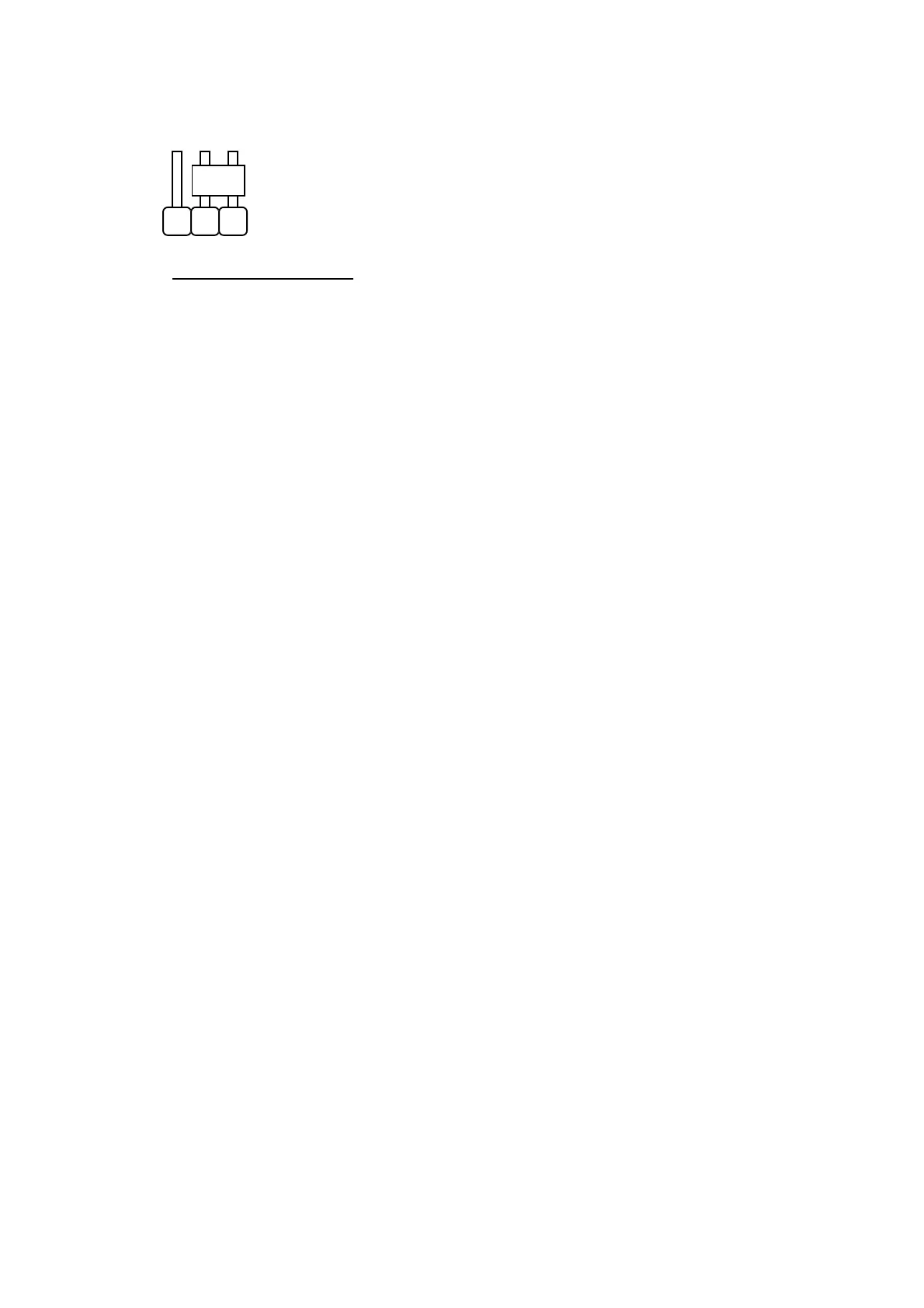14
- JUMPER SETTING FOR 4-20 mA PROBES
N.B.
Remember to place the jumper of J14 (analogue input n.5), J15 (analogue
input n.6), J28 (analogue input n.7) and J29 (analogue input n.8) in the
position shown in the picture in order to configure the pressure
transducer reading into the 4-20 mA mode.
-
FIRST INSTALLATION
There are two phases:
a) Hardware connection
AFTER HAVING CHECKED THAT THE MATERIAL RECEIVED IS EXACTLY
THE ONE YOU REQUESTED, UNPACK IT AND CONNECT THE SINGLE
PARTS TO ASSEMBLE THE CONTROLLER AS DESCRIBED BELOW:
- connect the telephone cable between the Interface and the pCO controller.
- insert the Eprom with the programme in the proper socket
*** WARNING: INSERT THE EPROM IN THE RIGHT WAY ***
- connect all probes and devices to the controller, following the indications of the
inputs/outputs table
- connect power supply with interface
b) Software initialisation
Software initialization means to
correctely set-up all the parameters in order to
allow the unit to work
.
The machine will thouroughly meet the costumer's requirements, only if all the
selected parameters (contained in the following branches: Programming,
Manufacturer, and Maintenance) take into account the type of plant, present
devices, and control parameters (setpoints, threshold alarms, etc).
All the selected parameters are contained in the
buffer storage
(a memory that
maintain the selected values also in the absence of voltage).
When the machine is first installed, the stored parameters are the parameters
established by Carel (Default values) which ensure a standard working of the
machine but not really meet the costumer's requirements.
To modify the parameters the operator must enter the branches of interest and
change the incorrect parameters. All the modified parameters are stored again.
On page 20 a complete list of the default values is shown.
On certain circumstances the machine could present some parameters no more
answering the needs of the user (following a test or change of the equipment to
be controlled, etc), and their recovery would involve an excessive expenditure of
time.
In this case it is advisable to recover the default values established by Carel and
afterwards to change the ones tha are not in a accordance with the equipment.
To do this the following operations are needed:
Keep pressed for more than 2 seconds the
Menu + Prog
buttons;
- due to the previous action you are now in the Manufacturer Password. Now it is
necessary to correctly select the Manufacturer Password.
Two different passwords are available:
- hardaware " 0123 " password that must be known only by the assistance
technician or qualified personnel.
1
23
