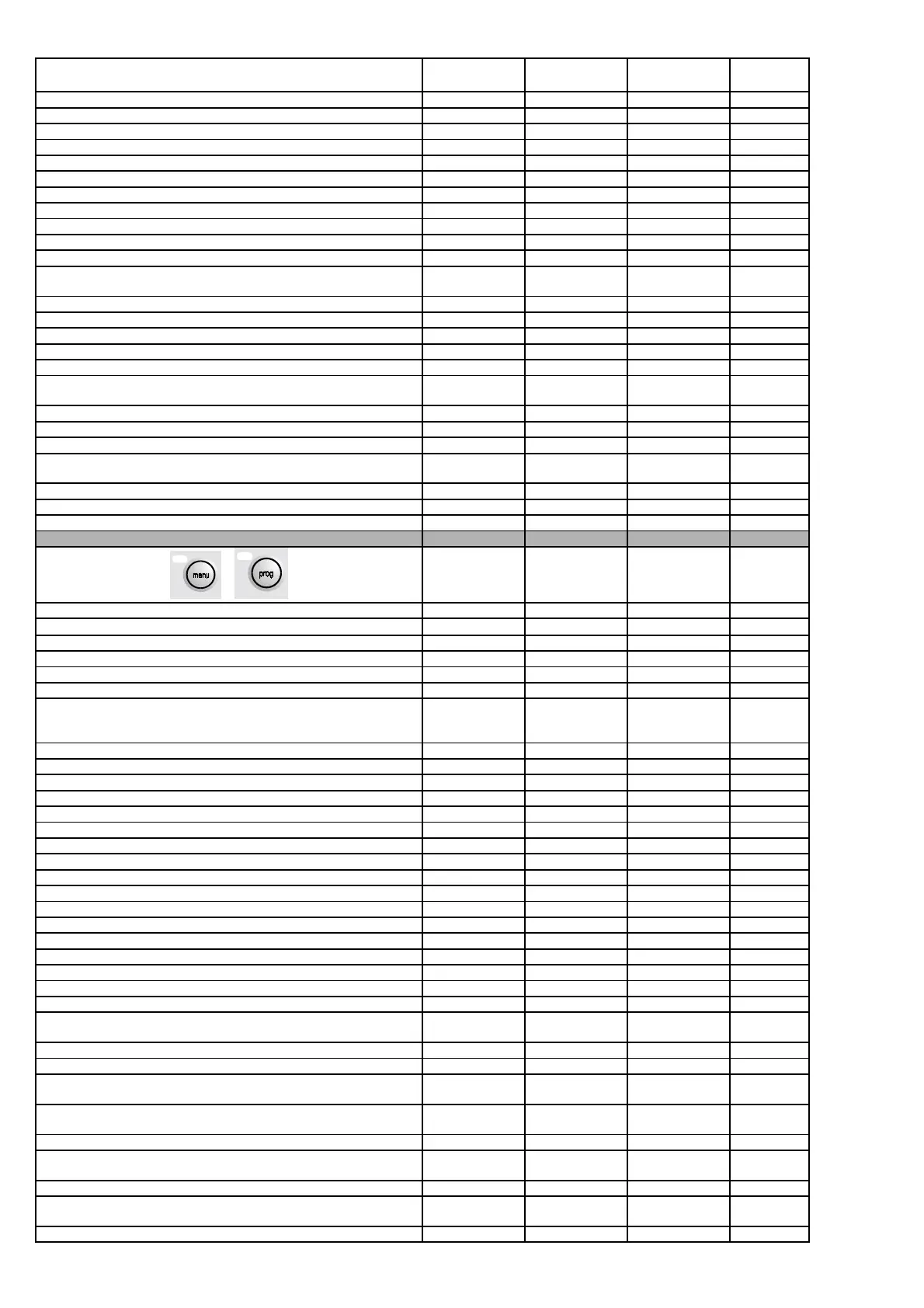Standard Shelter
Cod. +030221471 – Rel. 2.0 – April 01, 2003
22
DESCRIPTION OF THE PARAMETER SCREEN DEFAULT
VALUE
RANGE UOM
Inside/outside temperature offset for freecooling P5 2.0 0.0-10.0 ºC / ºF
Enable freecooling humidity limit P6 No No-Yes
Minimum / maximum humidity limit for freecooling P6 30.0 / 75.0 0.0-99.9 %RH
Display language screen when starting the pCO2-pCO1 P7 Yes No-Yes
Switch unit off from button P7 No No-Yes
High and low ambient temperature alarm offset P8 10.0 / 10.0 -999.9 - 999.9 ºC / ºF
High and low ambient humidity alarm offset P9 20.0 / 30.0 0-100.0 %RH
Enable outlet limitation function Pa No No-Yes
Outlet air set point for the limitation function Pa 12.0 -999.9 - 999.9 ºC / ºF
Outlet air differential for the limitation function Pa 4.0 -999.9 - 999.9 ºC / ºF
Assign type of alarm from AL01 to AL20 Serious / Minor ½ Pb 5-6-9=S
others=1
S-1-2
Assign type of alarm from AL21 to AL40 Serious / Minor ½ Pc 26=S others=1 S-1-2
Assign type of alarm from AL41 to AL50 Serious / Minor ½ Pd All = 1 S-1-2
Board identification number for supervisory network Pe 1 0-200
Board communication speed for supervisory network Pe 1200 1200-19200 Baudrate
Serial communication protocol Pe Carel Carel,Modbus,
Lon,RS232,Gsm
Telephone numbers entered on analogue modem Pf 1 1-4
Enter telephone numbers on analogue/GSM modem Pf 0 0…9,#,*,@,ˆ
Number of rings for GSM modem Pf 0 0-9
Password to access the pCO2-pCO1 via analogue/GSM modem from a
PC or cellular phone (SMS)
Pf 0 0-9999
Number of rings for analogue modem Pg 0 0-9
Type of analogue modem dialling Pg Tone Tone-Pulse
Enter new user password 1234 0-9999
+
Enter manufacturer password Z0 1234 0-9999
CONFIGURATION →
Enable BMS C0 No No-Yes
Enable printer C0 No No-Yes
Select unit of measure for temperature probes and parameters C0 ºC ºC-ºF
Enable clock card (pCO1 only) C0 No No-Yes
Select refrigerant
C1
R134a
R22,R134a,
R404a,R407C,
R410A
Type of freecooling C1 0-10V 0-10V-3Pos
Enable simultaneous freecooling and compressor operation C1 No No-Yes
Enable Dehumidification C2 No No-Yes
Enable Humidification C2 No No-Yes
Number of compressors (only pCO1-pCO2medium) C3 1 1-2
Number of heaters for heating (only pCO1-pCO2medium) C3 1 0-2-Binary
Number of compressors enabled for dehumidification C3 1 1-2
Enable modulating outlet fan C4 No No-Yes
Enable condenser function C5 No No-Yes
Enable second condenser coil C5 No No-Yes
Number of condenser fans (only pCO1-pCO2medium) C5 1 1-2
Maximum voltage threshold for Triac C6 92 0-100 %
Minimum voltage threshold for Triac C6 70 0-100 %
Triac impulse duration C6 2 0-10 m seconds
Configuration of analogue input 2 C7 Pressure circ.1 Press./Temp.
Configuration of analogue input 2 C8 Pressure circ.2 Press./Temp.
Enable pressure probe 1 C9 Yes No-Yes
Type of signal from pressure probe 1 C9 Current 0-1V,0-10V,
current
Minimum and maximum value measured by pressure probe 1 C9 0.0 / 30.0 -20.0 - 50.0 bar
Enable pressure probe 2 (only pCO1-pCO2medium) Ca No No-Yes
Type of signal from pressure probe 2 (only pCO1-pCO2medium) Ca Current 0-1V,0-10V,
current
Minimum and maximum value measured by pressure probe 2 (only
pCO1-pCO2medium)
Ca 0.0 / 30.0 -20.0 - 50.0 bar
Enable condenser 1 temperature probe Cb Yes No-Yes
Type of signal from condenser 1 temperature probe Cb NTC NTC-0-10V,
current
Enable condenser 2 temperature probe (only pCO1-pCO2medium) Cb Yes No-Yes
Type of signal from condenser 2 temperature probe (only pCO1-
pCO2medium)+
Cb NTC NTC-0-10V,
current
Enable humidity probe (No pCO1xs) Cc Yes No-Yes
