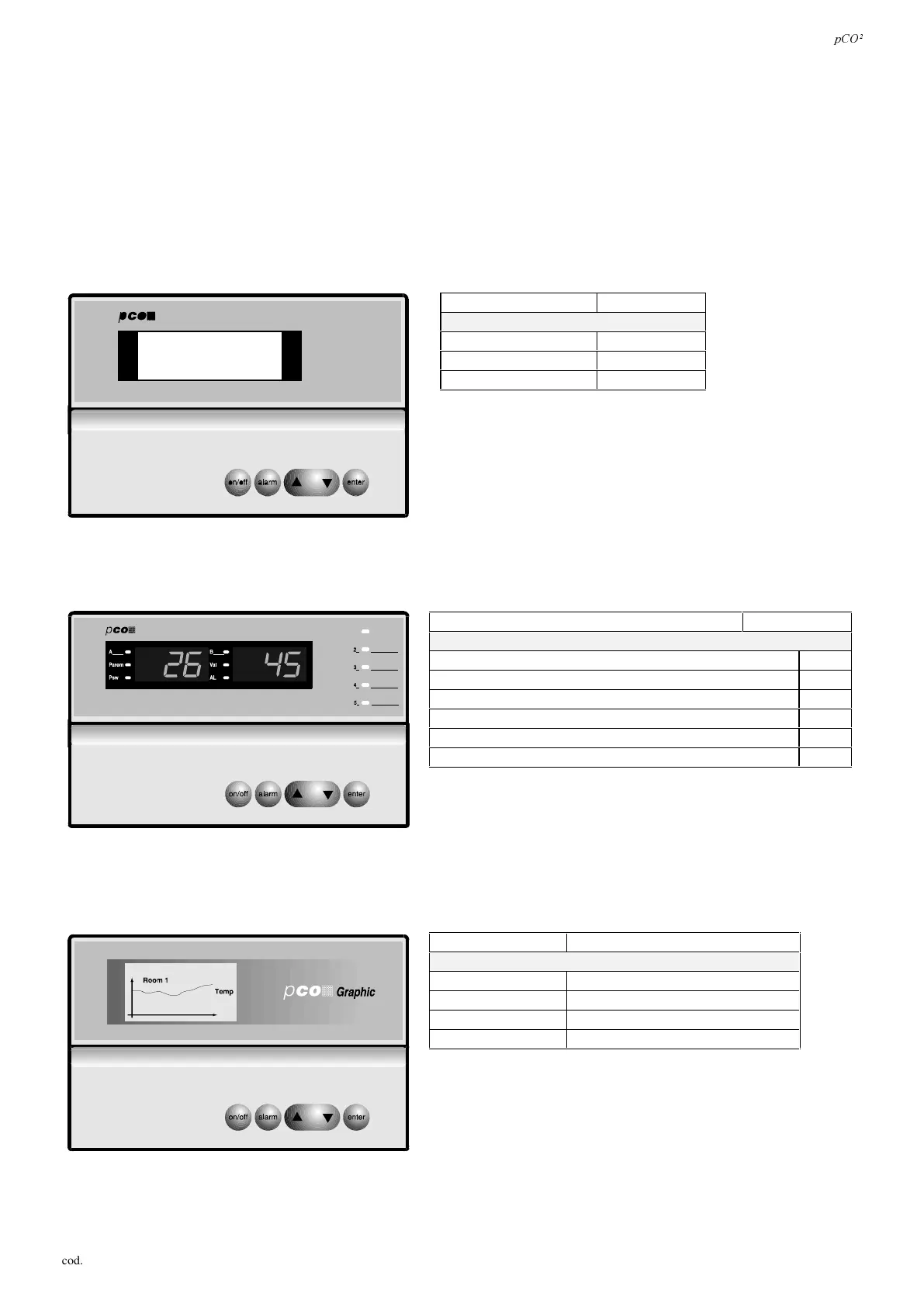S&2ð
cod. Carel +030221826 rel. 2.0 dated 03/10/02
12
7(50,1$/86(5
&RQWUDVWFRQWUROLQ/&''LVSOD\
4x20 LCD display models have a trimmer for adjusting the display contrast. The trimmer can be accessed using a flat-head
screwdriver through the hole located on the top right corner of the rear cover (PCOT* models) or by removing the rear cover
(PCOI* models); in the latter case the potentiometer is located on the top right corner of the main board itself. Graphic display
models allow control of contrast by pressing simultaneously the Menu and ↓ buttons (or Menu and ↑). Here follows the
description of terminal user available versions (display).
'LVS OD\/&'[IRUZDOO RUSDQHOPRXQWLQJ
code
3&27&%
IHDWXUHV
Number of rows 4
Number of columns 20
Font height (mm) 5
Other features available:
• version fitted for connection to a serial printer
(PCOT00SCB0);
• version with LCD back-lit (PCOT000CBB).
/(''LV SOD\IRUZDOORUSDQHOPRXQWLQJ
Code
3&27/
IHDWXUHV
Number of digits 6
Colour Green
Height (mm) 13
Font height (mm) 5
LED number of side indicators 5
LED number of indicators (of the function displayed) 3+3
/&'*UDSKLF'LVSOD\IRUZDOORUSDQHOPRXQWLQJ
Code
3&273*+
IHDWXUHV
LCD 128x64 pixel, graphic, back-lit
LCD 128x64 pixel, graphic, back-lit
Number of rows 8
Number of columns 16
)LJ
)LJ
)LJ
