LID Operation and Menus (Fig. 14-20)
GENERAL
• The LID display will automatically revert to the default
screen after 15 minutes if no softkey activity takes place
and if the machine is not in the Pumpdown mode
(Fig. 14).
• When not in the default screen, the upper right-hand cor-
ner of the LID always displays the name of the screen that
you have entered (Fig. 15).
• The LID may be configured in English or SI units, through
the LID configuration screen.
• Local Operation — By pressing the LOCAL
softkey, the
PIC is now in the LOCAL operation mode and the control
will accept modification to programming from the LID only.
The PIC will use the Local Time Schedule to determine
machine start and stop times.
• CCN Operation — By pressing the CCN
softkey, the
PIC is now in the CCN operation mode, and the control
will accept modifications from any CCN interface or mod-
ule (with the proper authority), as well as the LID. The
PIC will use the CCN time schedule to determine start and
stop times.
ALARMS AND ALERTS — Alarm (*) and alert (!) status
are indicated on the Default screen and the Status tables. An
alarm (*) will shut down the compressor. An alert (!) notifies
the operator that an unusual condition has occurred. The ma-
chine will continue to operate when an alert is shown.
Alarms are indicated when the control center alarm light
(!) flashes. The primary alarm message is viewed on the de-
fault screen and an additional, secondary, message and
troubleshooting information are sent to the Alarm History
table.
NOTE: When an alarm is detected, the LID default screen
will freeze (stop updating) at the time of alarm. The freeze
enables the operator to view the machine conditions at the
time of alarm. The Status tables will show the updated in-
formation. Once all alarms have been cleared (by pressing
the RESET
softkey), the default LID screen will return to
normal operation.
LEGEND
1—T2 — Power Transformer (Hot Gas
Bypass Relay, Oil Pump Relay and
Oil Heater Relay)
2—T4 — Transformer (8-Input Modules)
3—T1 — Control Center Transformer
4—3C Hot Gas Bypass Relay Location
5—Factory Terminal Connections
6—Oil Heater Contactor (1C)
7—Oil Pump Contactor (2C)
Fig. 13 — Power Panel with Options (Hermetic Machine Shown)
Fig. 14 — LID Default Screen
21
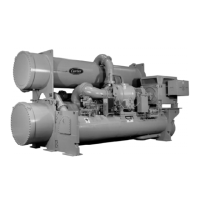
