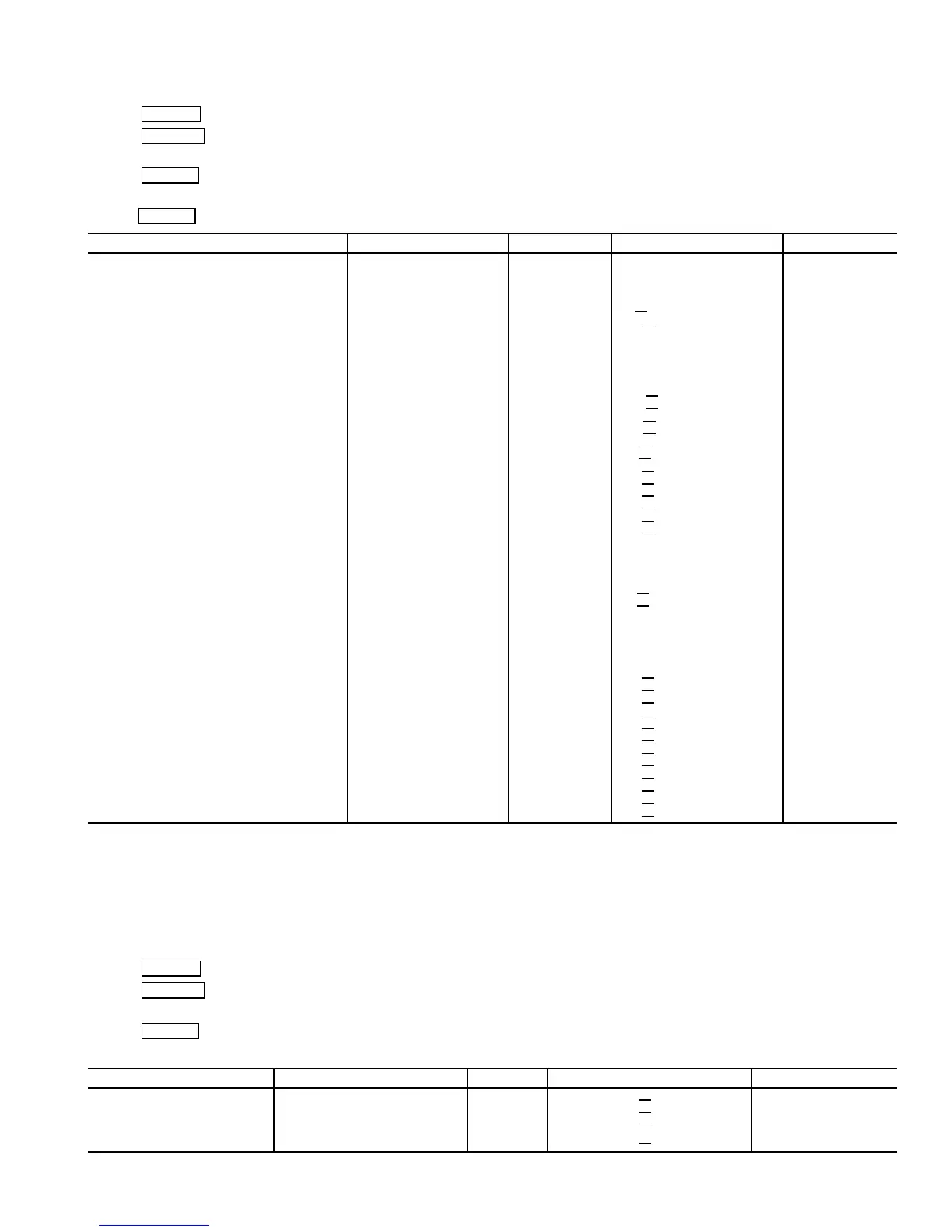Table 2 — LID Display Data (cont)
EXAMPLE 9 — SERVICE2 DISPLAY SCREEN
To access this display from the LID default screen:
1. Press MENU
.
2. Press SERVICE
.
3. Scroll down to highlight EQUIPMENT SERVICE.
4. Press SELECT
.
5. Scroll down to highlight SERVICE2.
6. Press SELECT
.
DESCRIPTION CONFIGURABLE RANGE UNITS REFERENCE POINT NAME DEFAULT VALUE
OPTIONS BOARD 1
20 mA POWER CONFIGURATION
External = 0, Internal = 1
RESET 20 mA Power Source 0,1 res 20 ma
0
DEMAND 20 mA Power Source 0,1 dem 20 ma 0
SPARE ALERT ENABLE
Disable = 0, 1 = High Alert, 2 = Low Alert,
3 = High Alarm, 4 = Low Alarm
Temp = Alert Threshold
CHWS Temp Enable 0-4 chws en
0
CHWS Temp Alert –40-245 (–40-118) DEG F (DEG C) chws al 245 (118)
CHWR Temp Enable 0-4 chwr en 0
CHWR Temp Alert –40-245 (–40-118) DEG F (DEG C) chwr al
245 (118)
Reset Temp Enable 0-4 rres en 0
Reset Temp Alert –40-245 (–40-118) DEG F (DEG C) rres al 245 (118)
Spare Temp 1 Enable 0-4 spr1 en
0
Spare Temp 1 Alert –40-245 (–40-118) DEG F (DEG C) spr1 al 245 (118)
Spare Temp 2 Enable 0-4 spr2 en 0
Spare Temp 2 Alert –40-245 (–40-118) DEG F (DEG C) spr2 al
245 (118)
Spare Temp 3 Enable 0-4 spr3 en 0
Spare Temp 3 Alert –40-245 (–40-118) DEG F (DEG C) spr3 al
245 (118)
OPTIONS BOARD 2
20 mA POWER CONFIGURATION
External = 0, Internal = 1
SPARE 1 20 mA Power Source 0,1 sp1 20 ma
0
SPARE 2 20 mA Power Source 0,1 sp2 20 ma 0
SPARE ALERT ENABLE
Disable = 0, 1 = High Alert, 2 = Low Alert,
3 = High Alarm, 4 = Low Alarm
Temp = Alert Threshold
Spare Temp 4 Enable 0-4 spr4 en
0
Spare Temp 4 Alert –40-245 (–40-118) DEG F (DEG C) spr4 al 245 (118)
Spare Temp 5 Enable 0-4 spr5 en 0
Spare Temp 5 Alert –40-245 (–40-118) DEG F (DEG C) spr5 al
245 (118)
Spare Temp 6 Enable 0-4 spr6 en 0
Spare Temp 6 Alert –40-245 (–40-118) DEG F (DEG C) spr6 al
245 (118)
Spare Temp 7 Enable 0-4 spr7 en 0
Spare Temp 7 Alert –40-245 (–40-118) DEG F (DEG C) spr7 al 245 (118)
Spare Temp 8 Enable 0-4 spr8 en
0
Spare Temp 8 Alert –40-245 (–0-118) DEG F (DEG C) spr8 al 245 (118)
Spare Temp 9 Enable 0-4 spr9 en 0
Spare Temp 9 Alert –40-245 (–40-118) DEG F (DEG C) spr9 al
245 (118)
NOTE: This screen provides the means to generate alert messages based on exceeding the ‘‘Temp’’ threshold for each point listed. If the ‘‘Enable’’
is set to 1, a value above the ‘‘Temp’’ threshold generates an alert message. If the ‘‘Enable’’ is set to 2, a value below the ‘‘Temp Alert’’ threshold
generates an alert message. If the ‘‘Enable’’ is set to 0, alert generation is disabled. If the ‘‘Enable’’ is set to 3, a value above the ‘‘Temp’’ threshold
generates an alarm. If the ‘‘Enable’’ is set to 4, a value below the ‘‘Temp’’ threshold generates an alarm.
EXAMPLE 10 — SERVICE3 DISPLAY SCREEN
To access this display from the LID default screen:
1. Press MENU
.
2. Press SERVICE
.
3. Scroll down to highlight EQUIPMENT SERVICE.
4. Press SELECT
.
5. Scroll down to highlight SERVICE3.
DESCRIPTION CONFIGURABLE RANGE UNITS REFERENCE POINT NAME DEFAULT VALUE
Proportional Inc Band 2-10 gv inc
6.5
Proportional Dec Band 2-10 gv de 6.0
Proportional ECW Gain 1-3 gv ecw 2.0
Guide Vane Travel Limit 30-100 % gv lim
50
29
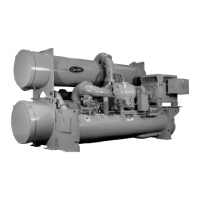