I SLEEPTIMER
It can be set more easily to stop the operation and the unit operates as sleep mode.
PROCEDURE
When you want to stop the operation after 3 hours from
now
ON
O
-19.,%
FLAP FAN
ON/OFF
SLEEP
1
Press this button 3 times
• 3:hr will be displayed and the _ signal will be
flashing
• After 5 seconds, the stopping time will be displayed.
• Unit operates as sleep mode during 3 hours and
stop the operation.
• When you want to change the reserved time or
cancel, press the SLEEP Button again.
l:hr--> 2:hr-_ 3:hr--_ 7:hr--) Cancel
@ l_Otl
AM _ • J'-'_l-1
W-LJU
NOTE
• When the sleep timer is set, the unit will control the setting temperature to avoid overcooling in Cool
operation or overheating in Heat operation.
• When the SLEEP timer is set, the luminosity of unit lamps will be dimly not-to interrupt the sleeping.
• The SLEEP timer can be combined with ON timer (Refer to p.17 for combination)
19
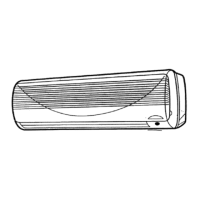
