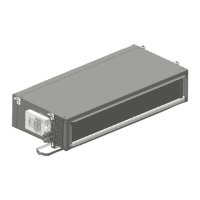43
DISASSEMBLY INSTRUCTIONS (CONT)
Fan Motor and Fan
NOTE: Remove the front panel, electrical parts and evaporator (refer to front panel, electrical parts, and evaporator removal steps) before
disassembling fan motor and fan.
Procedure Illustration
1) Remove the two screws and remove the
fixing board of the fan motor (see CJ_OP_
INV_018).
2) Remove the bearing sleeve (see CJ_OP_
INV_019).
CJ_OP_INV_018
CJ_OP_INV_019
Screws
