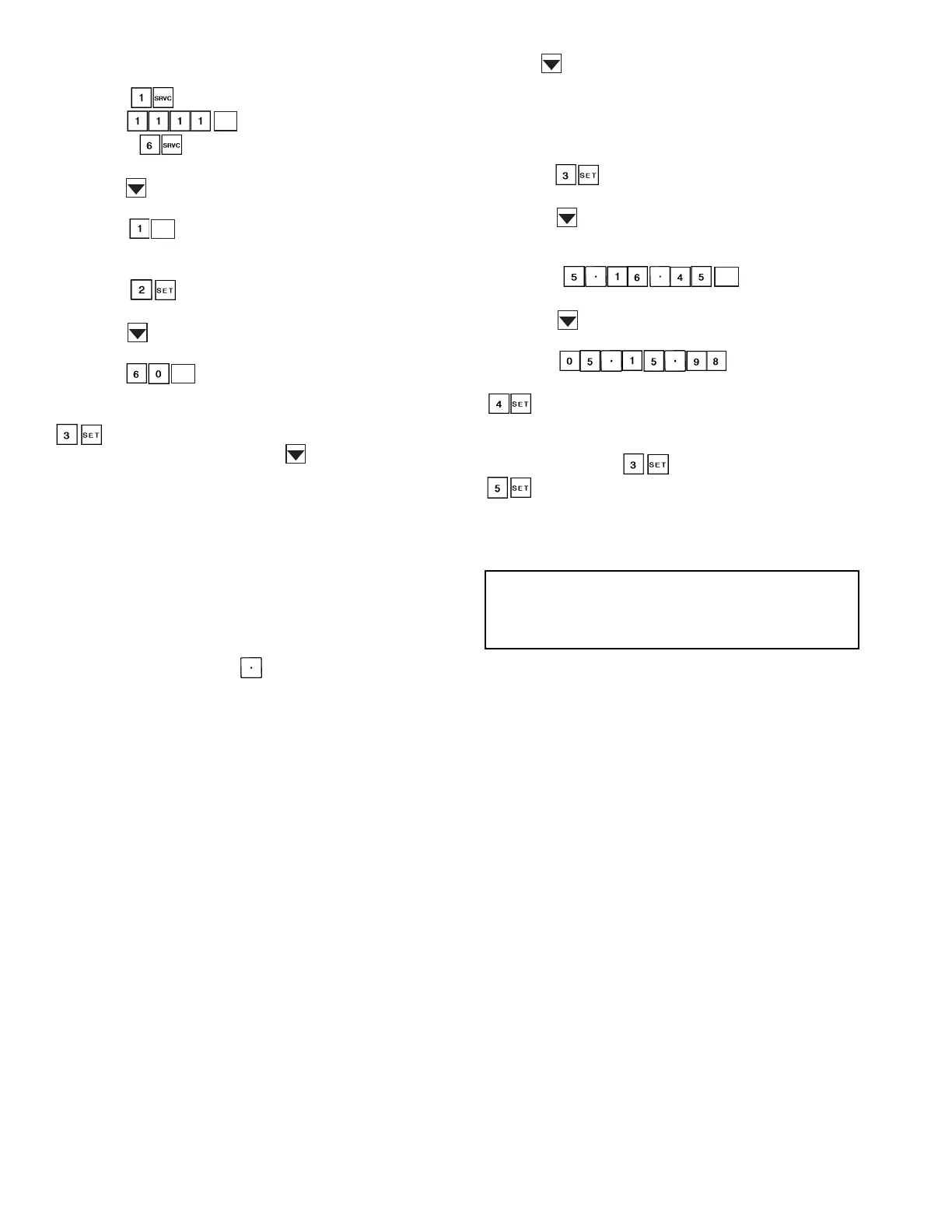48
In the following example, demand limit will be enabled, and
the loadshed set point will be set at 60% of available capacity.
1. Press .
2. Press . (This is the login command.)
3. Press . The display will read USER
CONFIGURATION.
4. Press to scroll down until the display reads DLEN
DSB.
5. Press to change the demand limit selection.
This will change the display to DLEN ENB; enabling
loadshed control.
6. Press to change to the demand limit set point
function.
7. Press once to change the display to LSP 50 (the
default value).
8. Press , and the display will change to LSP
60. The unit will reduce capacity to 60% when the
load-shed command is in effect.
(Time) — The current time is displayed once the sub-
function has been accessed. Press the key to scroll to the
next display which will be the day of week and time. The day
of the week is entered as a number:
1 = Monday
2 = Tuesday
3 = Wednesday
4 = Thursday
5 = Friday
6 = Saturday
7 = Sunday
Time is entered in military time format using a 24-hour
clock (9:00 PM = 21:00), with used as a colon.
Press to scroll to the next display (the current date in
month, date, and year format). The month is also entered as a
number: 1 = January, 2 = February...12 = December.
In the following example, the day, time, and date will be set.
Assume the current date is May 15, 1998, the day is Friday, and
the time is 4:45 p.m.
1. Press to enter the day, date, and time subfunc-
tion. The display will read TIME.
2. Press to scroll down until the current day of the
week and time programmed into the processor is
displayed.
3. Press for Friday at 4:45
p.m. The display should read, FRI 16.45.
4. Press to scroll down until the current date pro-
grammed into the processor is displayed.
5. Press for May 15, 1998.
The display should read MAY 15 98.
(Daylight savings time) — This subfunction reads and
displays daylight savings time.
The month, the day of week, and the time of the day are
entered as explained in above. Refer to Table 49.
(Holiday periods) — The holiday configuration can
set up to 18 Holiday periods for one calendar year. When the
calendar year changes, the holidays must be reconfigured for
the new year.
ENTER
ENTER
ENTER
IMPORTANT: Because each new year has different
holiday and daylight savings time dates, the holiday
and daylight savings time periods must be repro-
grammed each year.