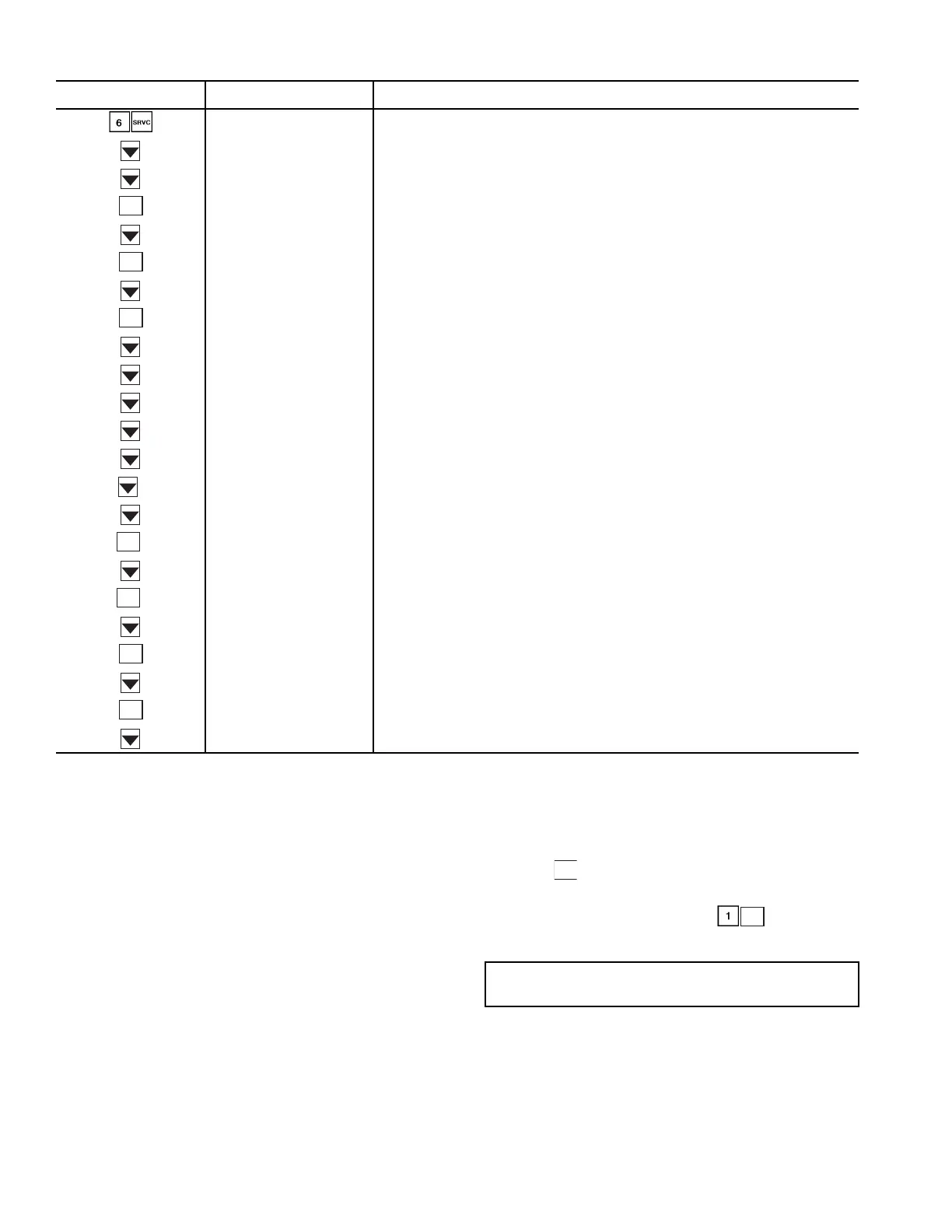96
Table 69 — Factory/Field Configuration Procedure (cont)
LEGEND
*Alarm 86, illegal configuration, will result if value is not inputted
correctly.
†For size 038, enter “034” for SIZE.
For size 048, enter “044” for SIZE.
For unit size 078, enter “074” for SIZE.
For unit size 088, enter “084” for SIZE.
For unit size 104, enter “108” for SIZE.
NOTES:
1. Calibration of the pressure transducers is not required unless prob-
lems with the transducers occur or the standard PSIO is replaced. To
calibrate pressure transducers:
a. Disconnect from system.
b. Hang in the atmosphere.
c. Read pressure. Pressures before calibration must be in the
range of ±3 psig (atmosphere).
d. Press .
e. Reattach to system.
2. Upon completion of the factory/field configuration step, move to the
DTRS (Data Reset) subfunction. Press , and all revised
inputs will be loaded. This procedure takes approximately 40 sec-
onds. The display returns to the default rotating display.
Test Function —
The test function operates the “quick
test” diagnostic program. See Quick Test section on page 86
and Table 70 for full details.
Unit Control Wiring —
Refer to Fig. 51 and 52 for typi-
cal unit wiring.
KEYPAD ENTRY DISPLAY COMMENTS
USER CFG User configuration
HUSN 0
Humidity sensors; Default = No (0 = No,1 = Differential [2 sensors],
2 = Space Override [1 sensor])
SUSN NO Suction sensors (Enter value)
SUSN X 0 = No, 1 = Yes
VENT 0 Ventilation control (Enter value)
VENT X 0 = SPT, 1 = IAQ, 2 = CFM, 3 = All
MMAS YES Head pressure control function (Enter value)
MMAS X 0 = No, 1 = Yes
PURG DIS IAQ purge enable; Default = Disable (0 = Disable, 1 = Enable)
NTEN DIS NTFC enable; Default = Disable (0 = Disable, 1 = Enable)
OSEN DIS AOSS enable; Default = Disable (0 = Disable, 1 = Enable)
DLEN DIS Demand limit enable; Default = Disable (0 = Disable, 1 = Enable)
OHEN DIS Occupied heating enable; Default = Disable (0 = Disable, 1 = Enable)
*
RSEN DIS Space temperature reset enable; Default = Disable (0 = Disable,1 = Enable)
DPEN 0 Duct pressure control (Enter value)
*
DPEN X 0 = Disable, 1 = Enable
FANM 0 Fan Mode (Enter value)
*
FANM X 0 = Automatic, 1 = Continuous
TSCH 1 Timed Override Schedules (Enter value)
TSCH X 1 = Unit, 2 = DTCC, 3 = Both
TOVR 0 Timed Override Hours (Enter value)
TOVR X 0, 1, 2, 3, or 4
LLAG Lead/Lag Option; Enter 0 = No or 1 = Yes
ENTER
ENTER
ENTER
ENTER
ENTER
ENTER
ENTER
AOSS —
Adaptive Optimal Start/Stop
CFM —
Outdoor-Air CFM Control
CV —
Constant Volume
DTCC —
Discrete Time Clock Control
Elec —
Electric
IAQ —
Indoor-Air Quality
Mod —
Modulating
NTFC —
Nighttime Free Cool
SPT —
Space Temperature
VAV —
Variable Air Volume
IMPORTANT:
The Data Reset function should be performed any
time one or more of the values is configured. See Note 2 above
for more details.
ENTER
ENTER