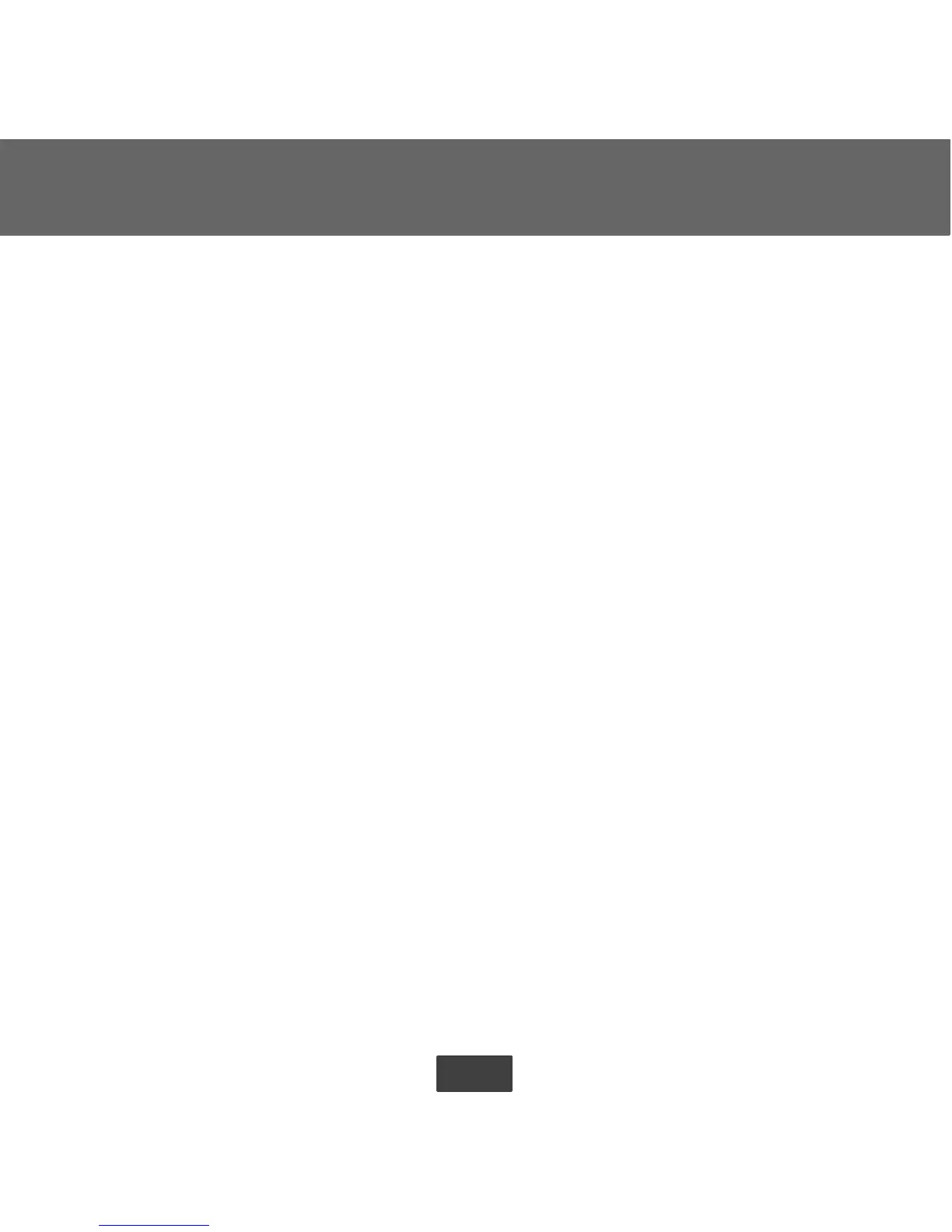4
TABLE OF CONTENTS
SPECIAL FEATURES
Hybrid Heat (heat pump systems only) 47. . . . . . . . . . . . . . . . . . . . . . . . . . .
Service reminders 47. . . . . . . . . . . . . . . . . . . . . . . . . . . . . . . . . . . . . . . . . . .
Outdoor temperature display 47. . . . . . . . . . . . . . . . . . . . . . . . . . . . . . . . . . .
Auto changeover 48. . . . . . . . . . . . . . . . . . . . . . . . . . . . . . . . . . . . . . . . . . . .
Smart Recovery 48. . . . . . . . . . . . . . . . . . . . . . . . . . . . . . . . . . . . . . . . . . . .
WHAT IF . . .
“Auxiliary heat on” is displayed (heat pump systems only) 49. . . . . . . . . . . .
“Em heat” is displayed (heat pump systems only) 49. . . . . . . . . . . . . . . . . . .
There is a power outage 49. . . . . . . . . . . . . . . . . . . . . . . . . . . . . . . . . . . . . .
You get a service reminder message 50. . . . . . . . . . . . . . . . . . . . . . . . . . . . .
You get a system error message 50. . . . . . . . . . . . . . . . . . . . . . . . . . . . . . . . .
COMMON TERMS AND WHERE TO FIND THEM
Auto changeover 51. . . . . . . . . . . . . . . . . . . . . . . . . . . . . . . . . . . . . . . . . . . .
Auxiliary heat (heat pump systems only) 51. . . . . . . . . . . . . . . . . . . . . . . . . .
Backlighting 51. . . . . . . . . . . . . . . . . . . . . . . . . . . . . . . . . . . . . . . . . . . . . . .
Daylight savings time 51. . . . . . . . . . . . . . . . . . . . . . . . . . . . . . . . . . . . . . . .
Dehumidify 52. . . . . . . . . . . . . . . . . . . . . . . . . . . . . . . . . . . . . . . . . . . . . . . .