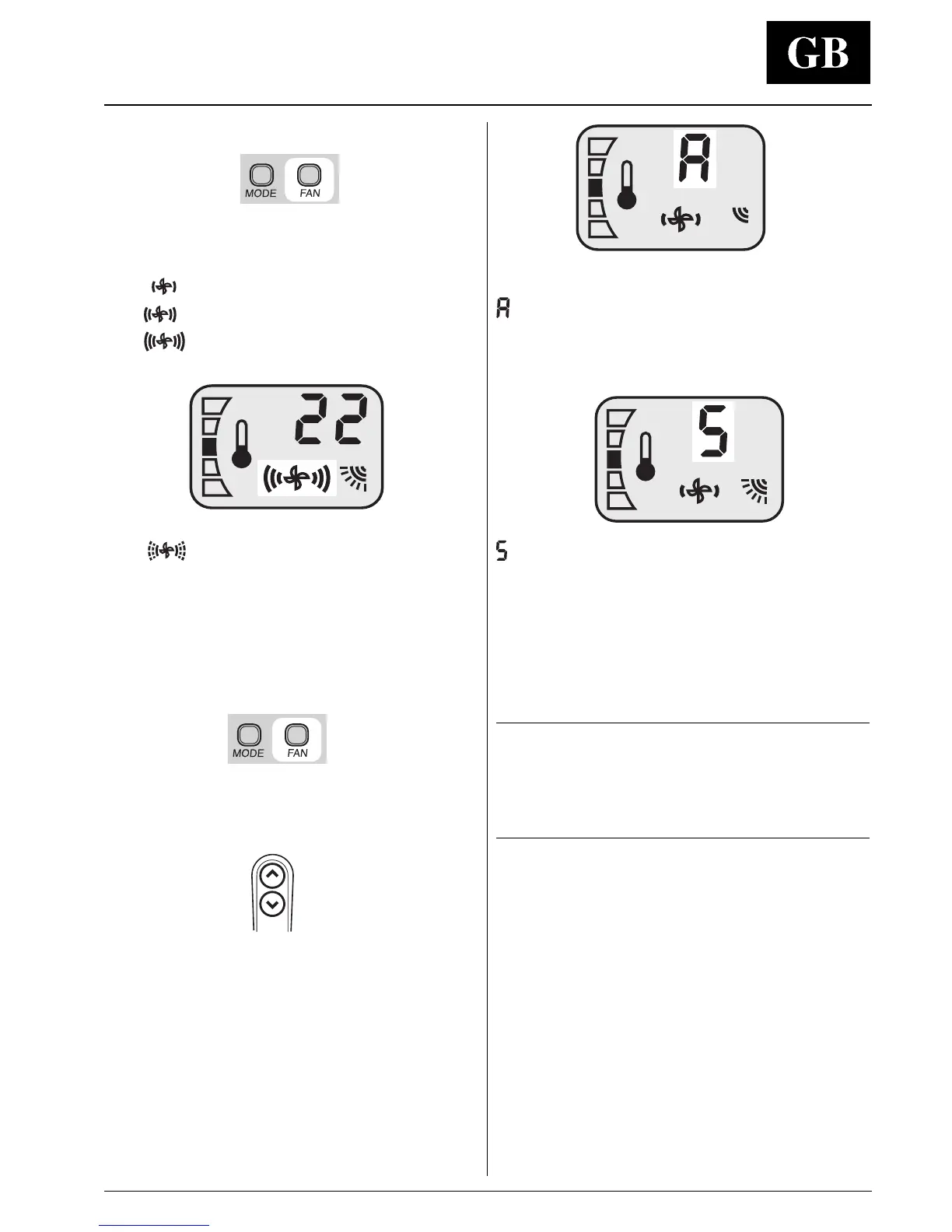Room Controller
GB - 3
ENGLISH
:AUTO Automatic louvre positioning to the best position
for the selected operating mode.
:SWING Louvres swing continuously.
Note: If various units (max. 6) are connected together their air
deflectors must be placed in the same position.
Important
If you do not think that anyone is going to be in the
room for several hours, we advise positioning the
control to the Economy position.
An energy saving will be obtained in this way which
will be translated into an economic saving.
Setting the fan mode
• Press the “FAN” button.
The display indicates four possible speed settings:
Low
Medium
High
Automatic
(Fan speed will automatically switch to the
value required for optimum comfort).
When this function is activated, the dotted
symbols will flash.
Air flow adjustment (where foreseen)
• Press and hold the the “FAN” button for approximately 5
seconds. The selected louvre setting will be displayed.
• Press the “
UP/DOWN” button to change the louvre setting.
Operation
up
down