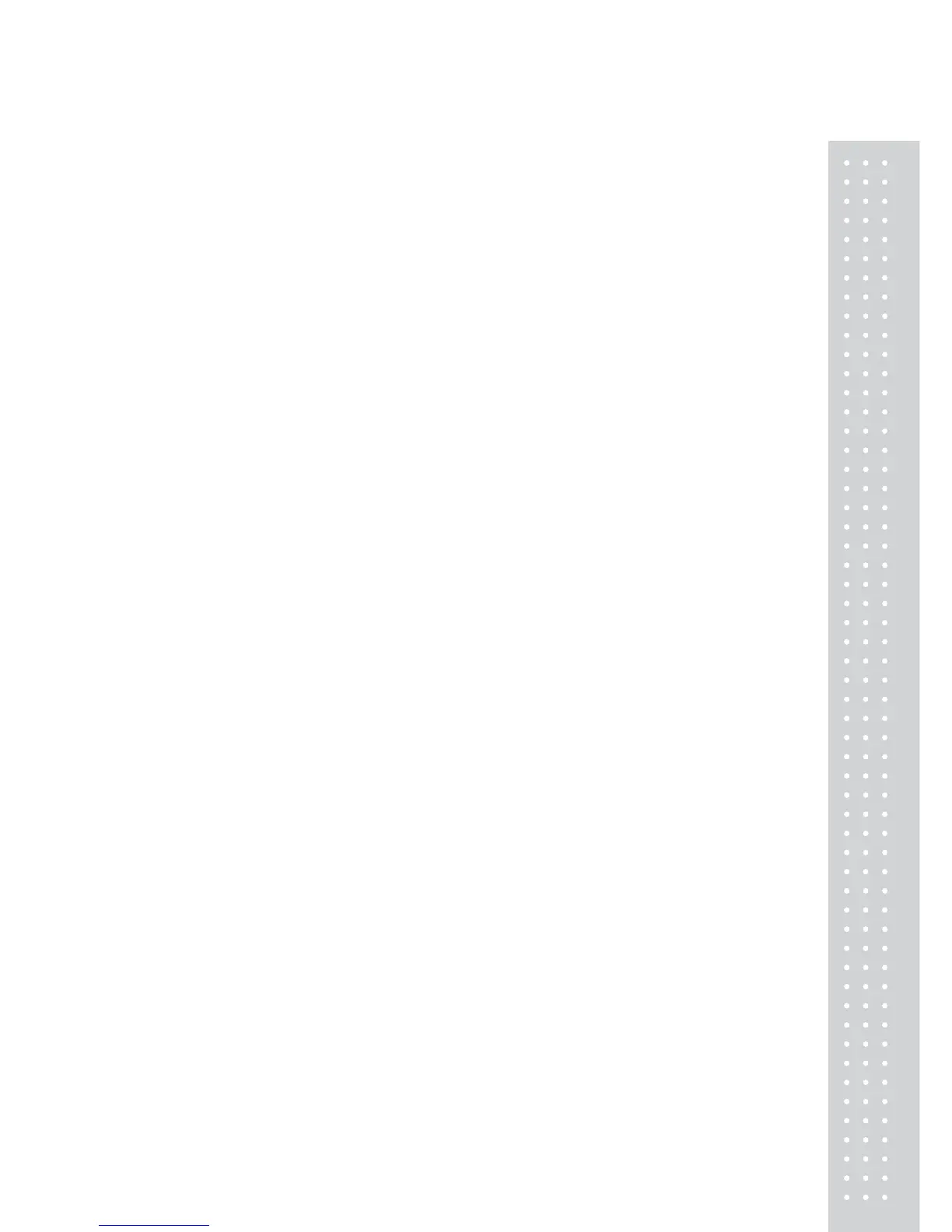3
CONTENTS
1. GENERAL.........................................................................................................10
1.1 Precautions........................................................................................................10
1.2 Introductions.....................................................................................................12
1.3 Specifications.....................................................................................................13
1.4 Name and Functions........................................................................................15
1.5 Basic Set - Up...................................................................................................21
1.6 Symbols ............................................................................................................ 22
1.7 Key Functions ..................................................................................................23
1.8 Installation of the Label Roll ..........................................................................27
2. PROGRAMMING
.........................................................................................29
2.1 PLU Programming...........................................................................................34
2.1.1 Create By-Weight PLU (Menu code 1120)..................................................36
2.1.2 Create By-Count PLU (Menu code 1120) ................................................... 43
2.1.3 Create By-PCS PLU (Menu code 1120)......................................................45
2.1.4 Editing PLU (Menu code 1120)
..................................................................46
2.1.5 Sample Printing (Menu code 1170).............................................................46
2.1.6 Listing PLU (Menu code 1150)
...................................................................46
2.1.7 Copying PLU (Menu code 1141)................................................................47
2.1.8 Deleting PLU (Menu code 1142) ................................................................47
2.1.9 Moving PLU (Menu code 1143)................................................................. 48
2.1.10 Selecting PLU field Items (Menu code 1144) ............................................48
2.1.11 PLU Sale Count (Menu code 1145)
...........................................................49
2.2. Programming PLU Data Table I................................................................... 50
2.2.1 Department (Menu code 1210) ...................................................................50
2.2.2 New/Edit Department (Menu code 1211)....................................................51
2.2.3 List Department (Menu code 1212).............................................................51
2.2.4 Delete Department (Menu code 1213)
.........................................................52
2.2.5 Group (Menu code 1220)............................................................................52
2.2.6 New/Edit Group (Menu code 1221)............................................................52
2.2.7 List Group (Menu code 1222)
.....................................................................53
2.2.8 Delete Group (Menu code 1223).................................................................53
2.2.9 Tax Rate (Menu code 1230)
........................................................................53
2.2.10 New/Edit Tax Rate (Menu code 1231)
......................................................54
2.2.11 List Tax Rate (Menu code 1232)
................................................................55
2.2.12 Delete Tax Rate (Menu code 1233) ...........................................................55
2.2.13 Sales Message (Menu code 1240)............................................................. 55
