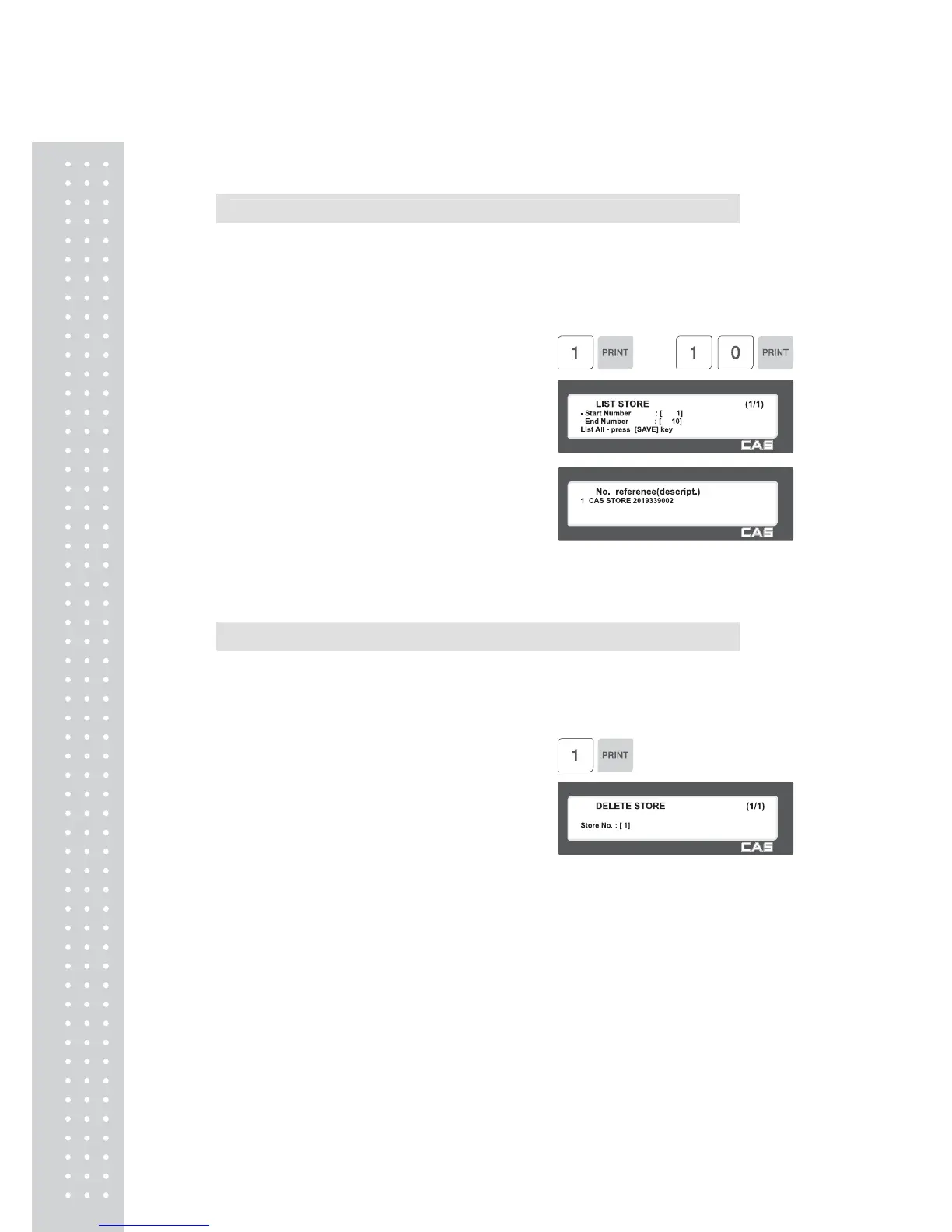92
2.11.3 List Store (Menu code 1412)
( MENU → 4. Store Data Table → 1. Store → 2. List Store )
¨ This menu shows the list of STORE saved.
¨ Press 2 in STORE menu to get into LIST STORE menu.
¨ Press SAVE key to list all of STORE information saved.
1. Set the list rang
• Set the list range to check
EX) 1~10
2.11.4 Delete Store (Menu code 1413)
( MENU → 4. Store Data Table → 1. Store → 3. Delete Store )
¨ This menu is to delete the STORE user wish to.
¨ Press 3 in STORE menu to get into DELETE STORE menu.
1. Store delete
EX) Store. 1
