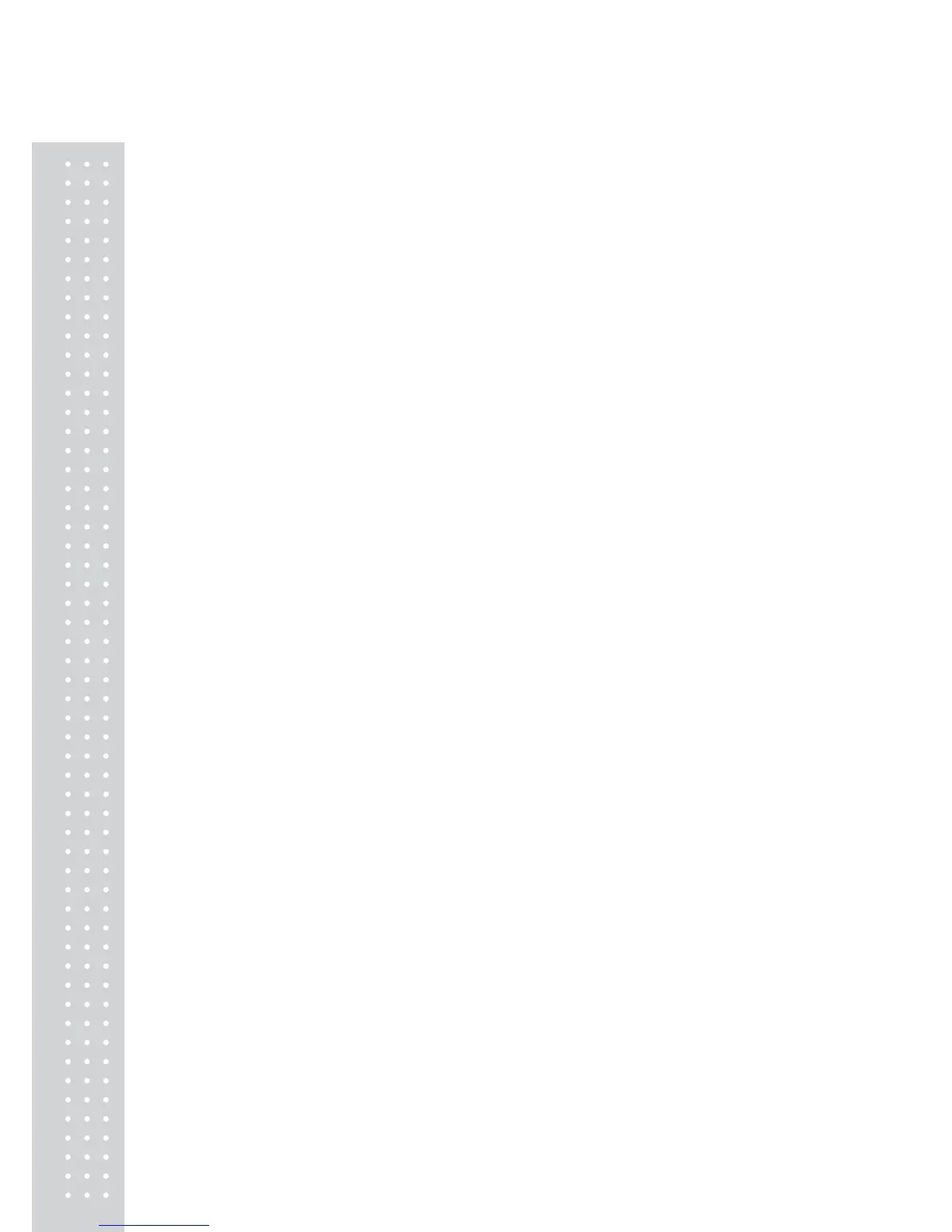3.3.5 Successive Tare.........................................................................................157
3.3.6 Tare Override............................................................................................158
3.4 Calling Up a PLU...........................................................................................159
3.4.1 Using Numeric Key ..................................................................................159
3.4.2 Using Speed Key
......................................................................................159
3.5 Override (FOR key).......................................................................................160
3.5.1 By-Weight PLU........................................................................................160
3.5.2 By-Count PLU..........................................................................................161
3.5.3 By-PCS PLU
............................................................................................162
3.6 Sales Operation...............................................................................................163
3.6.1 Weighed Item Operation............................................................................163
3.6.2 By Count Item ..........................................................................................164
3.6.3 By PCS Item
.............................................................................................165
3.7 Discount...........................................................................................................166
3.7.1 Unit Price Discount - By Weight PLU .......................................................166
3.7.2 % Unit Price Discount - By Weight PLU...................................................167
3.7.3 Unit Price Discount - By PCS PLU
...........................................................169
3.8 Add-Up Transaction.......................................................................................170
3.9 Clerk Operation..............................................................................................172
3.9.1 Standard Clerk Operation ..........................................................................173
3.9.2 Floating Clerk Operations
..........................................................................174
3.10 Void................................................................................................................176
3.11 Payment & Change......................................................................................177
3.12 Return............................................................................................................179
3.13 Prepack Key..................................................................................................180
3.14 X Key ............................................................................................................182
3.14.1 By-Weight PLU......................................................................................182
3.14.2 Non-Weighed PLU
.................................................................................183
3.15 How to Change Sell By Date/Time...........................................................184
3.16 How to Change Origin................................................................................185
3.17 How to Change Origin................................................................................186
3.18 Direct Discount.............................................................................................187
3.18.1 Fixed Price Key ......................................................................................187
3.18.2 Fixed Price Key ......................................................................................188
