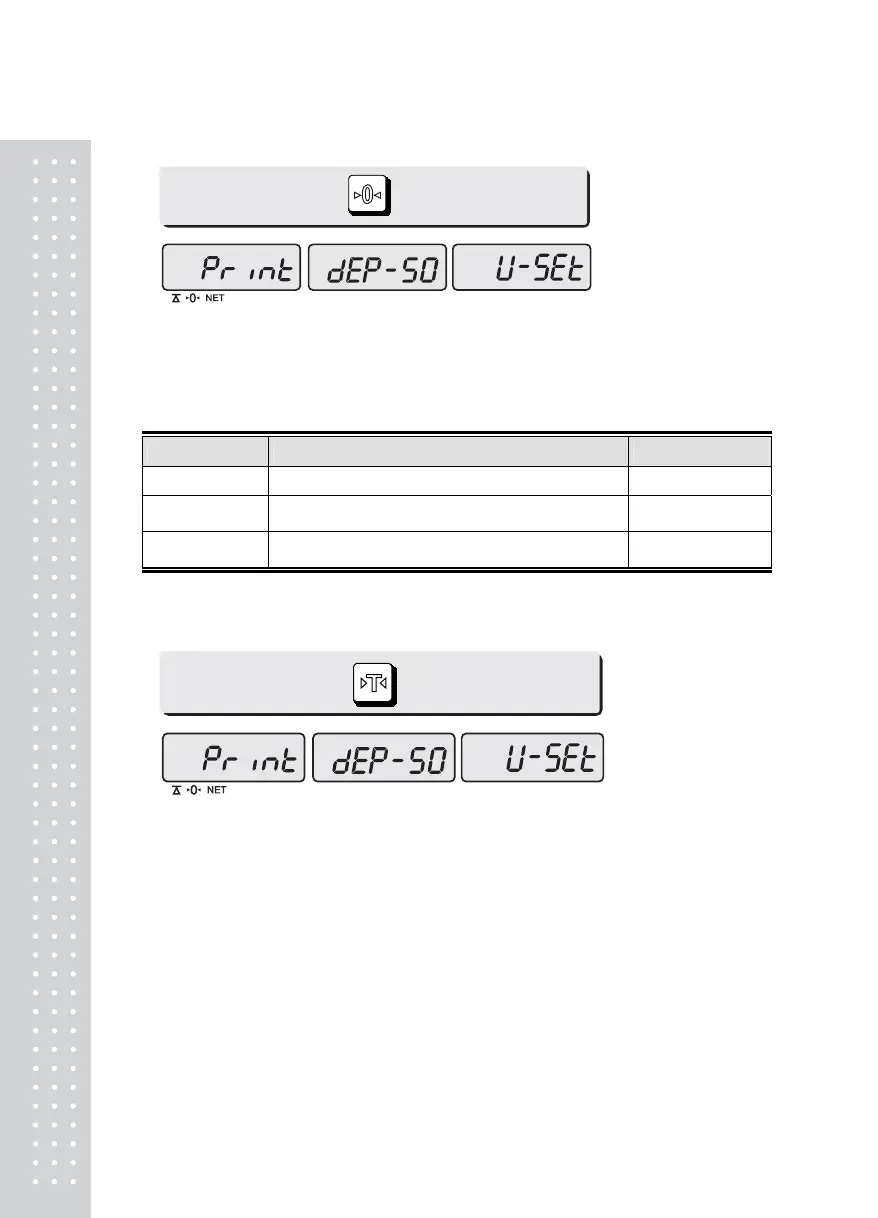22
2) Press “ZERO” key to move next function setting.
e. Selecting the printer
This section explains how to select the printer option when you’d like to use the printer
connected to EB series.
Table :
Options Description Remarks
NON No printer in use
DEP-50 DEP-50 printer interface
DLP-50 DLP-50 printer interface
1) Select the printer you’re using with ER by pressing “TARE” key. EX) DEP-50
■ If you press “ZERO” key you can automatically go to normal weighing mode.
