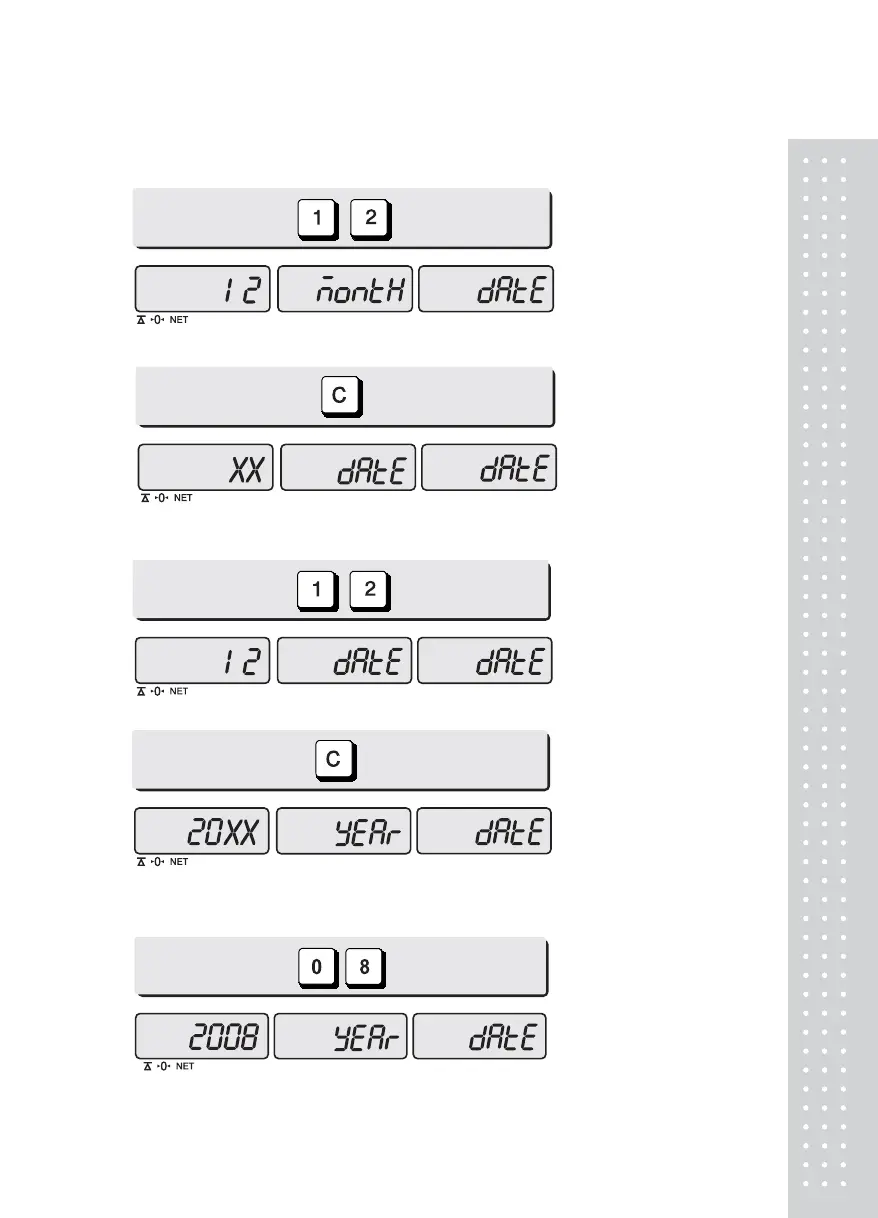2
4) Just input appropriate month you wish to have, not using ASCII code.
Ex) 12 (December)
5) Press “C” key to go to next “day” setting.
6) Just input appropriate day you wish to have, not using ASCII code.
Ex) 12th day
7)
Press “C” key to go to next “year” setting.
8) Just input appropriate year you wish to have, not using ASCII code.
Ex) year 2008
● “If you press “C” or “T(TARE)” key you can automatically go to normal weighing mode.
