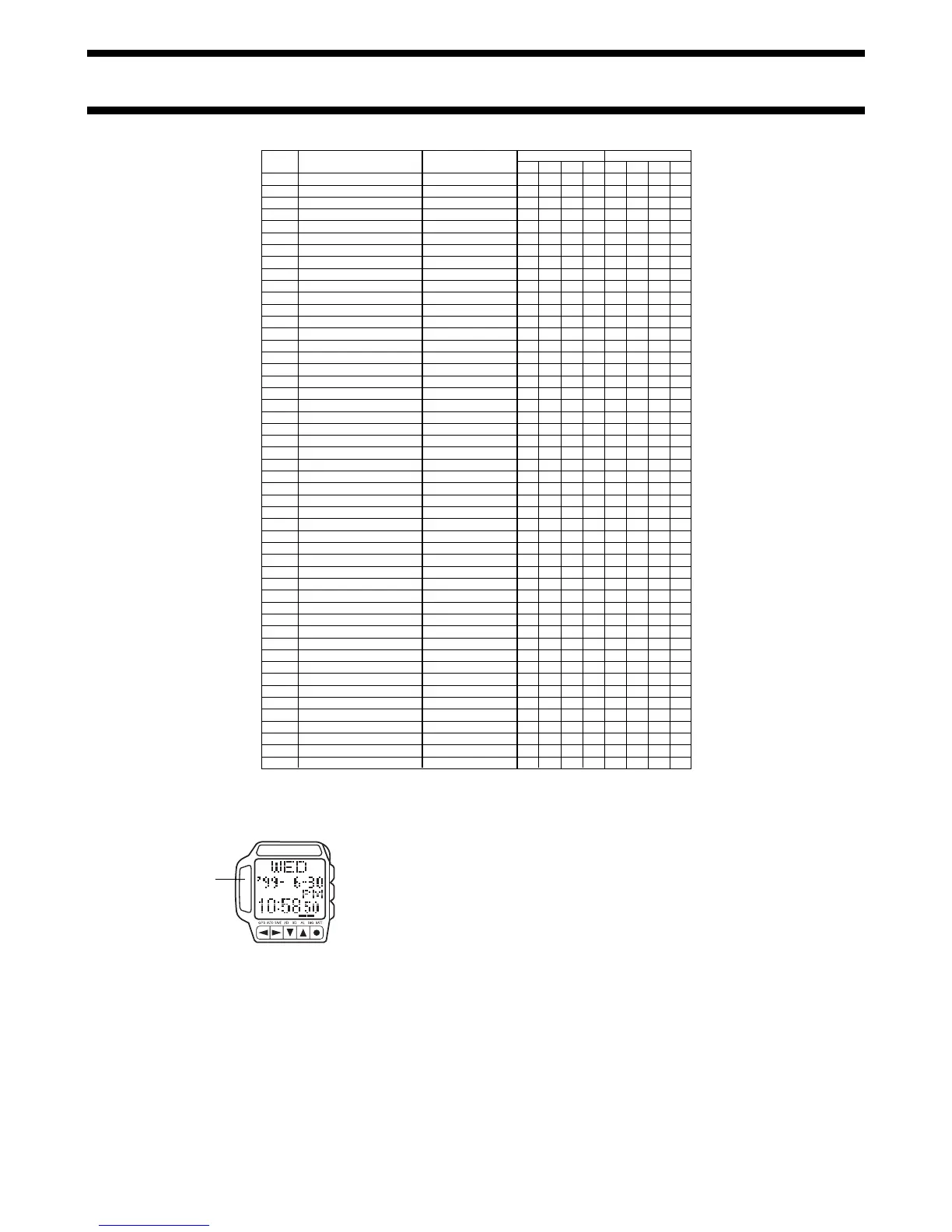1840-15
Latitude Longitude
No Mountain Name Preset Name Deg. Min. Sec.
Deg. Min. Sec.
51
52
53
54
55
56
57
58
59
60
61
62
63
64
65
66
67
68
69
70
71
72
73
74
75
76
77
78
79
80
81
82
83
84
85
86
87
88
89
90
91
92
93
94
95
96
97
98
99
100
Mt.Kosciusko
Kula Kangri
La Selle
Mt. Logan
Maglic
Mount Makarakomburu
Margherita Peak
Maromokotra
Mt. McKinley
Mogoton
Mont Blanc
Monte Binga
Monte Rosa (Dufourspitze)
Mount Kenya (Kirinyaga)
Moussa Ali
Mulhacen
Musala
Pico da Neblina
Negoiu
Mt. Nimba
Nowshak
Ojos de Salado
Mount Olympus
Pico de Orizaba
Mont Orohena
Mount Paek-tu
Phou Bia
Pico de Basile
Pico de Cano
Pidurutalagala
Pik Pobedy
Puncak Jaya
Ras Dashan
Mount Roraima
Rysy
Sajama
Santa Ana
Sapitwa(Mt. Mulanje)
Serro Moco
Mount Shimbiris
Gora Shkhara
Soira
Tahat
Volcan Tajumulco
Jebel Toubkal
Troglav
Tavan-Bogdo-Uli
Vinson Massif
Yu Shan
Zugspitze
KOSCIUSKO
KULA KANGRI
LA SELLE
LOGAN
MAGLIC
MAKARAKOMBURU
MARGHERITA
MAROMOKOTRA
MCKINLEY
MOGOTON
MONT BLANC
MONTE BINGA
MONTE ROSA
MOUNT KENYA
MOUSSA ALI
MULHACEN
MUSALA
NEBLINA
NEGOIU
NIMBA
NOWSHAK
OJOS DE SALADO
OLYMPUS
ORIZABA
OROHENA
PAEK-TU
PHOU BIA
PICO DE BASILE
PICO DE CANO
PIDURUTALAGALA
POBEDY
PUNCAK JAYA
RAS DASHAN
RORAIMA
RYSY
SAJAMA
SANTA ANA
SAPITWA
SERRO MOCO
SHIMBIRIS
SHKHARA
SOIRA
TAHAT
TAJUMULCO
TOUBKAL
TROGLAV
TSAST BOGD
VINSON MASSIF
YU SHAN
ZUGSPITZE
S
N
N
N
N
S
N
S
N
N
N
S
N
S
N
N
N
N
N
N
N
S
N
N
S
N
N
N
N
N
N
S
N
N
N
S
N
S
S
N
N
N
N
N
N
N
N
S
N
N
36
28
18
32
43
09
00
14
63
13
45
11
45
00
12
37
42
00
45
07
36
27
40
19
17
41
19
03
14
06
42
04
13
05
49
18
13
15
12
10
43
14
23
15
31
43
46
77
23
47
27
04
21
18
18
43
22
00
05
45
50
52
56
08
27
03
04
47
36
37
24
05
05
00
37
59
30
35
56
59
03
02
12
13
11
01
50
58
19
43
00
44
16
02
03
56
31
40
29
25
24
22
59
34
03
32
56
02
35
21
04
02
40
40
10
07
59
30
03
01
36
24
33
35
12
42
07
26
57
59
00
34
47
55
58
27
58
09
10
30
05
59
56
14
55
44
58
00
23
00
E
E
W
W
E
E
E
E
W
W
E
E
E
E
E
W
E
W
E
W
E
W
E
W
W
E
E
E
W
E
E
E
E
W
E
W
W
E
E
E
E
E
E
W
W
E
E
W
E
E
148
090
071
064
018
160
029
049
151
086
006
035
007
037
042
003
023
066
024
008
071
068
022
097
149
128
103
008
024
080
080
137
038
060
020
069
089
035
015
047
043
039
005
091
007
016
093
087
121
010
15
22
59
45
45
01
51
12
00
23
51
01
51
18
24
18
23
06
34
24
49
32
21
15
28
05
04
45
23
46
11
03
21
44
04
04
38
42
00
14
05
31
31
55
54
35
32
00
02
59
40
37
02
38
11
36
50
01
45
23
28
58
39
32
36
17
57
47
34
40
16
14
36
55
49
13
07
40
02
45
02
18
00
01
05
05
01
49
17
47
40
58
13
17
59
47
58
05
32
18
Antenna
1840 NOTES
GPS Measurement Tips
Check the following points whenever GPS measurements seem to take too
long or when you are unable to achieve successful measurements.
❑ Are the watch’s AREA, DATUM, and TIME settings correct?
❑ Are you in a building with a roof, heavily wooded area, or any other
area where you cannot directly see the sky?
❑ Are you using an old battery?
❑ Is the low battery power message on the display of the watch?
❑ Are you near high-voltage lines, near a person using a mobile phone,
or near any other device or facility that could be interfering with signal
reception?
❑ Is the antenna to the left of the display wet or covered with a sticker?
GPS Measurement Troubleshooting
1. When poor measurement conditions are due to objects blocking you from
the sky or satellite pattern configuration.
➜ Change to another location or try again later.
LIGHT
MENU
GPS
2. When your current measurement point is more than 300km from your last
measurement point.
➜ Change the area setting of the watch. If you cannot find a pre-
programmed area that is close to your current position, manually input
your current location.
3. After you have replaced the battery or removed and then reloaded the
battery.
➜ If the watch cancels the measurement operation before it can be
completed, try again. If you cannot achieve a successful measurement
after about five minutes, cancel the current measurement and try again.
4. After you have not performed a GPS measurement for a long time.
➜ If the watch cancels the measurement operation before it can be
completed, try again.
Getting Back to the Timekeeping Mode Screen
If you find yourself at a screen from which you do not know how to return,
perform the following steps until you get back to the Timekeeping Mode or
Alarm Mode. First try step 1. If that doesn’t work, advance to step 2. If you still
are not in the Timekeeping Mode or Alarm Mode, perform step 3.
Step 1: Press the GPS button.
Step 2: Simultaneously press the LIGHT, MENU, and GPS buttons, and then
press the GPS button again.
Step 3: Press the L button twice, and then press the GPS button.
• After you get to the Timekeeping Mode, press the MENU button and
confirm that the Menu Screen appears.
• From the Menu Screen, press the GPS button to return to the Timekeeping
Mode.