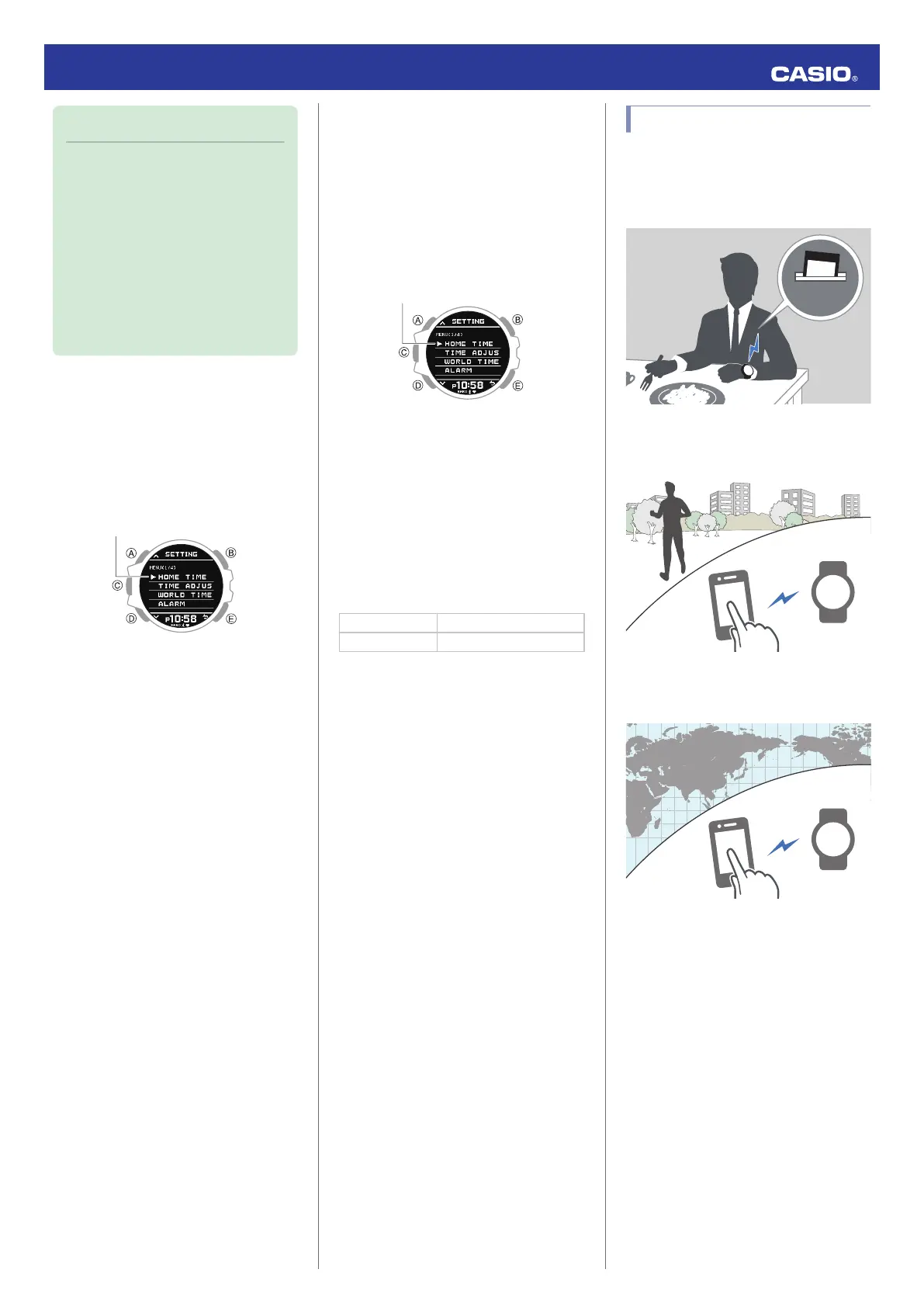Note
●
Auto Light is disabled when any one of
the conditions below exists.
ー
While an alarm sound, timer sound,
and/or vibration operation is in
progress
●
If Auto Light is enabled, face
illumination may be delayed if you
angle the watch towards your face
while a compass, altitude, barometric
pressure, or temperature reading
operation is being performed.
Configuring the Auto Light Setting
1. Enter the Timekeeping Mode.
l
Navigating Between Modes
2. Hold down (A) for at least two seconds.
This displays the Timekeeping Mode
setting screen.
3. Use (A) and (D) to move the pointer to
[LIGHT].
4. Press (C).
5. Use (A) and (D) to move the pointer to
[AUTO LIGHT].
6. Press (C).
7. Use (A) and (D) to move the pointer to
[OFF] (disabled) or [ON] (enabled).
●
The [LT] indicator is displayed in the
Timekeeping Mode while Auto Light is
enabled.
8. Press (C) to complete the setting
operation.
After the setting operation is complete,
[SETTING COMPLETED] will appear for
a few seconds, and then the illumination
setting screen will re-appear.
9. Press (E) twice to exit the setting screen.
Specifying the Illumination Duration
You can select either 1.5 seconds or three
seconds as the illumination duration.
1. Enter the Timekeeping Mode.
l
Navigating Between Modes
2. Hold down (A) for at least two seconds.
This displays the Timekeeping Mode
setting screen.
3. Use (A) and (D) to move the pointer to
[LIGHT].
4. Press (C).
5. Use (A) and (D) to move the pointer to
[DURATION].
6. Press (C).
7. Use (A) and (D) to select an illumination
duration.
[1.5 SEC.] 1.5-second illumination
[3.0 SEC.] 3-second illumination
8. Press (C) to complete the setting
operation.
After the setting operation is complete,
[SETTING COMPLETED] will appear for
a few seconds, and then the illumination
setting screen will re-appear.
9. Press (E) twice to exit the setting screen.
Useful Features
Pairing the watch with your phone makes a
number of the watch’s features easier to use.
Auto time adjustment
l
Auto Time Adjustment
Data transfer to a phone
l
Viewing Training Records
l
Viewing Life Log Related Data
Selection of More Than 300 World Time
cities
l
Configuring World Time Settings
In addition, a number of other watch settings
can be configured using your phone.
To transfer data to a watch and to
configure settings, you first need to pair
the watch with your phone.
l
Getting Ready
●
Your phone needs to have the CASIO “G-
SHOCK MOVE” app installed to pair with
the watch.
Operation Guide 3475
10
