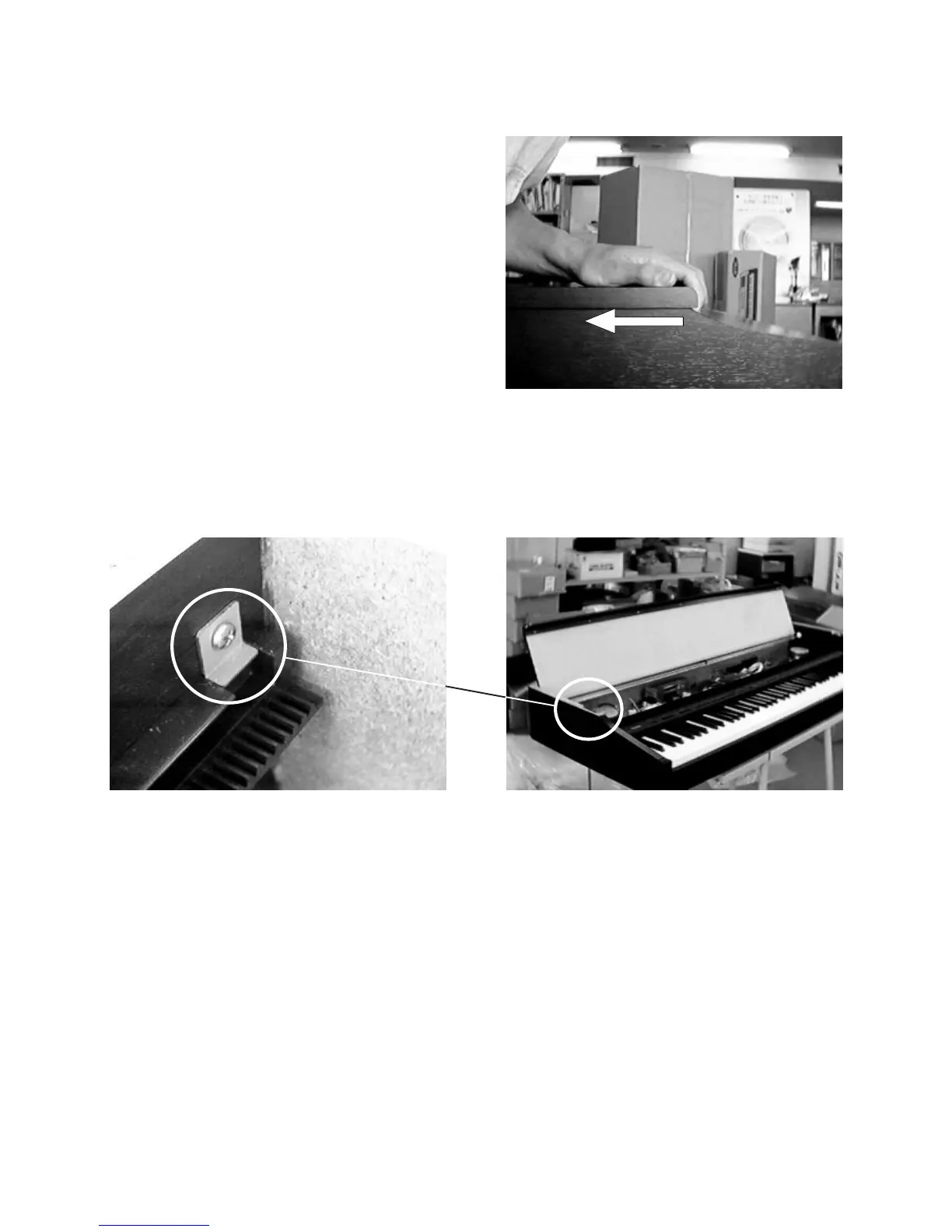— 6 —
For keyboard-cover model
2. Disassembling the keyboard cover
2-1. Remove L-shape metal on inside of the side board.
2-2. Slide the keyboard cover to open fully.
2-3. Lift the keyboard cover.
DISASSEMBLY INSTRUCTIONS
1. Disassembling top board
1-1. Remove 8 screws on the rear.
1-2. Slide the top board towards the rear.
The top board will be free from catches
on the case.
1-3. Lift the top board.
For no-keyboard-cover model
2. Disassembling the front cover
2-1. Remove 4 screws at both ends of the front cover.
2-2. Remove the front cover.
