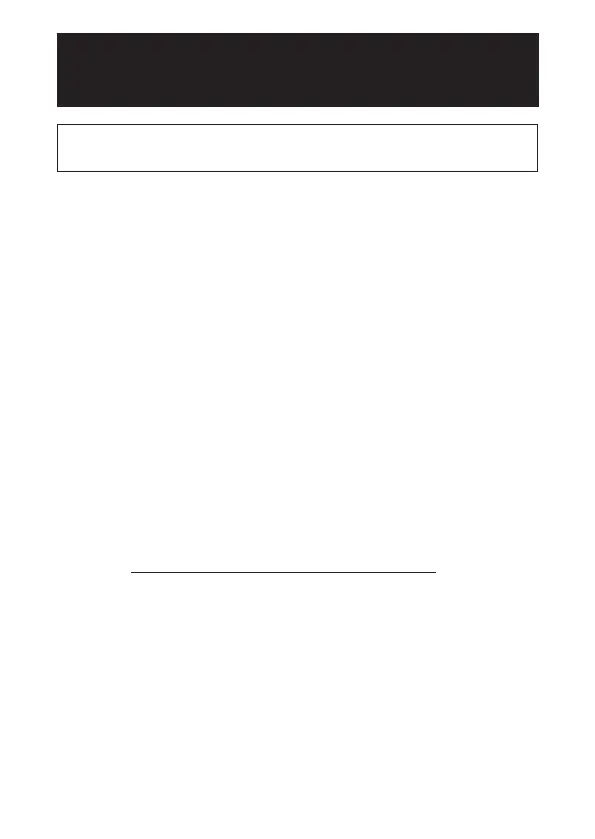4
Reading a Free eBook
Before connecting your electronic dictionary to a computer, be
sure to install EX-word TextLoader on the computer fi rst.
What is a Free eBook?
A Free eBook is a book in electronic form whose copyright has
expired or whose copyright holder has permitted to be published
electronically for free.
You can fi nd out more about Free eBooks at the following website.
• Project Gutenberg
http://www.gutenberg.org/wiki/Main_Page
Be sure to read the terms and conditions on each website and be
aware of your obligations whenever you download a Free eBook.
1
Download the fi le of the book you want to read from the website.
• On the Internet, access the site where the Free eBook you want to read
is located, and download it.
• Note that only text (txt) fi les can be transferred to your electronic
dictionary.
• Some fi les may be compressed (zip or other compressed format) when
you download them. Opening a compressed fi le will uncompress it.
• If the name of a text fi le is longer than eight characters, change its name
so it is no longer than eight single-byte characters.
2
Go to http://casioindiacompany.com/cic/index.php and download
EX-word TextLoader to your computer.
• Follow the instructions provided at the website to download the software.