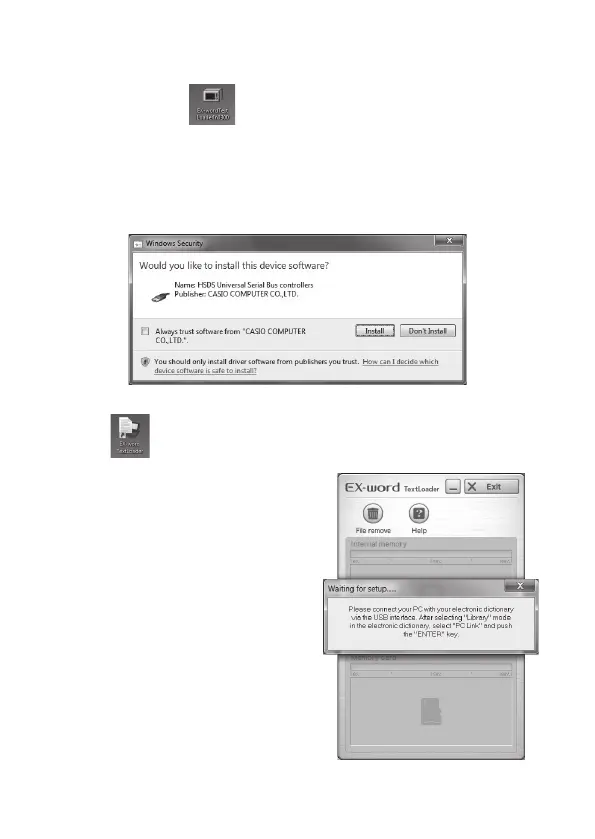5
3
Install EX-word TextLoader on your computer.
1
Double-click to uncompress the fi le.
2
Follow the instructions that appear on your computer screen to install
the software.
• If your computer is running Windows Vista, Windows 7, or Windows 8, a
“User Account Control” screen will appear. Click [Yes] or [Allow].
• If your computer is running Windows Vista, Windows 7, or Windows 8,
and the message shown in the nearby screen shot appears, click [Install].
3
Your computer’s desktop screen (with EX-word TextLoader icon
) will appear after installation is complete.
4
On your computer, double-click
the EX-word TextLoader icon to
start up EX-word TextLoader.
• You can check your current EX-
word TextLoader version by
pressing the [F5] function key on
your computer’s keyboard. This will
display the “Version” screen.