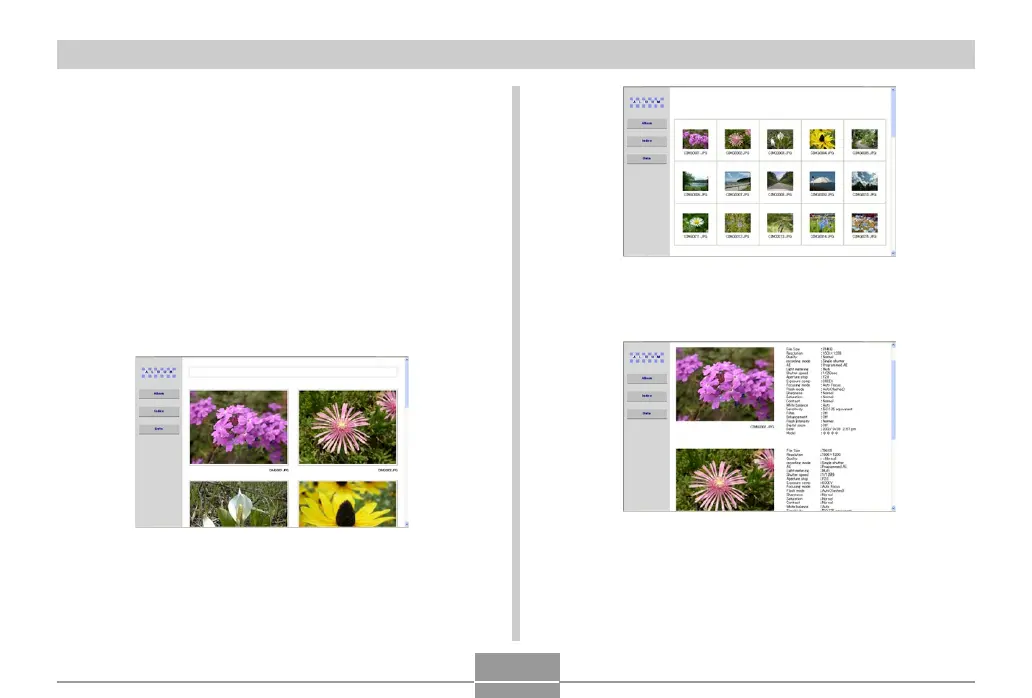USING THE CAMERA WITH A COMPUTER
155
Index
Info
4.
If you created the album after selecting
“Normal” type or “Index/Info” as the album
type under “Configuring Detailed Album
Settings” on page 152, you can click one of
the following display options.
Album: Displays an album created by the camera.
Index : Displays a list of images stored in a folder.
Info : Displays information about each image.
• If “View” is selected for “Use” (page 153), you can
double-click an image on your computer screen to
display the full-size version.
Album