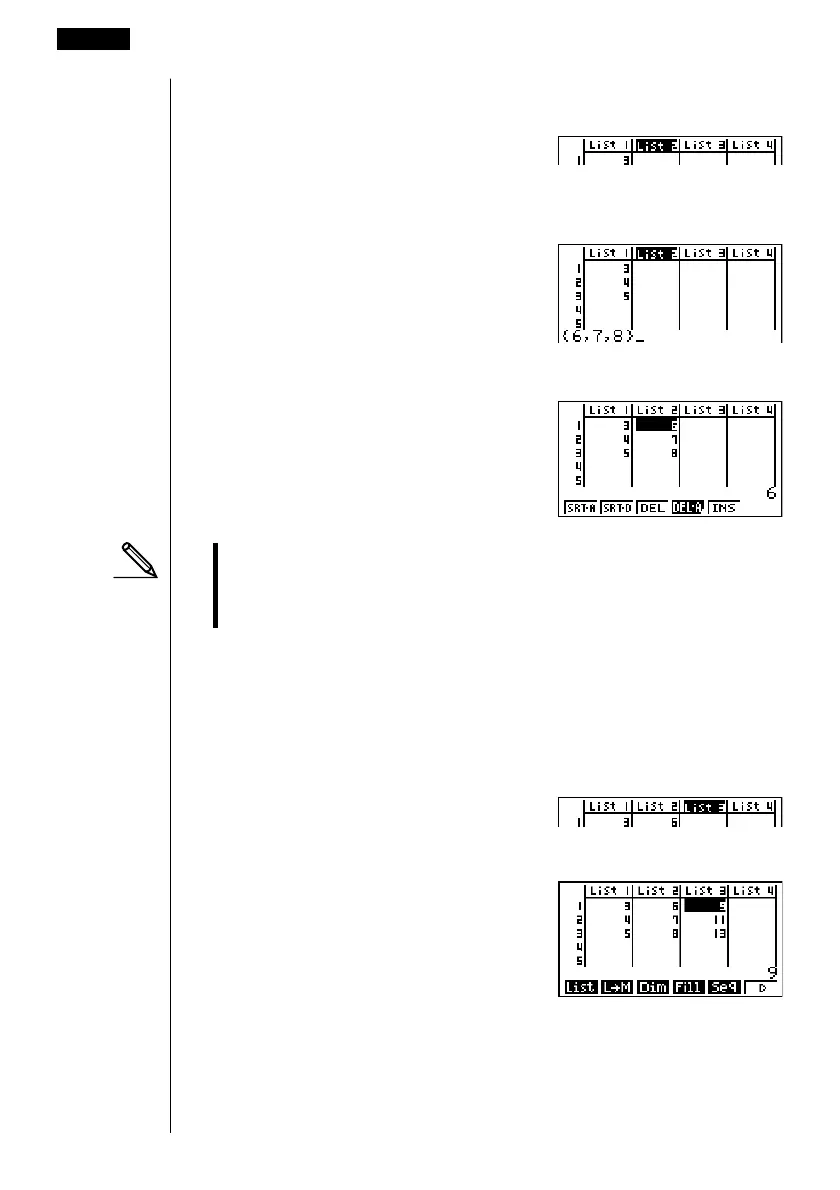232
uu
uu
uTo batch input a series of values
1. Use the cursor keys to move the highlighting to another list.
2. Press !{, and then input the values you want, pressing , between each
one. Press !} after inputting the final value.
!{g,h,i!}
3. Press w to store all of the values in your list.
w
•Remember that a comma separates values, so you should not input a
comma after the final value of the set you are inputting.
Right: {34, 53, 78}
Wrong: {34, 53, 78,}
You can also use list names inside of a mathematical expression to input values
into another cell. The following example shows how to add the values in each row
in List 1 and List 2, and input the result into List 3.
1. Use the cursor keys to move the highlighting to the name of the list where you
want the calculation results to be input.
2. Press K and input the expression.
K1(LIST)1(List)b+
1(List)cw
17 - 1 List Operations
