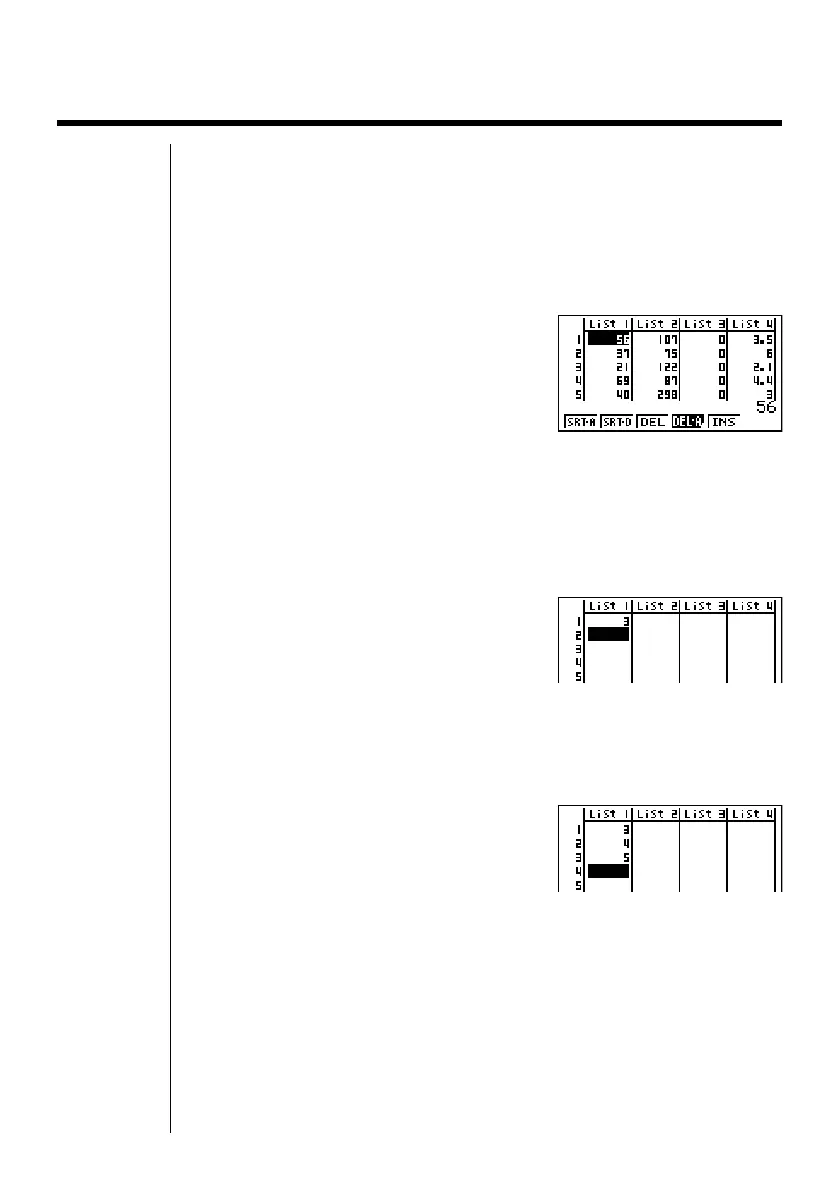231
17-1 List Operations
Select the LIST icon in the Main Menu and enter the LIST Mode to input data into
a list and to manipulate list data.
uu
uu
uTo input values one-by-one
Use the cursor keys to move the highlighting to the list name or cell you want to
select. Note that c does not move the highlighting to a cell that does not contain
a value.
The screen automatically scrolls when the highlighting is located at either edge of
the screen.
The following example procedure is performed starting with the highlighting
located at Cell 1 of List 1.
1. Input a value and press w to store it in the list.
dw
2. The highlighting automatically moves down to the next cell for input.
•Note that you can also input the result of an expression in a cell. The following
operation shows how to input the value 4 in the second cell and then input the
result of 2 + 3 in the next cell.
ewc+dw