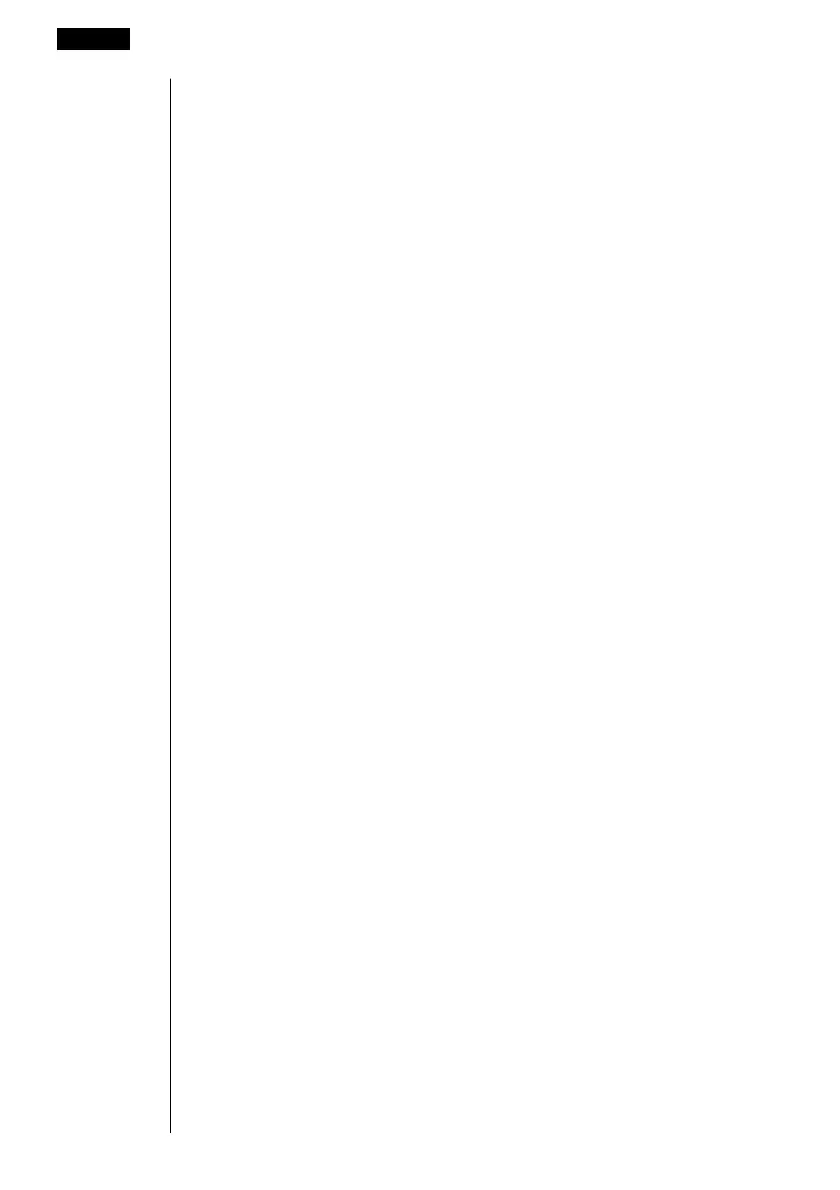236
Descending order
Use the same procedure as that for the ascending order sort. The only difference
is that you should press 2 (SRT-D) in place of 1 (SRT-A).
•You can sort up to six lists at one time.
• If you specify a list more than once for a single sort operation, an error occurs.
An error also occurs if lists specified for sorting do not have the same number of
values (rows).
17 - 2 Editing and Rearranging Lists
