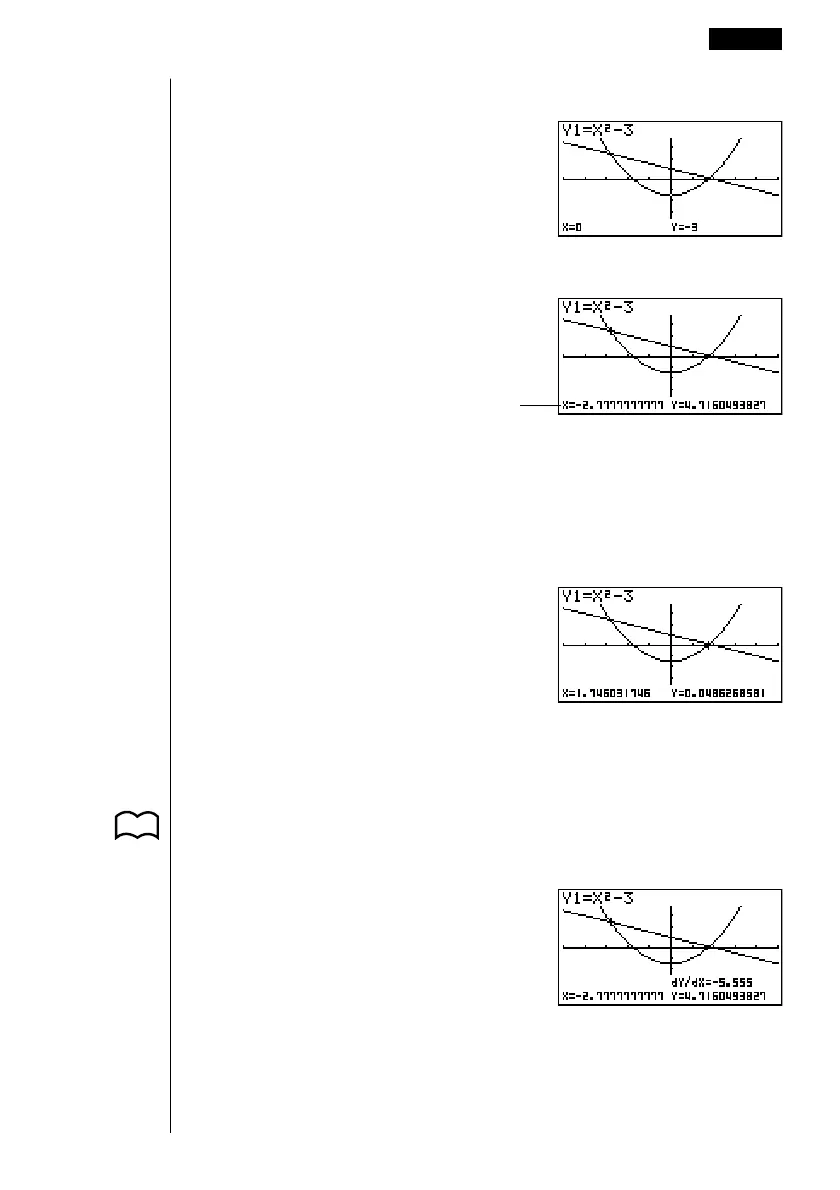129
1. After drawing the graphs, press 1 (Trace) to display the pointer in the center
of the graph.
• The pointer may not be visible on the graph
when you press 1 (Trace).
2. Use d to move the pointer to the first intersection.
d ~ d
•Pressing d and e moves the pointer along the graph. Holding down either
key moves the pointer at high speed.
3. Use f and c to move the pointer between the two graphs.
4. Use e to move the pointer to the other intersection.
e ~ e
•To abort a trace operation, press 1 (Trace).
•Do not press the A key while performing a trace operation.
uu
uu
uTo display the derivative
If the Derivative item in the set up screen is set to “On”, the derivative appears on
the display along with the coordinate values.
x/y
coordinate values
Other Graphing Functions 8 - 6
P. 5
