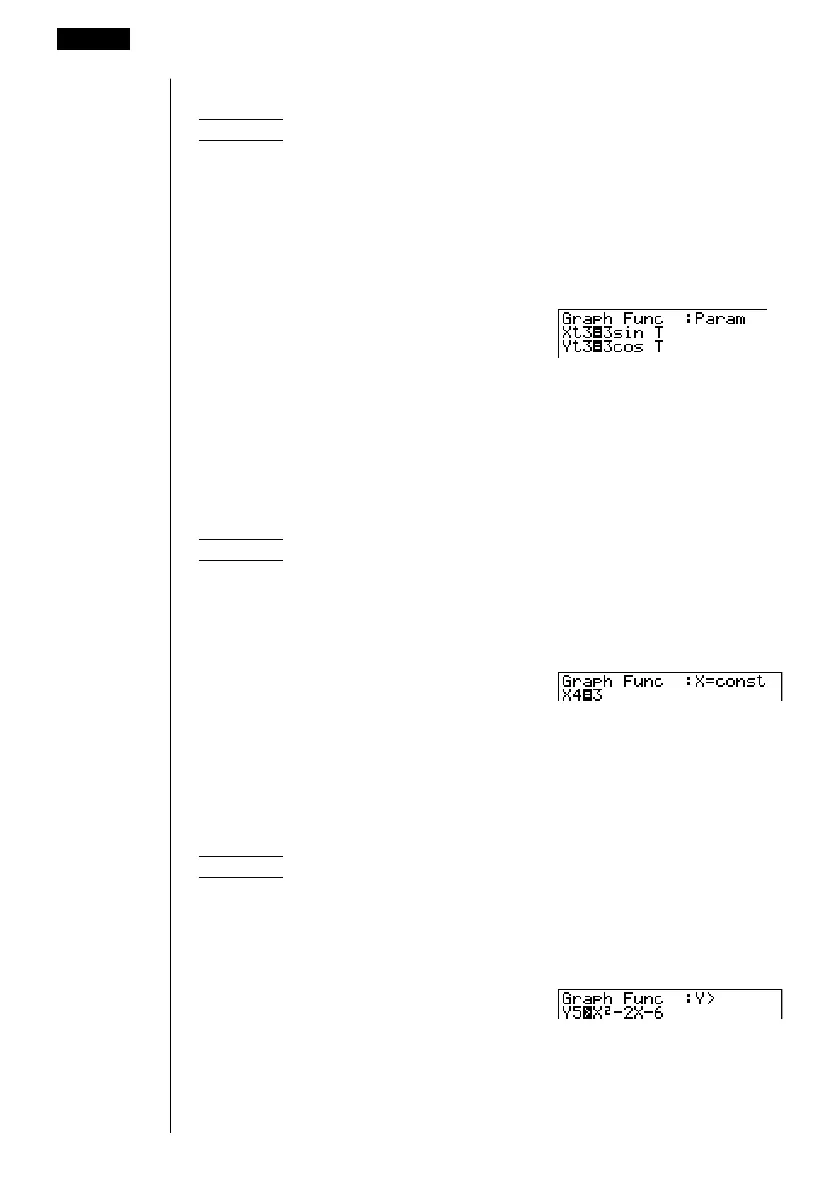118
uu
uu
uTo store a parametric function
Example To store the following functions in memory areas Xt3 and Yt3 :
x = 3 sin T
y = 3 cos T
3(TYPE)3(Parm) (Specifies parametric expression.)
dsvw(Inputs and stores x expression.)
dcvw(Inputs and stores y expression.)
•You will not be able to store the expression in an area that already contains a
rectangular coordinate expression, polar coordinate expression, X = constant
expression or inequality. Select another area to store your expression or delete
the existing expression first.
uu
uu
uTo store an X = constant expression
Example To store the following expression in memory area X4 :
X = 3
3(TYPE)4(X = c) (Specifies X = constant expression.)
d(Inputs expression.)
w(Stores expression.)
•Inputting X, Y, T, r, or
θ
for the constant in the above procedures causes an
error.
uu
uu
uTo store an inequality
Example To store the following inequality in memory area Y5 :
y > x
2
– 2x – 6
3(TYPE)6(g)1(Y>) (Specifies an inequality.)
vx-cv-g(Inputs expression.)
w(Stores expression.)
8 - 3 Graph Function Operations