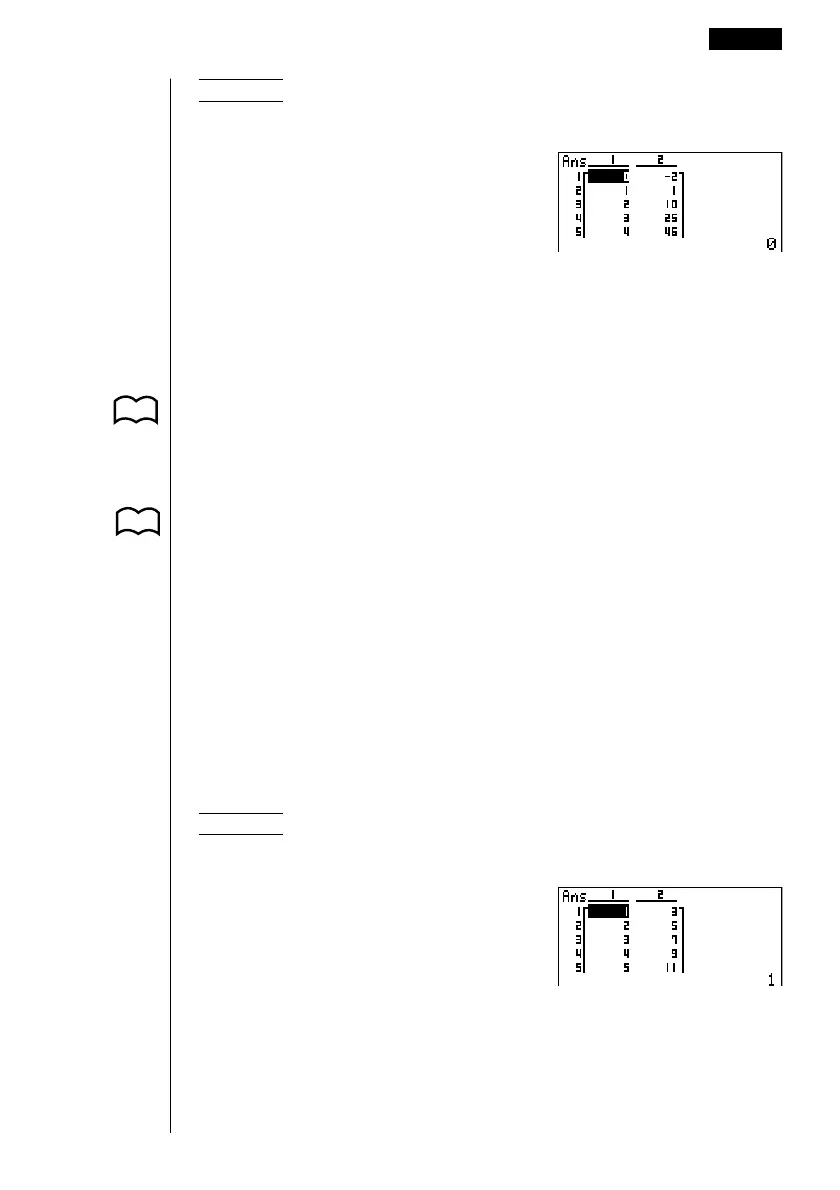31
Example To recall the contents of the numeric table for the function
y = 3x
2
– 2, while the table range is Start=0 and End=6, and pitch=1
4(Reslt)w
kk
kk
k RECR — Recalling Recursion Formula, Table Range, and
Table Content Data
Selecting {RECR} from the VARS menu displays the recursion data recall menu.
uu
uu
u {FORM} ... {recursion formula data menu}
The following are the items that appear in the above menu.
• {an}/{an+1}/{an+2}/{bn}/{bn+1}/{bn+2} ... {an}/{an+1}/{an+2}/{bn}/{bn+1}/{bn+2}
expressions
uu
uu
u {RANG} ... {table range data menu}
The following are the items that appear in the above menu.
• {Strt}/{End} ... {table range start value}/{table range end value}
• {a0}/{a1}/{a2} ... {zero term ao value}/{first term a1 value}/{second term a2
value}
• {b0}/{b1}/{b2} ... {zero term bo value}/{first term b1 value}/{second term b2
value}
• {anSt}/{bnSt} ... origin of {an }/{bn} recursion formula convergence/divergence
graph (WEB graph)
uu
uu
u {Reslt} ... {matrix of table contents}
Selecting {Reslt} displays a matrix that shows the contents of the recursion table.
• This operation is available only in the RUN and PRGM modes.
Example To recall the contents of the numeric table for recursion formula
an = 2n + 1, while the table range is Start=1 and End=6
3(Reslt)w
Variable Data (VARS) Menu 1 - 4
P. 218
P. 219
