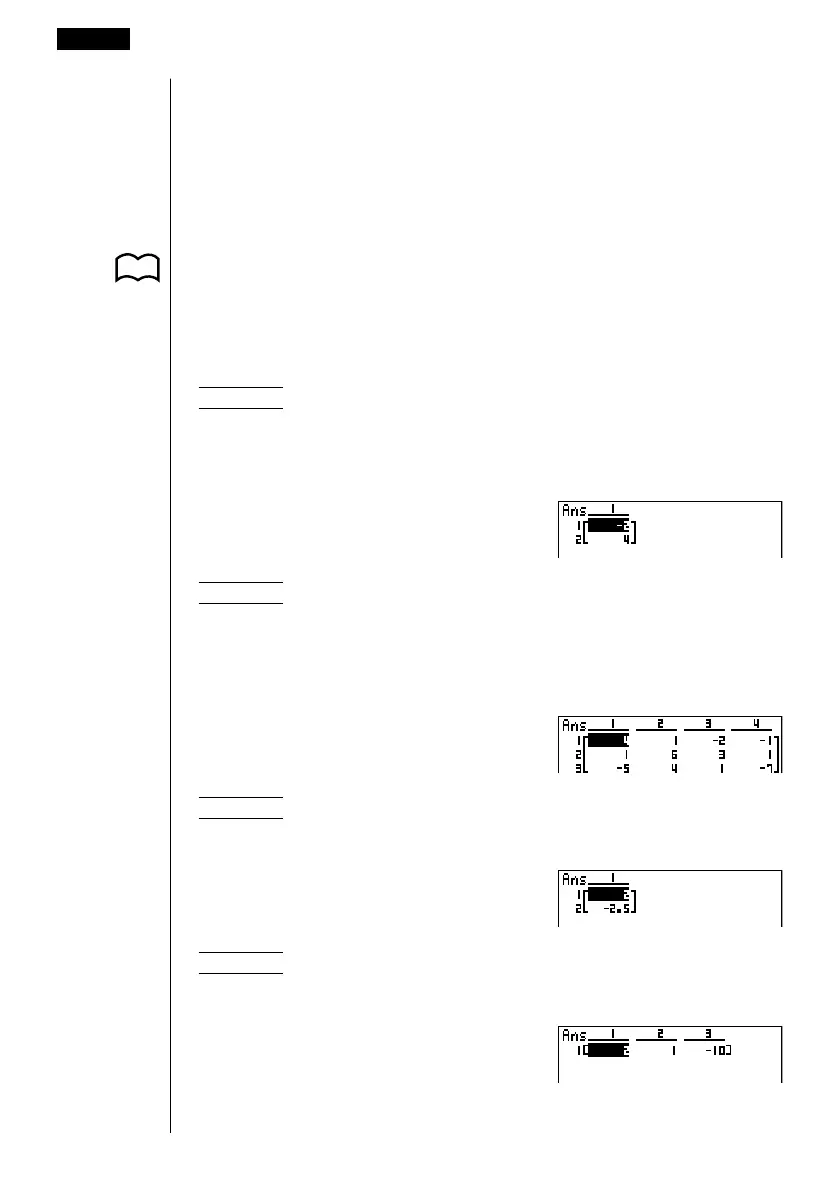32
• The table contents recalled by the above operation are stored automatically in
Matrix Answer Memory (MatAns).
•An error occurs if you perform the above operation when there is no function or
recursion formula numeric table in memory.
kk
kk
k EQUA — Recalling Equation Coefficients and Solutions
Selecting {EQUA} from the VARS menu displays the equation coefficient and
solution recall menu.
•{S-Rlt}/{S-Cof} ... matrix of {solutions}/{coefficients} for linear equations with
two through six unknowns
•{P-Rlt}/{P-Cof} ... matrix of {solution}/{coefficients} for a quadratic or cubic
equation
Example 1 To recall the solutions for the following linear equations with two
unknowns
2x + 3y =8
3x + 5y =14
1(S-Rlt)w
Example 2 To recall the coefficients for the following linear equations with
three unknowns
4x + y –2z =–1
x +6y +3z =1
–5x +4y + z =–7
2(S-Cof)w
Example 3 To recall the solutions for the following quadratic equation
2x
2
+ x – 10 = 0
3(P-Rlt)w
Example 4 To recall the coefficients for the following quadratic equation
2x
2
+ x – 10 = 0
4(P-Cof)w
1 - 4 Variable Data (VARS) Menu
P. 101
P. 104
