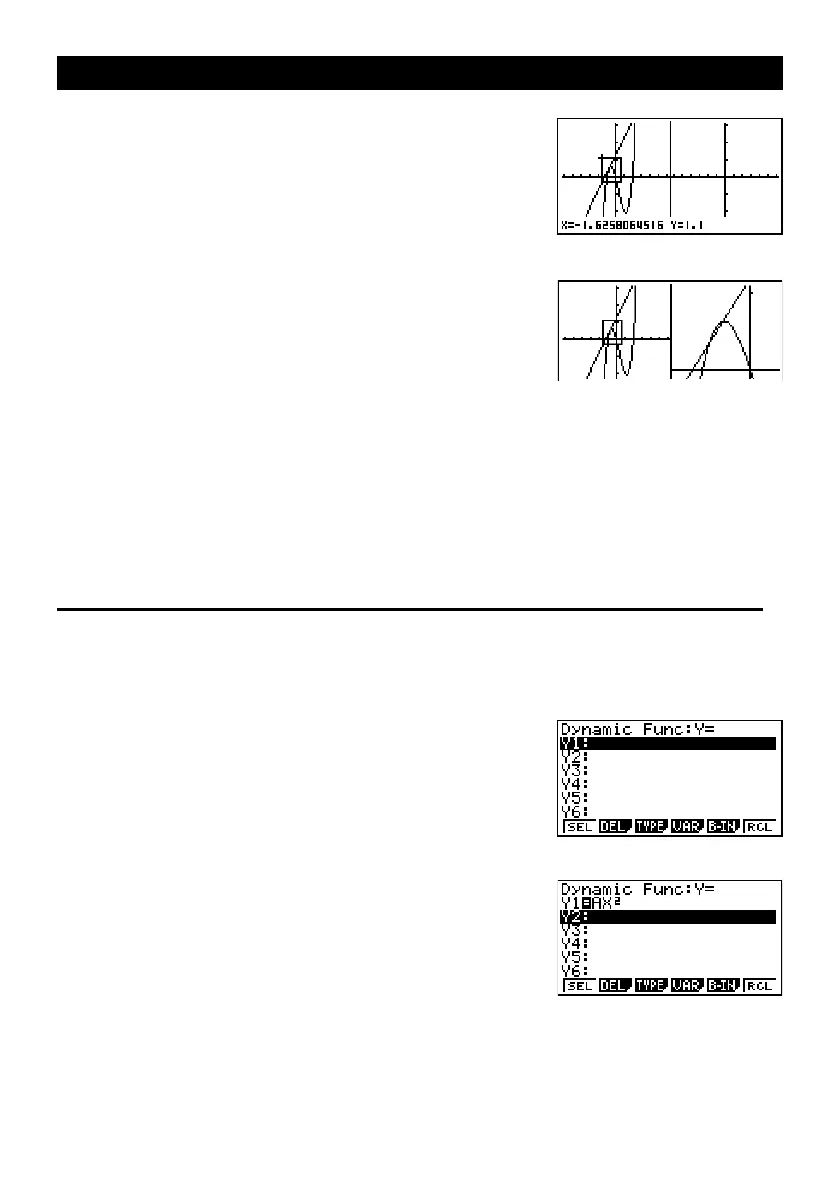Quick-Start
xvi
3. Use d, e, f, and c to move the pointer
again. As you do, a box appears on the display. Move
the pointer so the box encloses the area you want to
enlarge.
4. Press
w, and the enlarged area appears in the
inactive (right side) screen.
DYNAMIC GRAPH
Dynamic Graph lets you see how the shape of a graph is affected as the value assigned
to one of the coefficients of its function changes.
Example:
To draw graphs as the value of coefficient A in the following function changes
from 1 to 3
Y = AX
2
1. Press m.
2. Use d, e, f, and c to highlight DYNA,
and then press w.
3. Input the formula.
aAvxw
12356
4