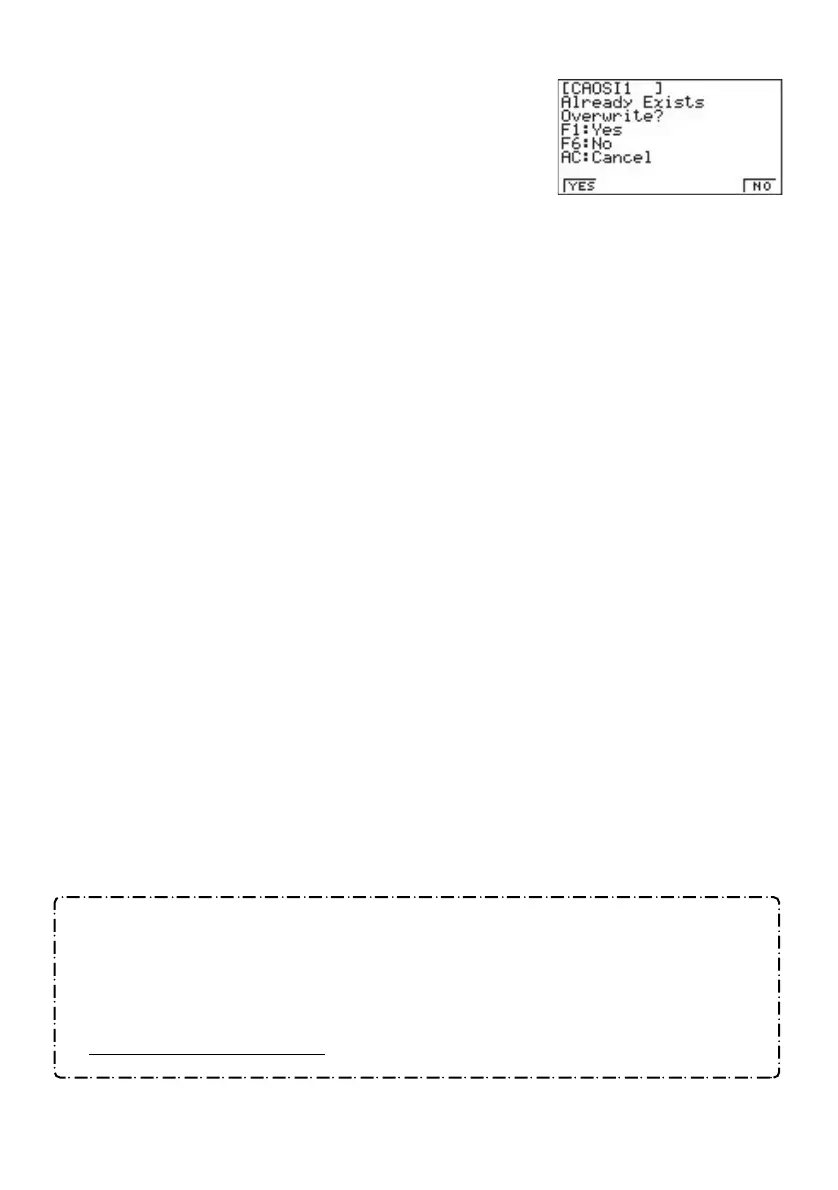2
• The screen shown to the right appears when a
program with the same name as the one you are
trying to load already exists in memory. Perform one
of the following key operations when this happens.
“YES”
1....... Replaces the existing program with the one you are loading.
“NO”
6....... Skips the program with the same name and continues with the load
operation.
“AC” A....... Aborts the load operation.
4. Press
A to return to the Program List screen.
Now you can run the program using the same procedures that you use to run your own
programs.
Important!
• Executing some programs change the setting of your calculator. Be sure to check
your calculator settings before executing a new program.
• Access the Web site at the following URL for detailed descriptions of each program
does and how to use them:
http://world.casio.com/edu_e/
