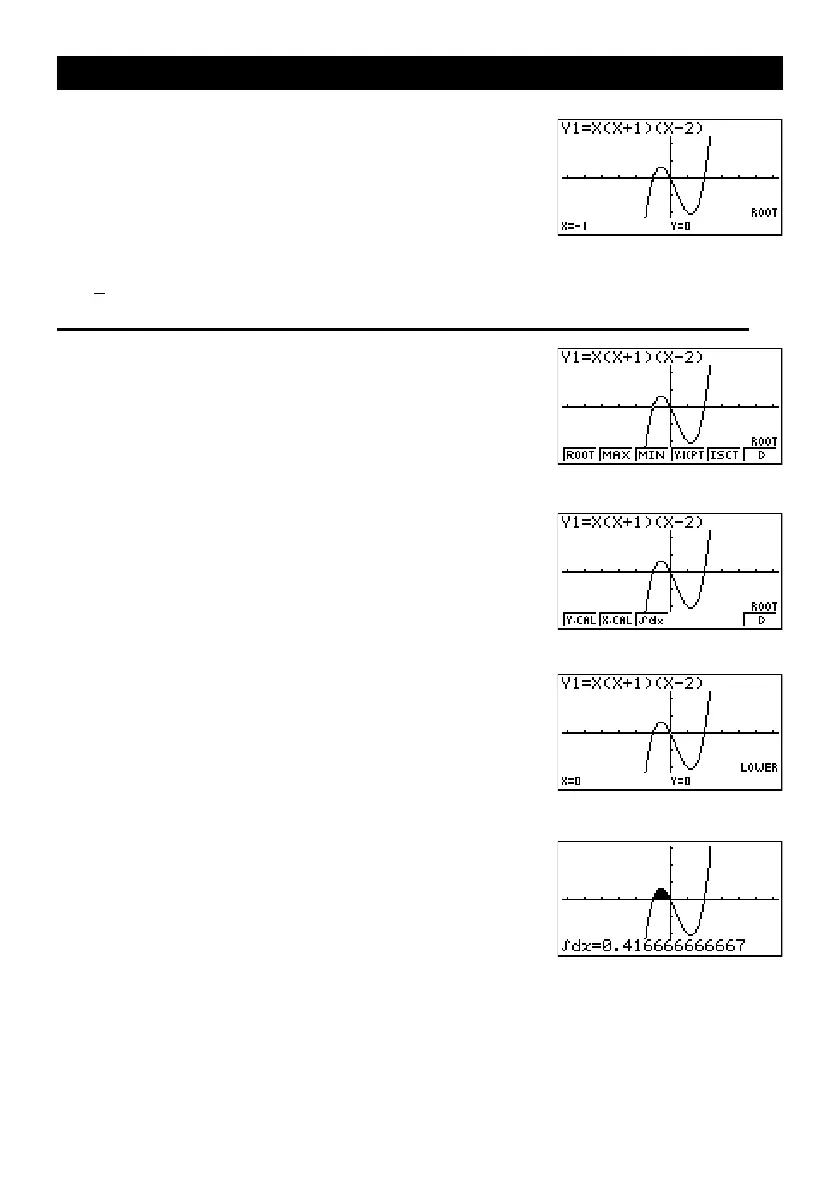Quick-Start
xiv
2. Press 1 (ROOT).
Press e for other roots.
Example
3: Determine the area bounded by the origin and the
X = –1 root obtained for
Y = X(X + 1)(X – 2)
1. Press
!5 (G-Solv).
12345
6
2. Press 6 (g).
12
3
456
3. Press 3 (∫dx).
4. Use d to move the pointer to the location where
X = –1, and then press w. Next, use e to
move the pointer to the location where X = 0, and
then press
w
to input the integration range, which
becomes shaded on the display.