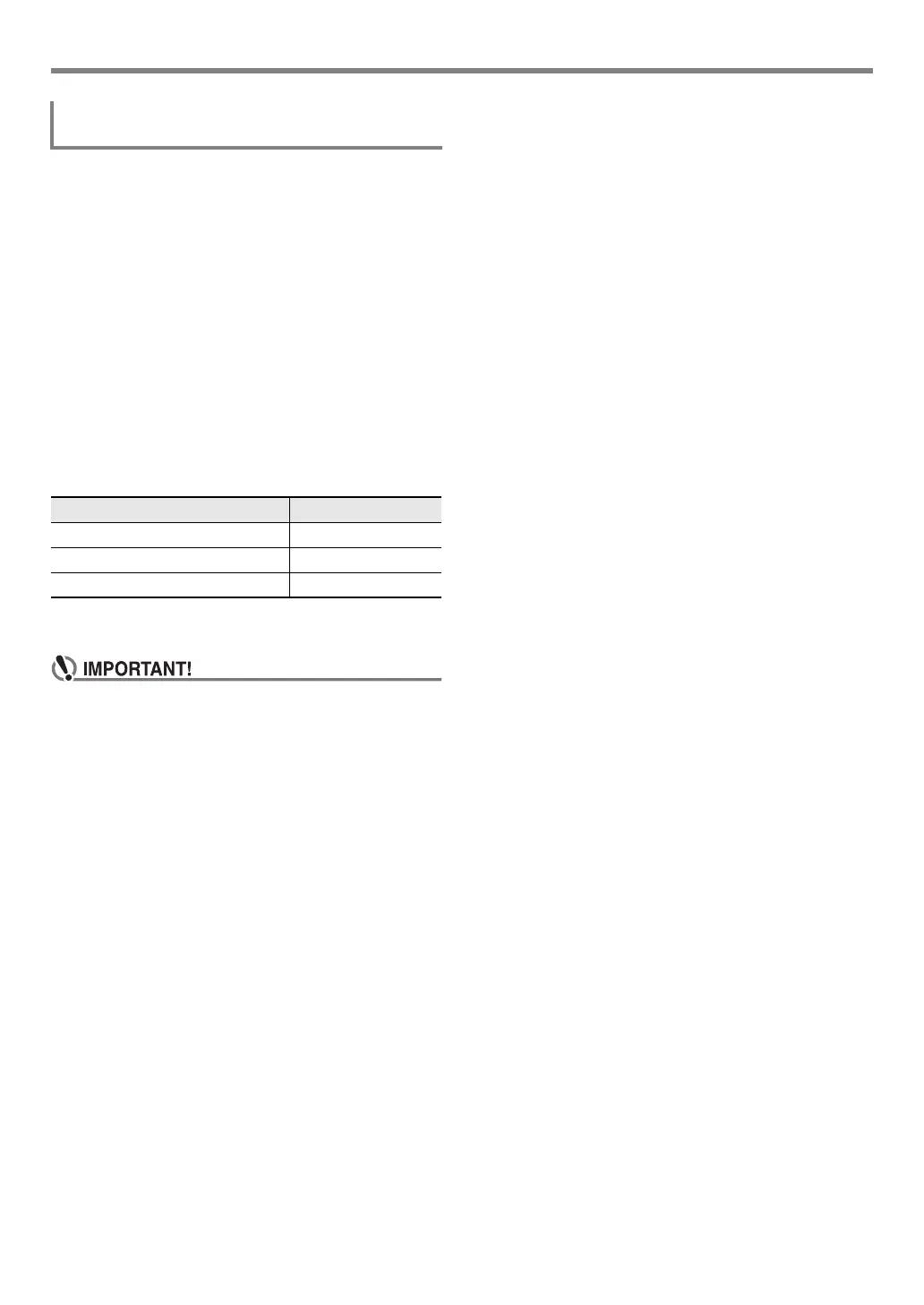Controlling Sounds
EN-30
1.
Connect a pedal to the fp PEDAL2/
EXPRESSION jack.
2.
Press bk FUNCTION.
3.
Use the [1] (V) and [3] (W) bm number keys
to display “Cntrller”, and then press [6]
(ENTER).
4.
Use the [1] (V) and [3] (W) keys to display
“Pedal”, and then press [6] (ENTER).
5.
Use the [1] (V) and [3] (W) keys to display
“Pd2 Type”.
6.
Use bn [–] and [+] or the bl dial to change the
setting value.
* For details, see “Connectable Expression Pedals” (page
EN-31).
• If a pedal does not work correctly after configuring
settings, it could mean that the connected pedal is not
compatible with the “Pd2 Type” setting above. Try
changing the “Pd2 Type” to a different setting and see
if this results in correct operation.
7.
Depending on the selected pedal type, perform
one of the operations below.
Y Foot Switch Pedal
Select the pedal effect.
(1) Use the [1] (V) and [3] (W) bm number keys to
display “Pd2Efect”.
(2) Use bn [–] and [+] or the bl dial to change the
setting value.
• For details about pedal effects that correspond to
each setting value, see the “Pedal Function List”
(page EN-31).
Y Expression Pedal
Selecting “2 ExpType1” or “3 ExpType2” in step 6 of this
procedure automatically causes “5 Exp.” (Expression) to
be selected for “Pd2Efect”. If you connect an expression
pedal to the fp PEDAL2/EXPRESSION jack, use the
procedure below to calibrate the pedal before using it.
(1) Use the [1] (V) and [3] (W) bm number keys to
display “ExPCalib”, and then press [6] (ENTER).
This displays “Sure?”
(2) Press bn [+] (YES) to start adjustment or bn [–] (NO)
to cancel the adjustment operation.
(3) While “Highest” is displayed, depress the pedal and
press [6] (ENTER).
(4) While “Lowest” is displayed, release the pedal and
press [6] (ENTER).
• The message “Complete” will appear when the
operation is complete.
• To have an expression pedal connected to the
fp PEDAL2/EXPRESSION jack perform the
same operation (sustain, etc.) as a foot switch
pedal, perform the operation under “■ Foot Switch
Pedal” above to select a pedal effect.
8.
Turn pedal effects on or off for each keyboard
part as required.
• Perform step 6 under “To connect a pedal to the
fo PEDAL1 jack” (page EN-29). Note, however, that
you should display “Pd2Enabl” in step (1).
9.
When the setting is the way you want, long-
press the [4] (EXIT) bm number key to exit the
setting screen.
To connect a pedal to the fp PEDAL2/
EXPRESSION jack
To use this type of pedal: Select this setting:
Foot switch pedal 1 Foot Sw
Expression pedal (Type 1 polarity*) 2 ExpType1
Expression pedal (Type 2 polarity*) 3 ExpType2
CT-X9000_8000IN_EN.book 30 ページ 2018年4月12日 木曜日 午後1時8分
