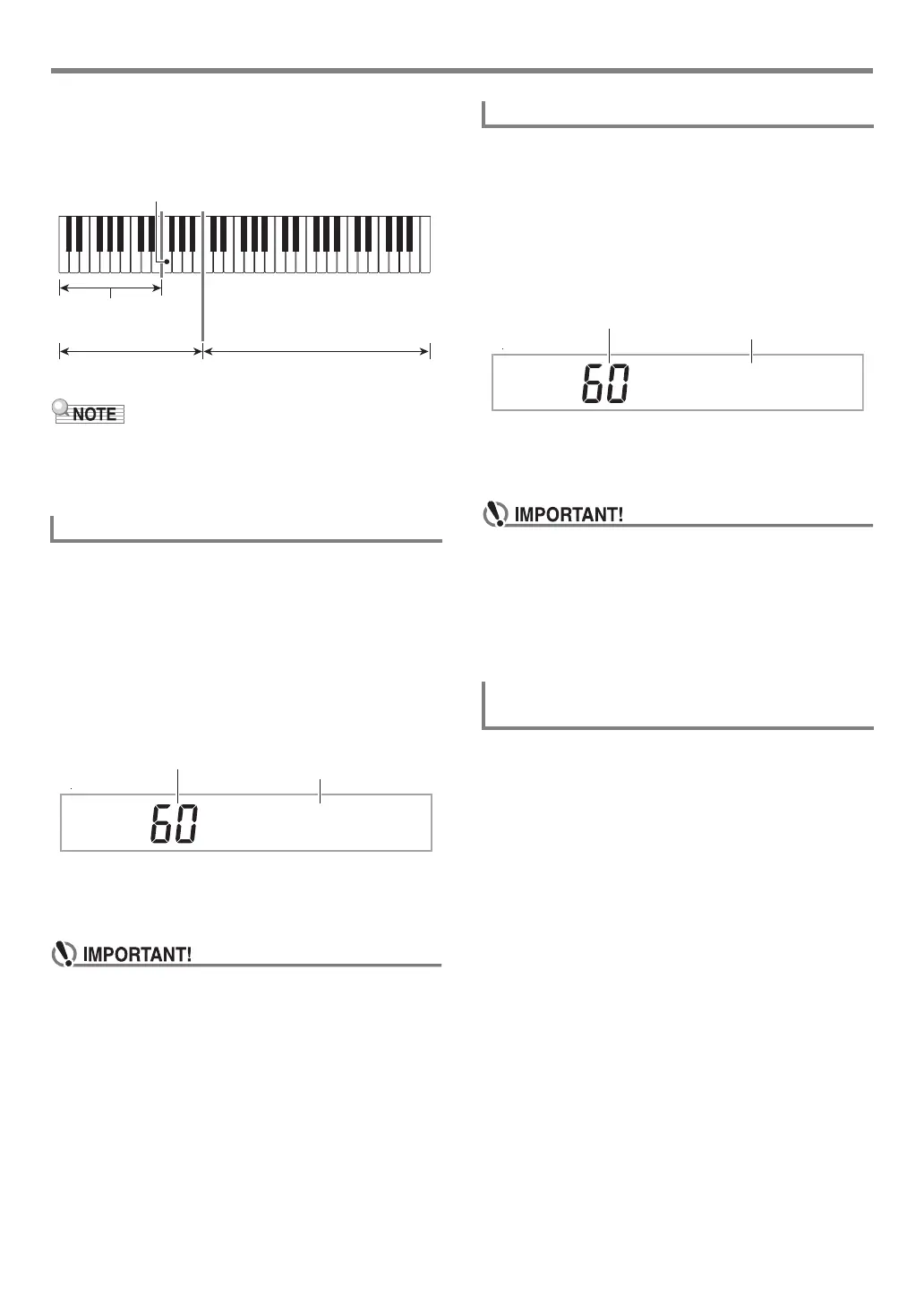Using Auto Accompaniment (Rhythm Mode)
EN-50
● Chord Point
The illustration below shows a keyboard with a chord point
specified. The LOWER part keyboard range is not affected in
this case.
• While the Chord Input Priority Mode (page EN-50) is turned
on, the LOWER part tone does not sound in the area where
the LOWER part keyboard and accompaniment keyboard
overlap.
1.
Hold down dp SPLIT until “Split Pt” is
displayed.
2.
Use the [1] (V) and [3] (W) bm number keys
to display “Lower Pt”.
3.
Use bn [–] and [+] or the bl dial to specify the
note name of the lower point note (the lower
limit of the UPPER part keyboard).
• You can also specify the lower point by holding down
dp SPLIT and pressing the keyboard key where you
want the lower point to be.
• You cannot specify a lower point that is lower than (to
the left of) the chord point. If you do, the chord point
will be forced to be the same key as the lower point.
4.
When the setting is the way you want, long-
press the [4] (EXIT) bm number key to exit the
setting screen.
1.
Hold down dp SPLIT until “Split Pt” is
displayed.
2.
Use the [1] (V) and [3] (W) bm number keys
to display “Chord Pt”.
3.
Use bn [–] and [+] or the bl dial to specify the
note name of the chord point (page EN-50).
• You can also specify the chord point by holding down
dp SPLIT and pressing the keyboard key where you
want the chord point to be.
• You cannot specify a chord point that is higher than (to
the right of) the chord point. If you do, the lower point
will be forced to be the same key as the chord point.
4.
When the setting is the way you want, long-
press the [4] (EXIT) bm number key to exit the
setting screen.
1.
Hold down dp SPLIT until “Split Pt” is
displayed.
2.
Use the [1] (V) and [3] (W) bm number keys
to display “CdPrior”.
3.
Use bn [–] and [+] to switch the Chord Input
Priority Mode between on and off.
• While Chord Input Priority Mode is turned on, the
LOWER part tone does not sound in the area where
the LOWER part keyboard and accompaniment
keyboard overlap.
4.
When the setting is the way you want, long-
press the [4] (EXIT) bm number key to exit the
setting screen.
To specify the lower point
UPPER part keyboard
Chord Point
LOWER part keyboard
Accompaniment
keyboard
B3 I C4
Lower point note number
Lower point note name
To specify the chord point
To turn the Chord Input Priority Mode on or
off
B3 I C4
Chord point note number
Chord point note name
CT-X9000_8000IN_EN.book 50 ページ 2018年4月12日 木曜日 午後1時8分
