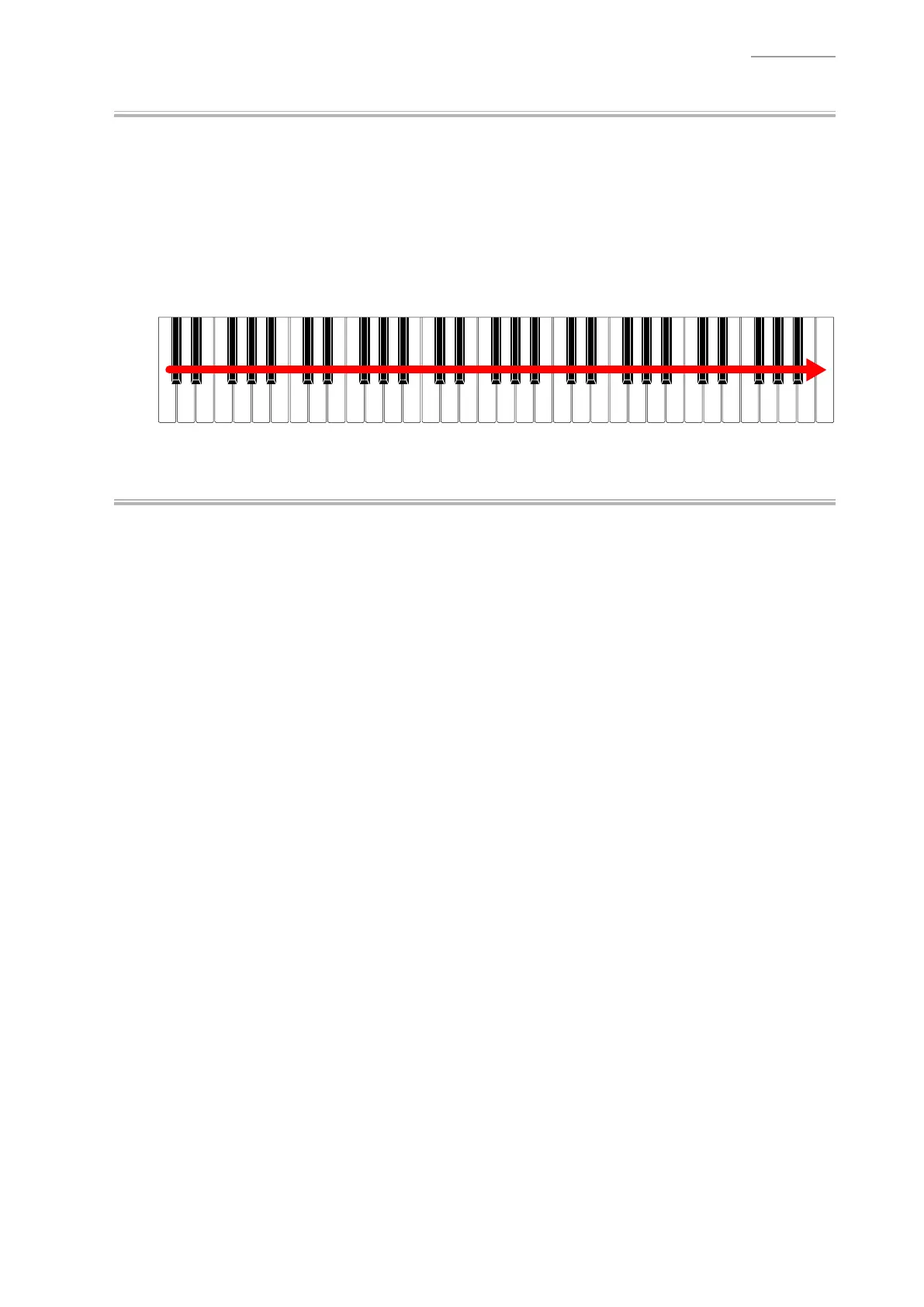CTK-1100
– 21 –
KEYBOARD CHECKF.
Perform the tests with regular power-on state.NOTE:
Check the following points by pressing all keys.F-1.
The tones sound correctly by hitting keys.•
The pitch of the sound corresponding to a key is correct.•
Hitting a key does not produce two tones or make sounds twice.•
The stroke and the load of keys are normal.•
The difference in height and the gap between keys are even.•
Press the keys in the order shown in the illustration below.NOTE:
HEADPHONES CHECKG.
Perform the tests with regular power-on state.NOTE:
Connect the headphones to the PHONES/OUTPUT jack.G-1.
Press any key and check that you can hear the sound through the headphones.G-2.
Remove the headphones.G-3.
Press any key and check that sounds come out from the speakers.G-4.
