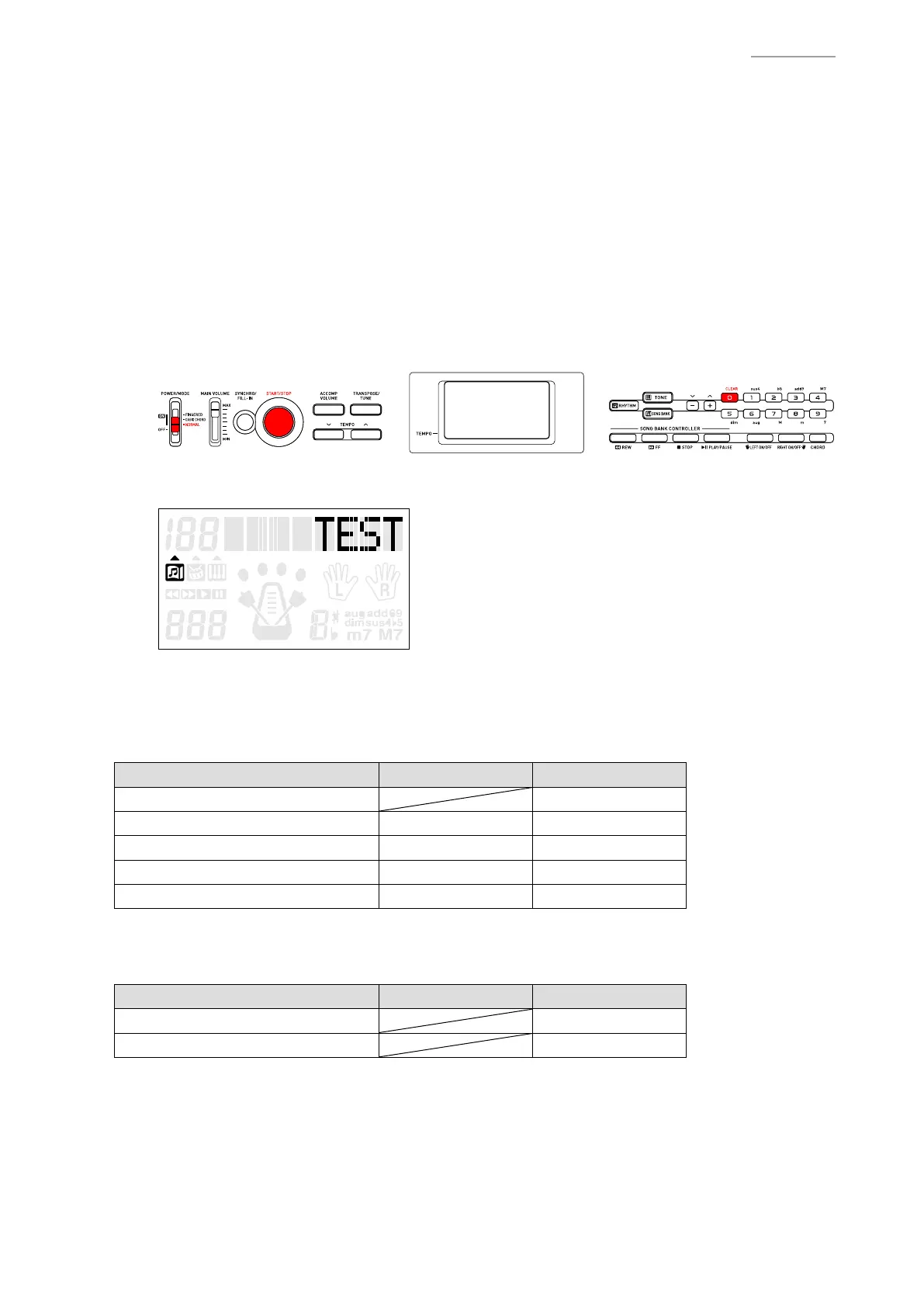CTK-1100
– 16 –
DIAGNOSTIC PROGRAM
INITIAL SETTING
Connect the AC adaptor.(1)
Turn the volume to the maximum.(2)
HOW TO START THE DIAGNOSTIC PROGRAM
Hold down the “0” and “START/STOP” buttons at the same time, to turn the power on.(1)
Set the mode switch to the “NORMAL”. NOTE:
Be sure to turn off the power when the test is nished.NOTE:
Release the “0” and “START/STOP” (2)
buttons.
After the diagnostic program is launched, the test menu appears.(3)
Test Items Buttons Note
Mode Switch Check
Button Check 0
ROM Version Check 1
LCD Check TONE
Auto Power Off Check STOP
This diagnostic program does not test the following items.
Check the functions with regular power-on state.
