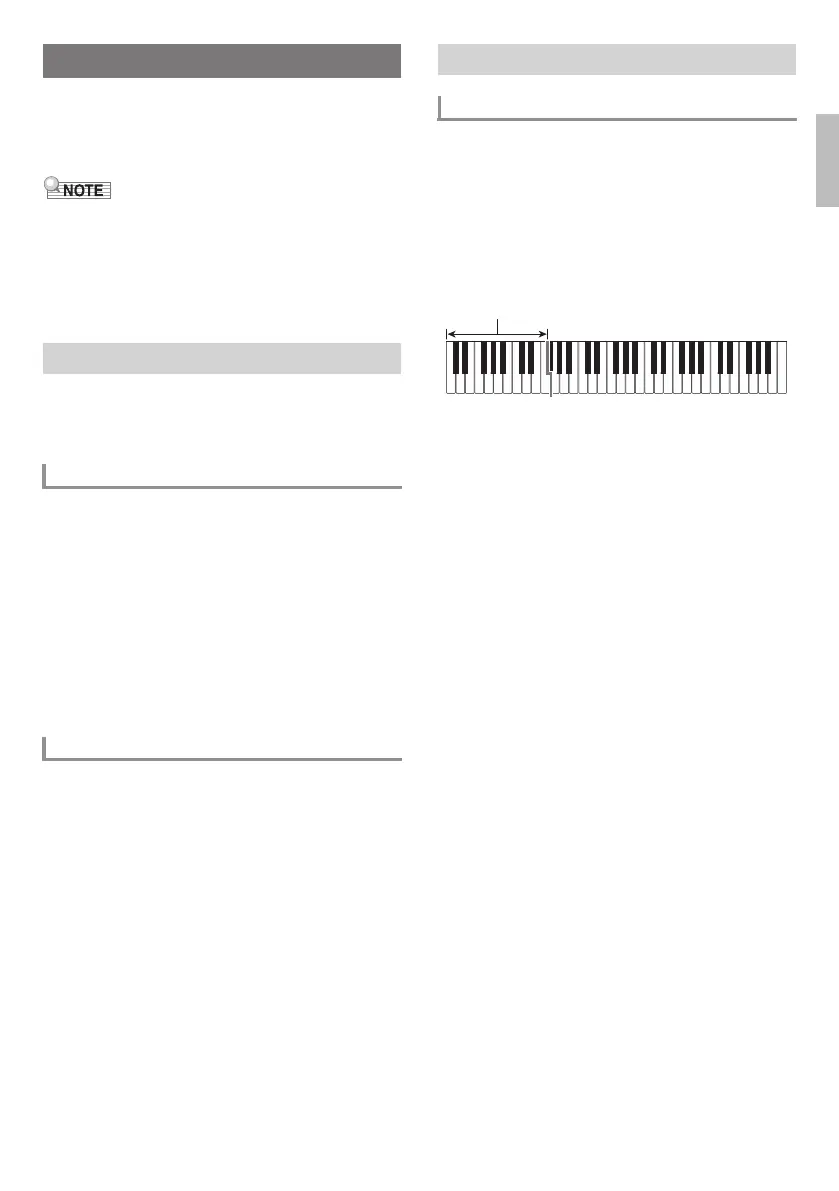English
EN-15
With Auto Accompaniment, simply select an accompaniment
pattern. Each time you play a chord with your left hand the
appropriate accompaniment will play automatically. It’s like
having a personal backup group along with you wherever
you go.
• Auto Accompaniments are made up of the following three
parts.
(1) Rhythm
(2) Bass
(3) Harmony
You can have only the rhythm part play, or you can have all
three parts play at the same time.
The rhythm part is the foundation of each Auto
Accompaniment. Your Digital Keyboard comes with a variety
of built-in rhythms, including 8-beat and waltz. Use the
following procedure to play the basic rhythm part.
1.
Press 7 RHYTHM.
2.
Use 9 (10-key) to select the rhythm number you
want.
• For information about rhythm types, see the “Rhythm
List” (page A-3).
3.
Press 4 START/STOP.
This starts the rhythm.
4.
Play along with the rhythm.
5.
To stop the rhythm, press 4 START/STOP again.
You can use the tempo setting operation to change the tempo
of pattern play. See “Changing Playback Speed (Tempo)”
(page EN-13).
Playing a chord with your left hand automatically adds bass
and harmony accompaniment parts to the currently selected
rhythm. It is just like having your own personal back up
group on call.
1.
Start play of the Auto Accompaniment rhythm part.
2.
Press 5 ACCOMP.
This enables chord input on the accompaniment
keyboard.
3.
Use the accompaniment keyboard to play chords.
This will cause bass and harmony Auto Accompaniment
parts to be added to the rhythm part.
4.
Play other chords with left hand as you play the
melody with your right hand.
5.
Pressing 5 ACCOMP again returns to rhythm
only accompaniment.
Using Auto Accompaniment
Playing the Rhythm Part only
Starting and Stopping the Rhythm Part only
Changing the Tempo
Playing All Parts
Auto Accompaniment with Chords
Accompaniment keyboard
CTK1500-ES-1A.indd 17 2016/08/10 15:32:10