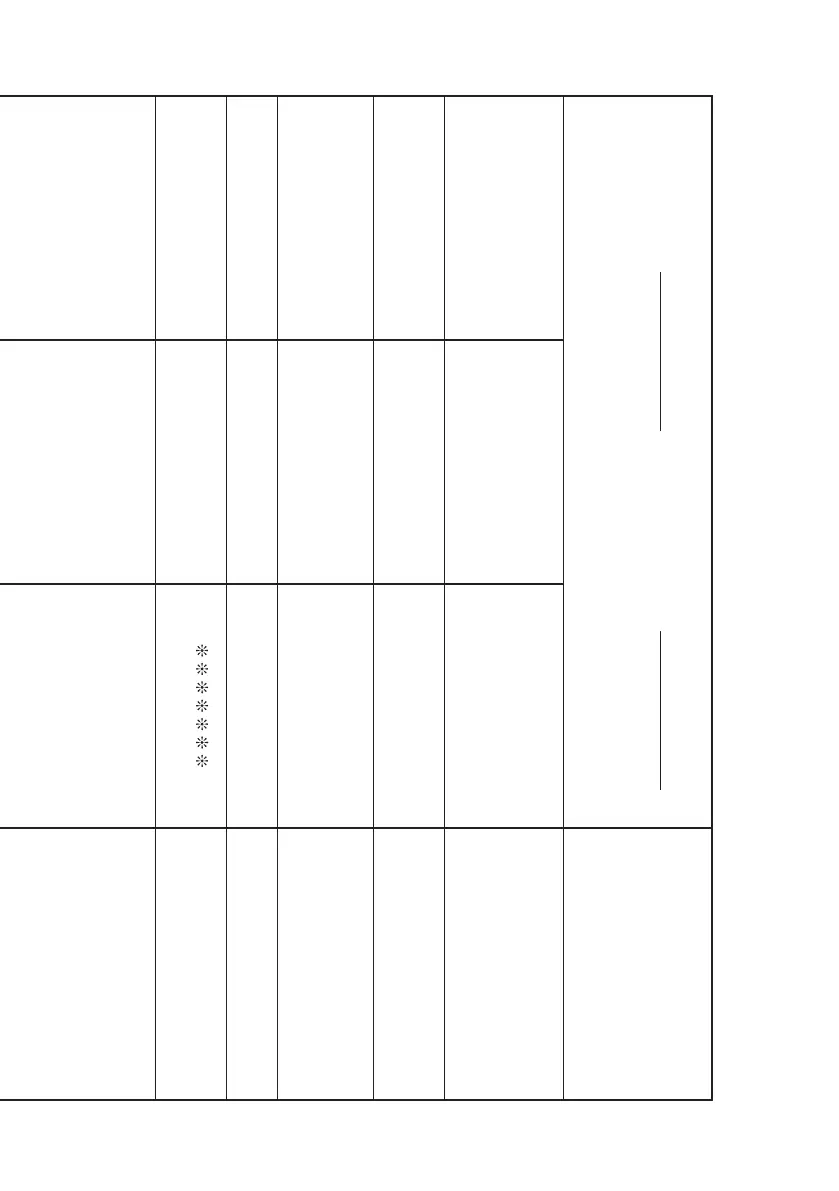Program
Change
:True #
System Exclusive
O
*
2
O
*
2
System
Common
X
X
X
X
X
X
: Song Pos
: Song Sel
: Tune
Aux
Messages
Remarks
X
O
X
O
X
X
O
O
X
O
O
X
: All sound off
: Reset all controller
: Local ON/OFF
: All notes OFF
: Active Sense
: Reset
System
Real Time
O
O
X
X
: Clock
: Commands
64
66
67
91
100, 101
Hold 1
Sostenuto
Soft pedal
Reverb send
RPN LSB, MSB
Mode 1 : OMNI ON, POLY
Mode 3 : OMNI OFF, POLY
Mode 2 : OMNI ON, MONO
Mode 4 : OMNI OFF, MONO
O : Yes
X : No
O
O
O
X
X
*
3
*
3
*
3
O
O
O
O
O
*
2
O
0 - 127
O
0 - 127
*1: Depends on tone.
*
2: For details about NRPN, RPN, and system
exclusive messages, see MIDI
Implementation at
http://world.casio.com/
.
*
3: In accordance with pedal effect setting.
*1: Depende del tono.
*
2: Para obtener información acerca de NRPN,
RPN y los mensajes exclusivos del sistema,
consulte Implementación MIDI en
http://world.casio.com/
.
*
3: De acuerdo con el ajuste de efecto de pedal.