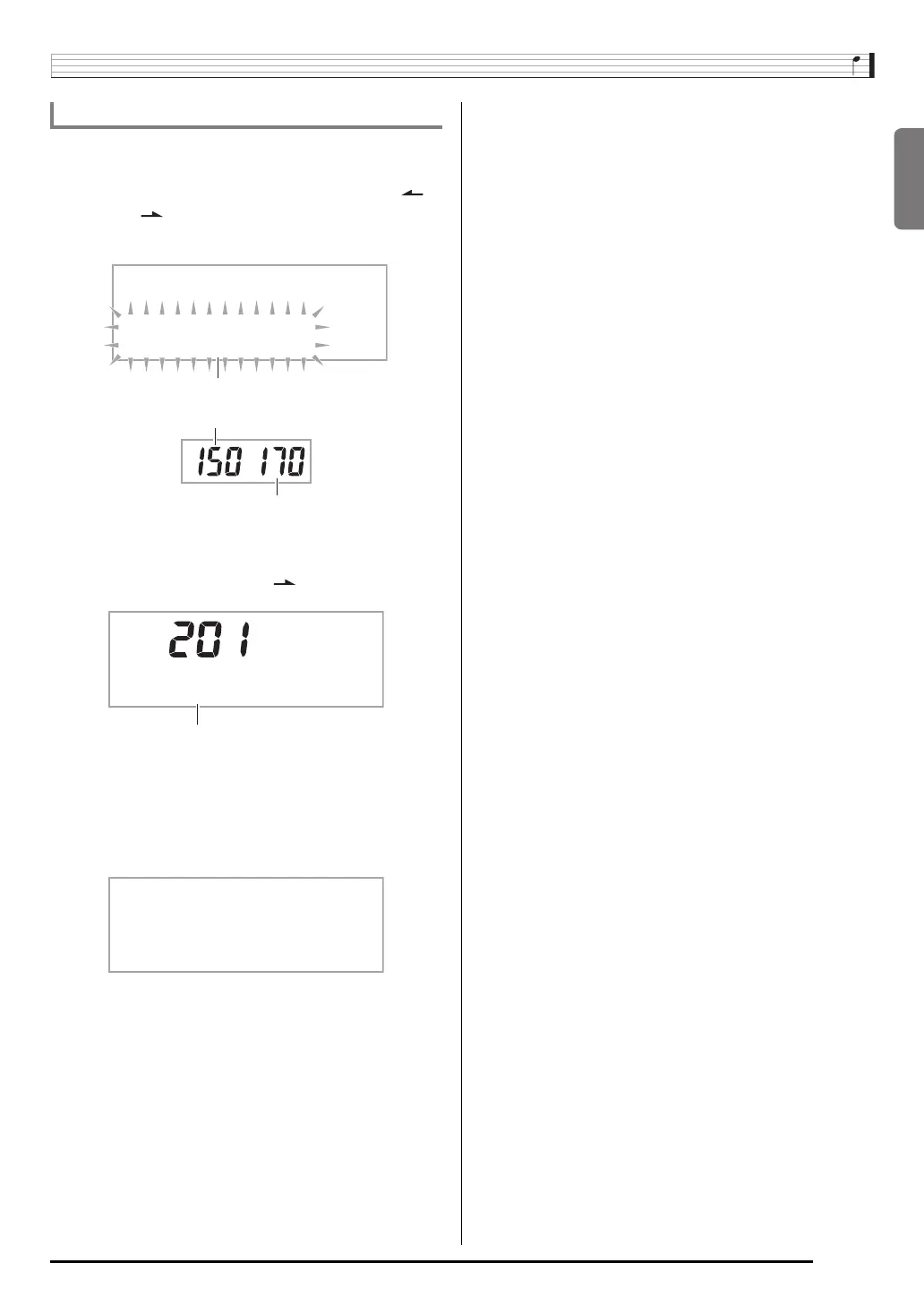English
Editing Auto Accompaniment Patterns
E-45
The following procedure cannot be performed while an Auto
Accompaniment editing (rhythm edit) operation is in progress.
1.
Press
cs
and then use the
br
(10-key) [4] ( )
and [6] ( ) keys to display “DELETE” (page
E-6).
2.
Press the
br
(10-key) [7] (ENTER) key.
3.
Press the
br
(10-key) [6] ( ) key.
4.
Use the
br
(10-key) [–] and [+] keys to select the
user rhythm you want to delete.
5.
Press the
br
(10-key) [7] (ENTER) key.
This displays a delete confirmation message.
6.
Press the
br
(10-key) [+] (YES) key.
After the delete procedure is complete, “Complete” will
appear followed by the screen in step 2 of the above
procedure.
• To cancel the delete operation, press [–] (NO) or [9]
(EXIT) in place of [+] (YES).
To delete saved data
DELETE
Flashes
Used memory (Unit: Kbytes)
Remaining memory capacity
U s e 1
User rhythm name
S u r e ?