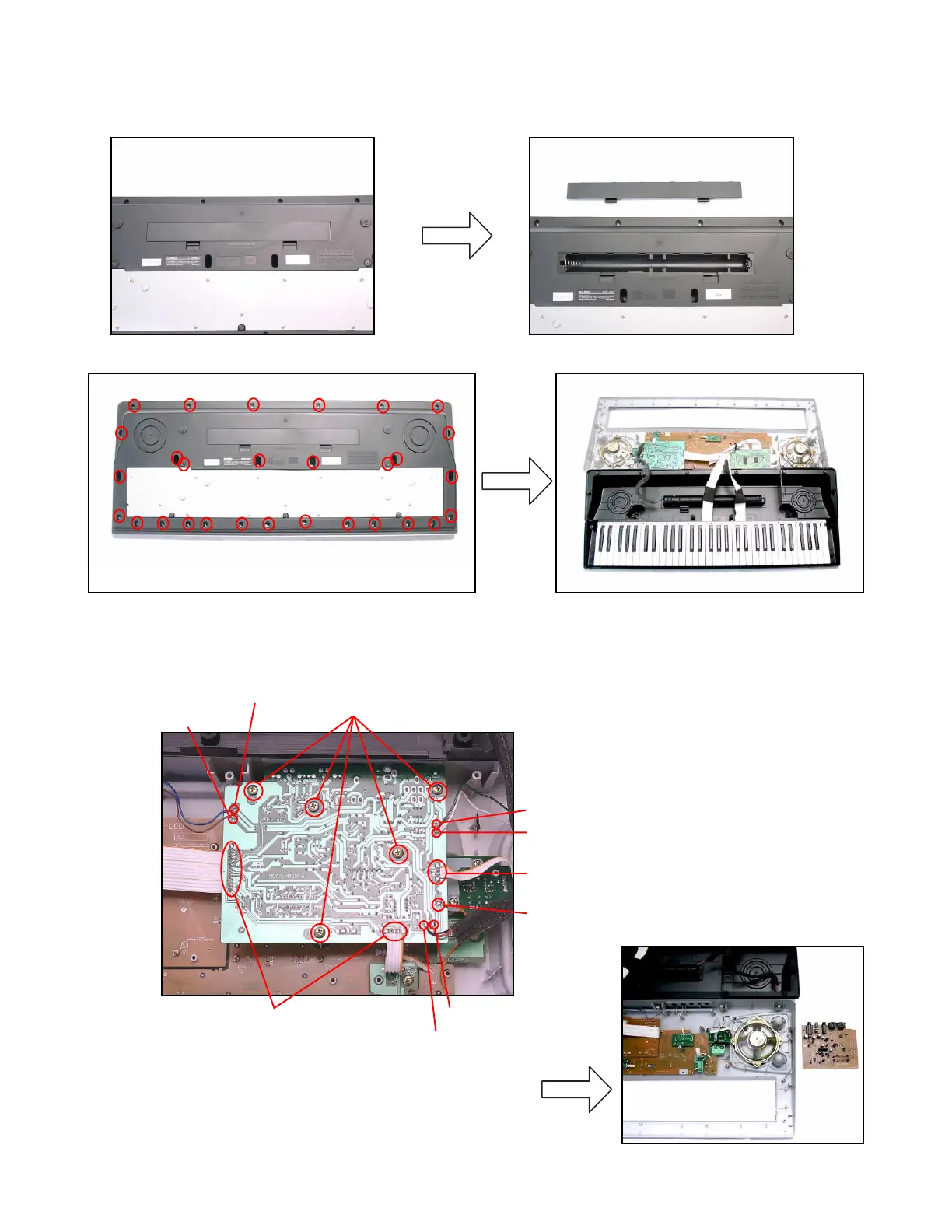— 8 —
DISASSEMBLY
1. Remove the battery cover and then the battery.
2. Remove 29 screws and then the upper case.
3. Remove 5 screws, 4 speaker cords, 1 power cord, 2 battery cords, 3 connectors (JH, JM, JN) and then the
PCB ASSY (MA2M).
Wire (Power switch)
Speaker cord (W)
Speaker cord (GR)
Speaker cord (BL)
Speaker cord (BR)
Battery cord (R)
Battery cord (B)
Screws
Connectors
Connector
