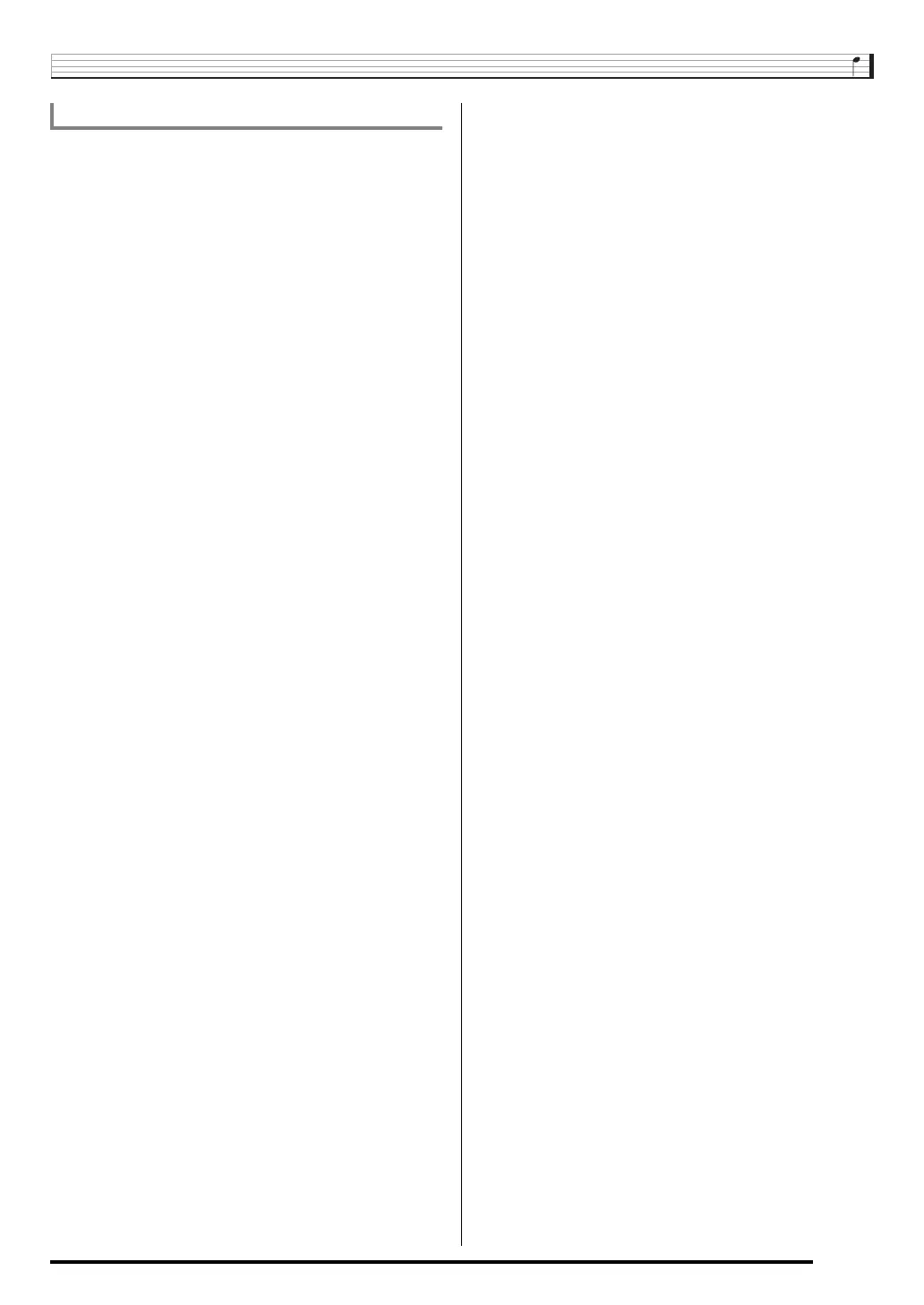Reference
E-121
Single Type DSP Parameters
01: Wah
This is a “wah” effect that can automatically affect the
frequency using an LFO.
Parameters and Value Ranges:
1 :Resonance (0 to 127)
Adjusts the strength of resonance.
2 :Manual (0 to 127)
Adjusts the wah filter reference frequency.
3 :LFO Rate (0 to 127)
Adjusts the LFO rate.
4 :LFO Depth (0 to 127)
Adjusts the LFO depth.
5 :LFO Waveform (off, sin, tri, random)
Selects the LFO waveform.
02: Compressor
Compresses the input signal, which can have the effect of
suppressing level variation and make it possible to sustain
dampened sounds longer.
Parameters and Value Ranges:
1 :Attack (0 to 127)
Adjusts the attack amount of the input signal. A smaller
value causes prompt compressor operation, which
suppresses the attack of the input signal. A larger values
delays compressor operation, which causes the attack of
the input signal to be output as-is.
2 :Release (0 to 127)
Adjusts the time from the point the input signal drops
below a certain level until the compression operation is
stopped. When an attack feeling is desired (no
compression at the onset of sound), set this parameter to
as low a value as possible. To have compression applied
at all times, set a high value.
3 :Level (0 to 127)
Adjusts the output level.
4 :Threshold (0 to 127)
Adjusts the volume level at which the compression
operation starts.
03: Distortion
Digital distortion that applies an overtone to the input signal
and distorts it.
Parameters and Value Ranges:
1 :Gain (0 to 127)
Adjusts the input signal gain.
2 :Level (0 to 127)
Adjusts the output level.
04: Enhancer
Phase shifts low-range sounds and high-range sounds of the
input signal to enhance their profiles.
Parameters and Value Ranges:
1 :Low Frequency (0 to 127)
Adjusts the low range enhancer frequency.
2 :Low Phase (0 to 127)
Adjusts the phase shift amount of the low-range enhancer.
3 :High Frequency (0 to 127)
Adjusts the high range enhancer frequency.
4 :High Phase (0 to 127)
Adjusts the phase shift amount of the high-range
enhancer.
05: Auto Pan
Performs continual left-right panning of the input signal using
an LFO.
Parameters and Value Ranges:
1 :LFO Rate (0 to 127)
Adjusts the panning rate.
2 :LFO Depth (0 to 127)
Adjusts the panning depth.
3 :LFO Waveform (sin, tri)
Selects the LFO waveform.
06: Tremolo
Adjusts the volume of the input signal using an LFO.
Parameters and Value Ranges:
1 :LFO Rate (0 to 127)
Adjusts the tremolo rate.
2 :LFO Depth (0 to 127)
Adjusts the tremolo depth.
3 :LFO Waveform (sin, tri)
Selects the LFO waveform.
07: Phaser
Produces a distinctive pulsating, broad sound by using an
LFO to change the phase of the input signal and then mixes it
with the original input signal.
Parameters and Value Ranges:
1 :Resonance (0 to 127)
Adjusts the strength of the resonance.
2 :LFO Rate (0 to 127)
Adjusts the LFO rate.
3 :LFO Depth (0 to 127)
Adjusts the LFO depth.
4 :LFO Waveform (sin, tri, random)
Selects the LFO waveform.
DSP Parameter List
CTK6200_e.book 121 ページ 2011年12月27日 火曜日 午後8時20分