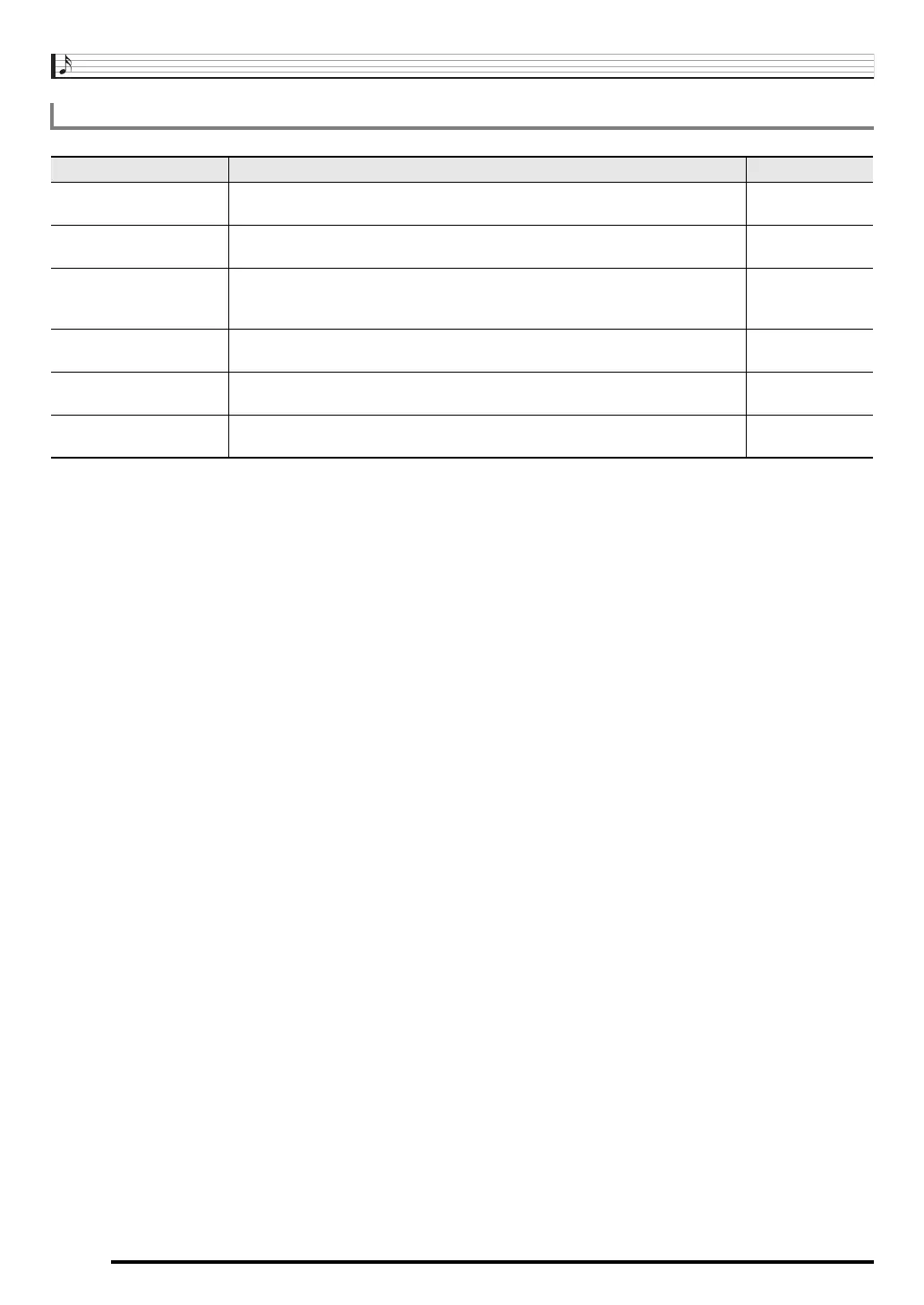Using the Mixer
E-42
The MIC parameters include microphone input (input via T-5 (MIC IN) jack) related settings.
MIC Parameters (WK-6600 Only)
Parameter Name Description Setting Range
Part
(Mic Enable)
Specifies if sound input via a microphone should be output (on) or not output
(oFF).
oFF, on
*
Volume
(Mic Volume)
Specifies the volume level of sound input via a microphone.
*1
0 to 80
*
to 127
Pan
(Mic Pan)
Specifies the stereo pan position of sound input via a microphone. 0 indicates
the center, while a smaller values shifts to the left and a larger value shifts to the
right.
–64 to 0
*
to +63
DSP Line
(Mic DSP Line)
Specifies whether DSP should be applied to microphone input. oFF
*
, on
Rev.Send
(Mic Reverb Send)
Specifies how much reverb is applied to sound input via a microphone. 0 to 40
*
to 127
Cho.Send
(Mic Chorus Send)
Specifies how much chorus effect is applied to sound input via a microphone. 0
*
to 127
*1 See the block diagram under “Configuration of Effects” (page E-32).
CTK6200_e.book 42 ページ 2011年12月27日 火曜日 午後8時20分