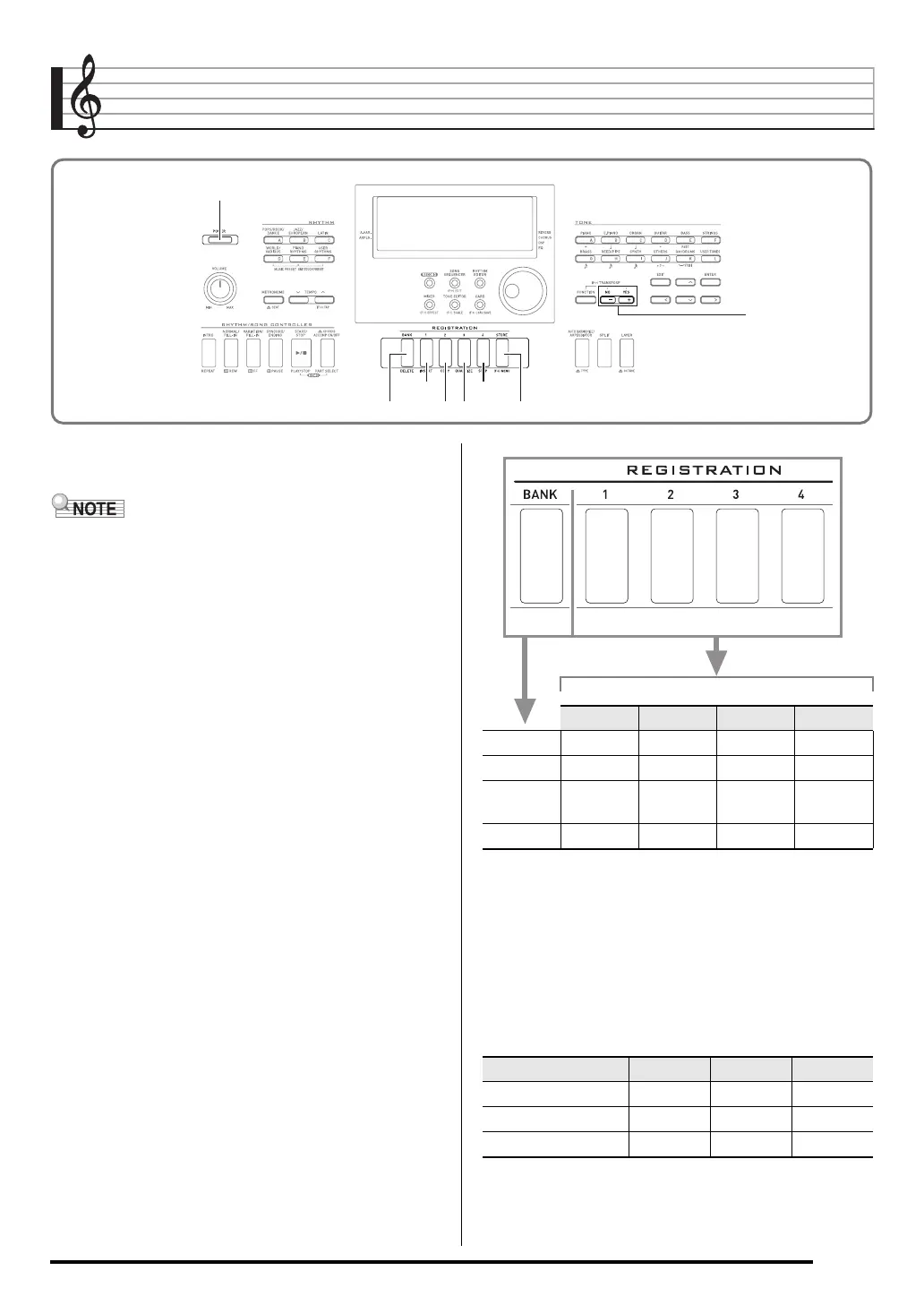E-61
Saving Keyboard Setups to Registration Memory
Registration memory lets you store Digital Keyboard setups
(tone, rhythm, etc.) for instant recall whenever you need them.
• For information about items that can be part of a
registration setup, see “Parameter List” (page E-126).
• When recalling a registration setup, you can recall only the
setting items related to accompaniments, or only the setting
items related to scales. For more information, see
“RegFltAcmp (Registration Filter: Accompaniment)” (page
E-97) and “RegFltScal (Registration Filter: Scale)” (page
E-97).
You can have up to 32 setups in registration memory at one
time. The C-8 (BANK) and C-9 (1) to C-12 (4) buttons are
used for selecting bank and area.
• Each press of the C-8 (BANK) button cycles through the
bank numbers, from 1 to 8.
• Pressing a button from C-9 (1) to C-12 (4) selects the
corresponding area in the currently selected bank.
■ Registration Save Example
This example saves the data shown in the table below to the
following setups in Bank 1.
• Initial melody setup saved to Setup 1-1.
• Second melody setup saved to Setup 1-2.
• Third melody setup saved to Setup 1-3.
R-14R-14
L-1L-1
C-8C-8 C-11C-11C-10C-10
C-9C-9 C-12C-12
C-13C-13
Area 1 Area 2 Area 3 Area 4
Bank 1 Setup 1-1 Setup 1-2 Setup 1-3 Setup 1-4
Bank 2 Setup 2-1 Setup 2-2 Setup 2-3 Setup 2-4
•
•
•
•
•
•
•
•
•
•
Bank 8 Setup 8-1 Setup 8-2 Setup 8-3 Setup 8-4
Setup 1-1 Setup 1-2 Setup 1-3
Tone Number E:016 H:001 A:001
Rhythm Number A:015 E:013 A:044
Tempo 080 140 089
C-8 C-9 C-10 C-11 C-12
CTK6200_e.book 61 ページ 2011年12月27日 火曜日 午後8時20分