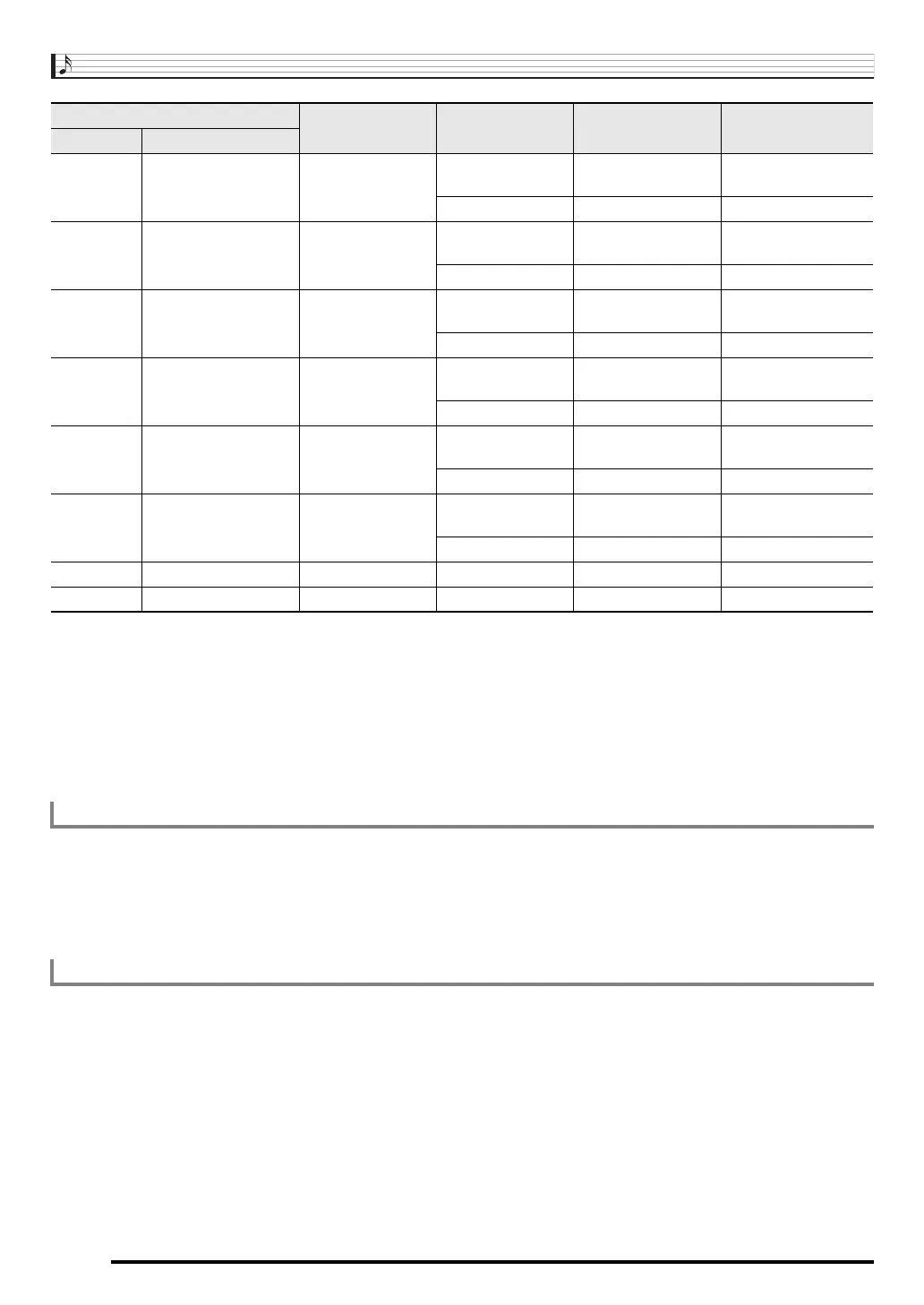Using the Song Sequencer
E-84
1.
Perform steps 1 to 3 of the procedure under “To start an event editor operation” on page E-80 to display
the event editor screen.
2.
While holding down the R-13 (FUNCTION) button, use the R-17 (u, i) buttons to select the track you
want to edit.
1.
Perform steps 1 to 3 of the procedure under “To start an event editor operation” on page E-80 to display
the event editor screen.
2.
Press the L-16 (START/STOP) button.
• This starts playback of the song being edited from the first measure where the cursor is currently located.
• Playback stops automatically when it reaches the end of a song. To stop playback part way through, press the L-16
(START/STOP) button.
CTun Part Coarse Tune [CrsTune]
PART Part
HARM, UPP1, UPP2,
LOWR
VALU Part Coarse Tune –24 - 00 - +24
FTun Part Fine Tune [FinTune]
PART Part
HARM, UPP1, UPP2,
LOWR
VALU Part Fine Tune –99 - 00 - +99
BndR Part Bend Range [BendRng]
PART Part
HARM, UPP1, UPP2,
LOWR
VALU Part Bend Range 00 - 24
RSnd Part Reverb Send [RevSend]
PART Part
HARM, UPP1, UPP2,
LOWR
VALU Part Reverb Send 000 - 127
CSnd Part Chorus Send [ChoSend]
PART Part
HARM, UPP1, UPP2,
LOWR
VALU Part Chorus Send 000 - 127
DspL Part DSP Line [DspLine]
PART Part
HARM, UPP1, UPP2,
LOWR
VALU Part DSP Line on, oFF
AVol Accomp Volume
*5
[AcmpVol] VALU Accomp volume 000 - 127
AScl Accomp Scale
*6
[AcmpScl] VALU Accomp Scale on, oFF
*1 A chord event is not displayed as the event name at position 2, but rather as the chord root (C, etc.)
*2 See “Fingering Guide” on (page E-124).
*3 Intro: intro pattern, norml: normal pattern, Vari: variation pattern, nFlOn: normal fill-in on, nFloF: normal fill-in off,
vFlOn: variation fill-in on, vFloF: variation fill-in off, Endin: ending pattern.
*4 “C-” on the display indicates C-1 (one octave below C0).
*5 This setting corresponds to the function menu “AccompVol.” item (page E-98).
*6 For details, see “Specifying whether the Current Scale Settings Should be Applied to Auto Accompaniment (Accomp Scale)”
(page E-22).
To select a track for editing
To play back a song from the event editor screen (Quick Play)
Event Type
2
display during
insert
4
display
Parameter Name Setting Range
2
display
Event Name
CTK6200_e.book 84 ページ 2011年12月27日 火曜日 午後8時20分